#4841
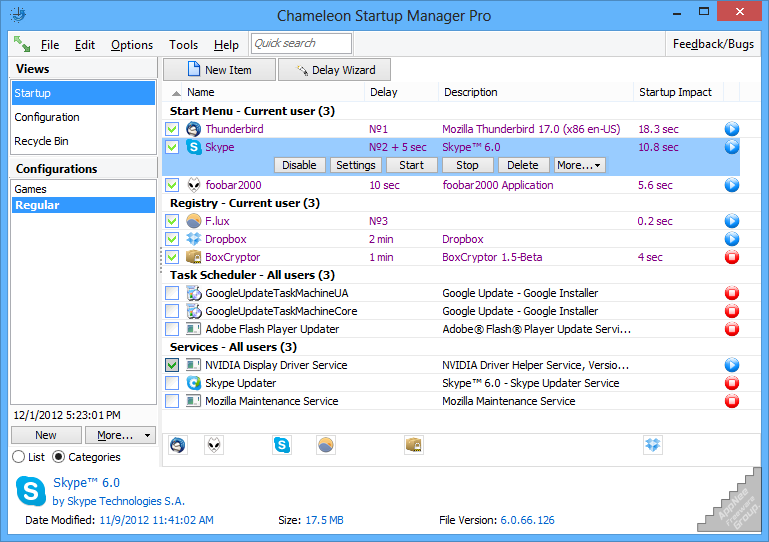
At least in the following cases, we need to manage and control the Windows startup items: 1) Speed up Windows boot by reducing the startup items of unnecessary programs and services, or adjusting their loading order; 2) Set some programs to start up with Windows boot so as to improve work efficiency; 3) Some software still cannot start up with Windows by adding their shortcuts to the following folders or modifying the corresponding registry entries. This time, you can use Сhameleon Startup Manager to easily and quickly take care of everything.
- C:\Users\[user name]\AppData\Roaming\Microsoft\Windows\Start Menu\Programs\Startup\
- C:\ProgramData\Microsoft\Windows\Start Menu\Programs\StartUp\
Loading...
Loading...
Loading...
Loading...
Loading...
#4811
Uninstall Tool is a small, fast and powerful software forced uninstall tool developed by CrystalIDEA Software from Belgium. Its features and performance are much better than the "Add/Remove Programs/Programs and Features" of Windows, including easy removal of programs, residual files and registry entries the latter could not delete, so as to completely uninstall a piece of software.
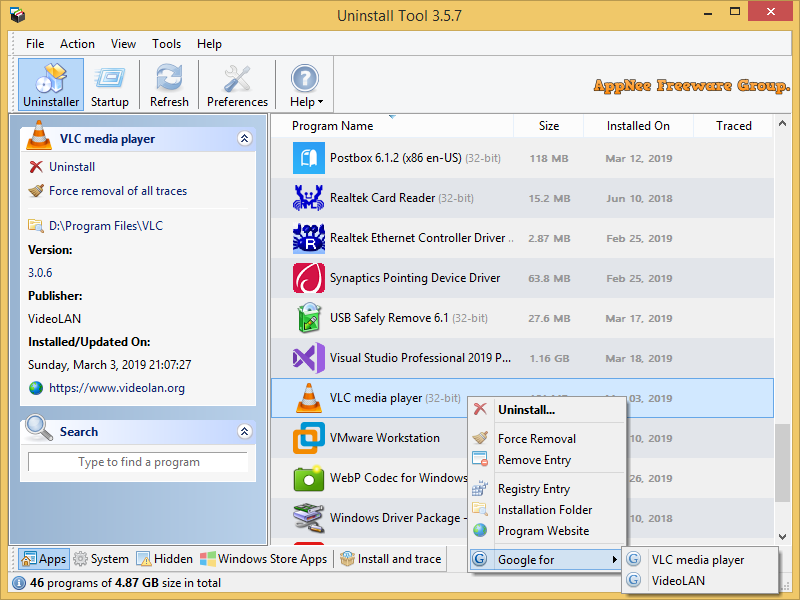
Loading...
Loading...
Loading...
Loading...
Loading...
Loading...
#4791
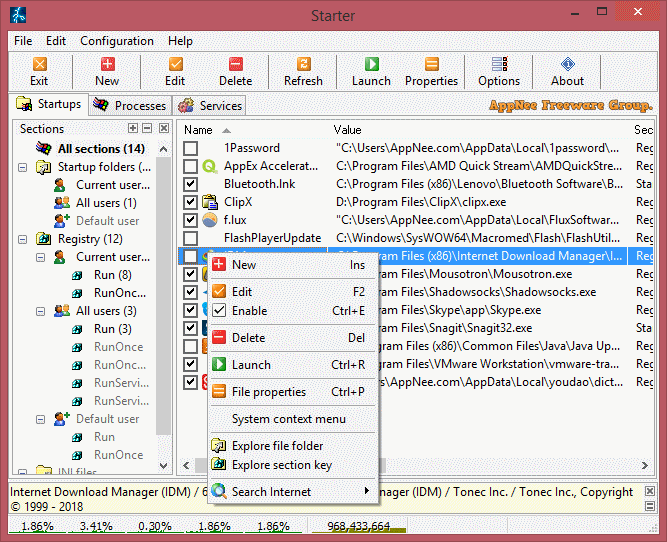
I ever tried to set the portable version of Snagit and several other portable programs to start up with Windows, but that failed all the time. Fortunately, I found Starter this tiny application that effectively solved my problem without having to manually add program shortcuts to the Startup folders or modify the registry keys. In addition to adding startup entries, you can also use it to edit and clean startups.
Loading...
Loading...
Loading...
#4747
The advantages of simplifying system installation files are obvious: 1) greatly shortens the installation time of OS; 2) saves a lot of disk space occupied by system partition; 3) makes the system run faster; 4) there is no need to manually remove unwanted/unused files one by one after installing the system (otherwise, that's not only extremely inefficient, but also error-prone, and the these files can not be removed completely. So it's better not to install them at all). Besides, integrating drivers, patches, software and other resources into the system installation package can greatly reduce the time and effort spent on driver update, patch update, software installation and other aspects for a newly installed system.
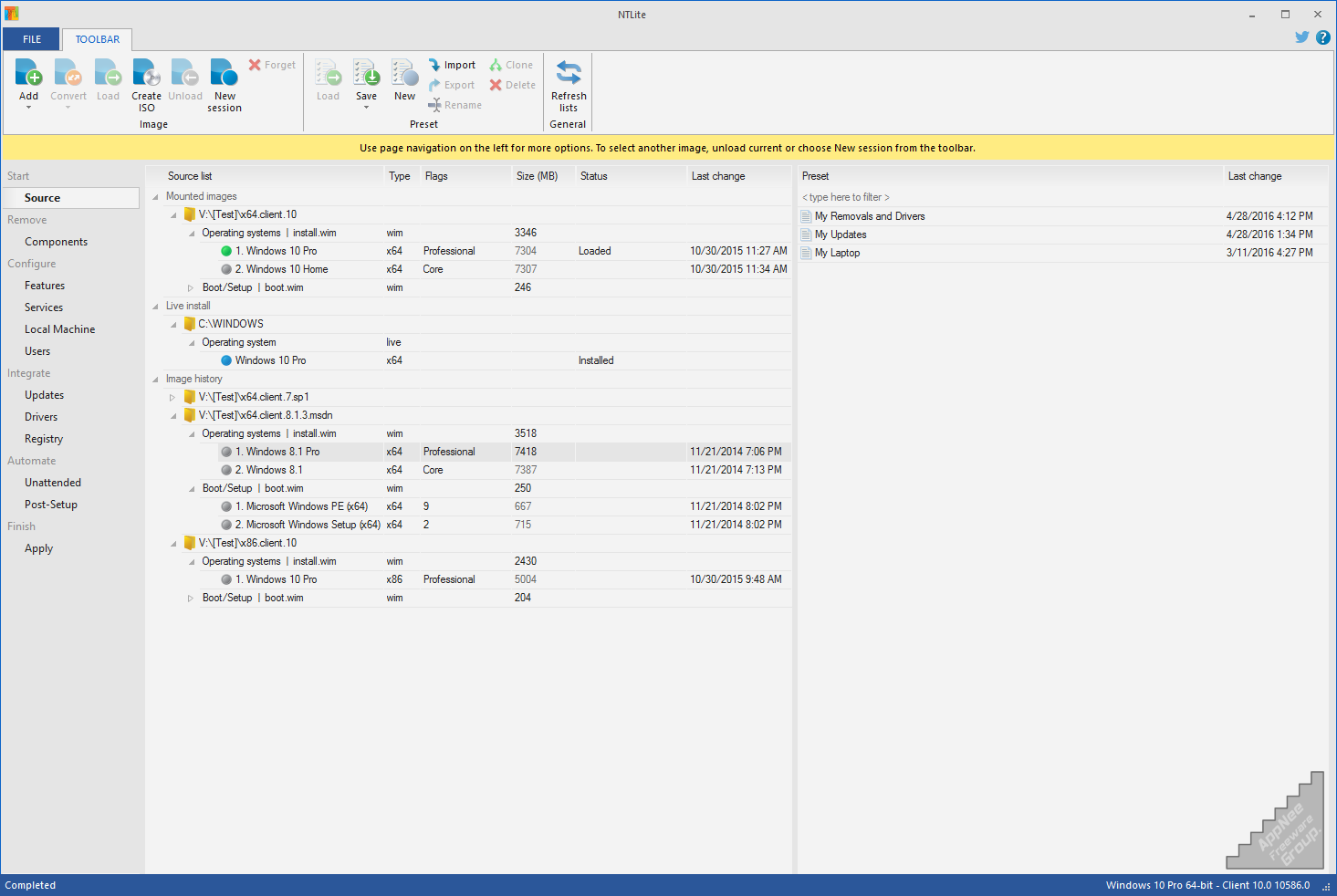
Loading...
Loading...
Loading...
Loading...
Loading...
Loading...
Loading...
Loading...
#4730
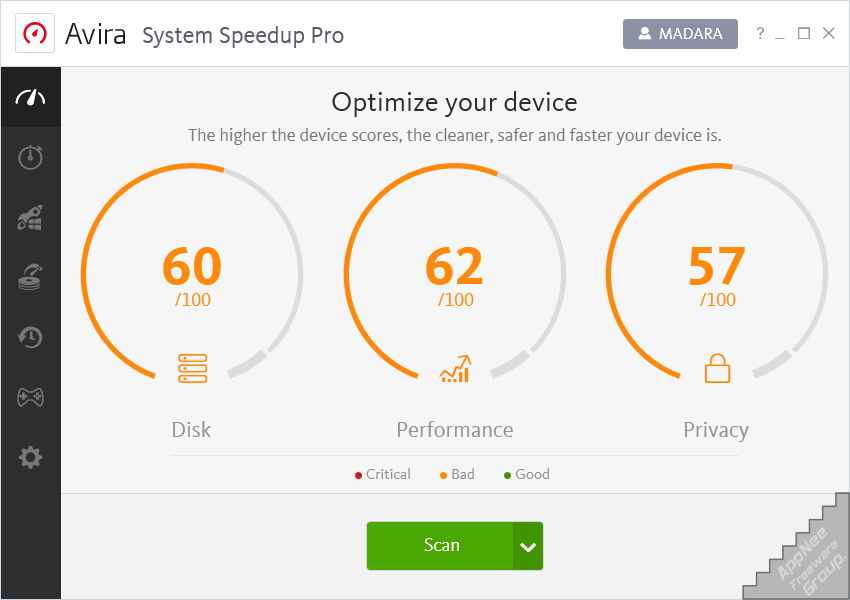
Avira used to be bundled with TuneUp Utilities for sale, but it's a pity that AVG successfully became a listed company (i.e.: went public) in 2012 and acquired TuneUp Utilities as a whole - became now AVG PC TuneUp, which directly made the marriage between Avira and TuneUp Utilities impossible. After that, the Norman company from Norway once got very close to 360Amigo System Speedup (now ToolWiz's developer from China) by way of bundling too, but in the end Avira took over 360Amigo before Norman. Then 360Amigo was first offered as an OEM component of Avira's advanced versions of security software, and then fully acquired.
Loading...
Loading...
Loading...
Loading...
Loading...
Loading...
Loading...
Loading...
#4725
Avast Cleanup and Avira System Speedup finally passed AppNee's software audit rules and were included by us. This post is for Avast Cleanup (next one will be Avira System Speedup) - a new generation of comprehensive PC cleanup, optimization and tuneup tookit released by Avast Software from Czech Republic.

Loading...
Loading...
Loading...
Loading...
Loading...
Loading...
Loading...
#4699
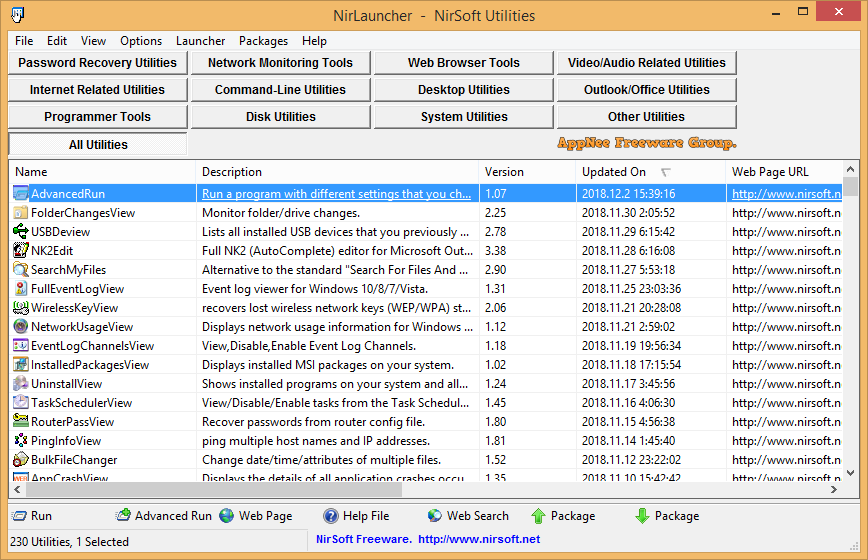
NirLauncher is a portable, free toolbox that integrates all (230+) classic utilities from NirSoft. Each of these tools inside comes with a specialized function, and they are divided into 12 main categories according to different purposes, covering: password view/recovery, network monitoring, disk cleaning, web browser-related (viewing and extracting cookies, cache, etc.), MS Outlook related, desktop tools (such as file search), and so on.
Loading...
Loading...
Loading...
Loading...
Loading...
#4670
The .NET Framework is a software platform first released by Microsoft in 2002. The basis of this platform is the Common Language Runtime (CLR), which can perform both normal programs and server-based Web applications. The .NET Framework supports the creation of programs written in different programming languages, and it is necessary for system itself and the installation and correct operation of many programs developed based on it.
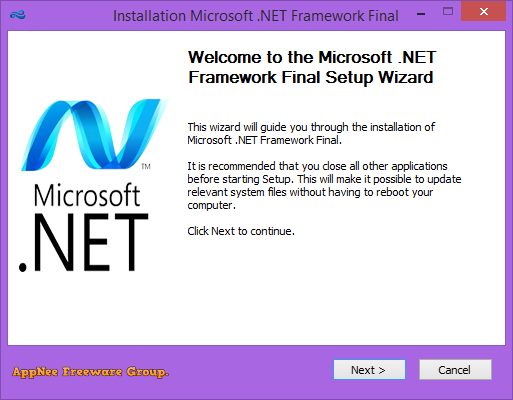
Loading...
Loading...
Loading...
Loading...
Loading...
#4595
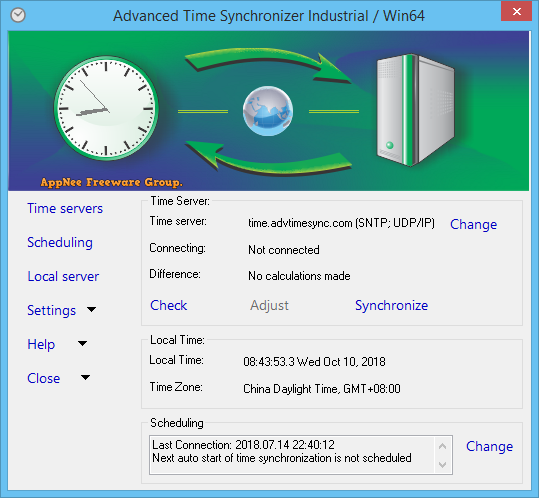
For some reasons and requirements, I occasionally need to reinstall Windows OS. That usually requires to correct the system time clock immediately, otherwise, the Windows time will automatically use the production time of your motherboard (i.e.: your BIOS time) as its default time. However, the very few built-in Internet time servers of Microsoft Windows are not functioning properly in many parts of the world due to the Internet blockade or some other reasons.
Loading...
Loading...
Loading...
Loading...
Loading...
Loading...
Loading...
#4587
Wise Care 365 (its predecessor is Wise PC Engineer) is an all-in-one type of free product of WiseCleaner that integrates the main functions of WiseCleaner's many popular products (mainly Wise Registry Cleaner, Wise Disk Cleaner and Wise System Monitor) in one place. In other words, the essence of Wise Care 365 is a toolbox that brings WiseCleaner's previously released series of system optimization & cleanup tools together, and adds some advanced features. So, the functions Wise Care 365 covers are comprehensive enough.
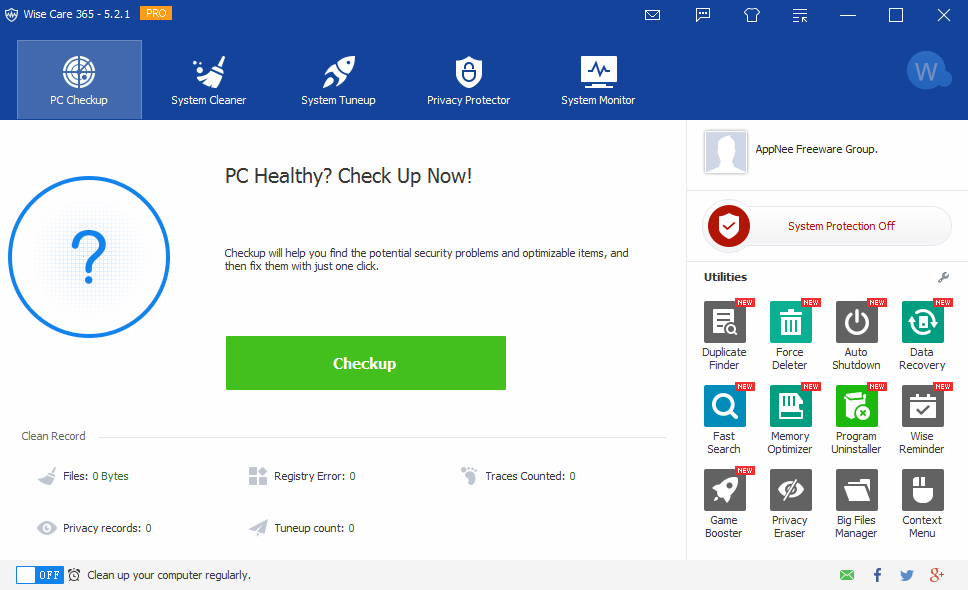
