#4841
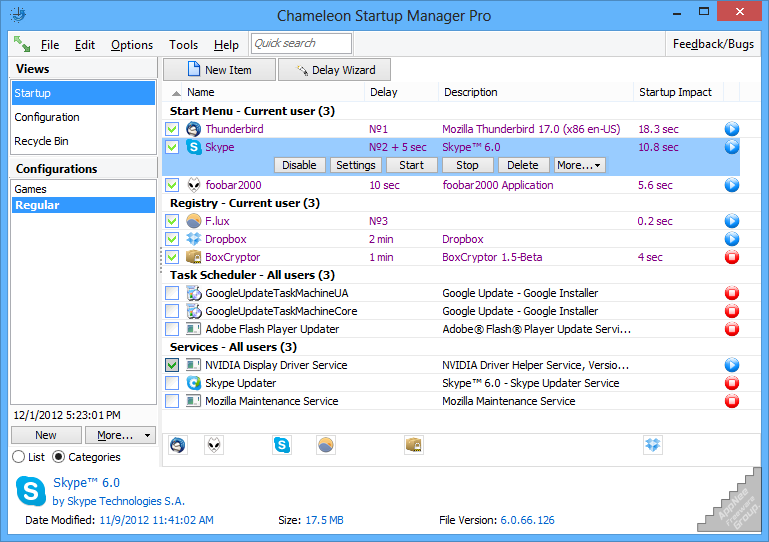
At least in the following cases, we need to manage and control the Windows startup items: 1) Speed up Windows boot by reducing the startup items of unnecessary programs and services, or adjusting their loading order; 2) Set some programs to start up with Windows boot so as to improve work efficiency; 3) Some software still cannot start up with Windows by adding their shortcuts to the following folders or modifying the corresponding registry entries. This time, you can use Сhameleon Startup Manager to easily and quickly take care of everything.
- C:\Users\[user name]\AppData\Roaming\Microsoft\Windows\Start Menu\Programs\Startup\
- C:\ProgramData\Microsoft\Windows\Start Menu\Programs\StartUp\
