#7391
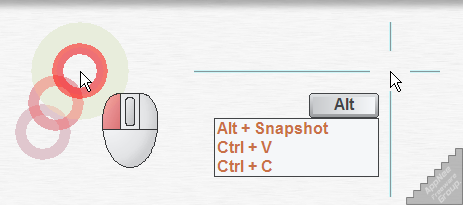
Spot on the Mouse (AKA: SpotOnTheMouse) is a tiny and handy tool aimed at enhancing the visibility of your mouse cursor during presentations by adding various animated effects that track its movements, developed by Markus Welz from Germany, using AutoHotkey. By visually highlighting mouse movements, button clicks, and keyboard presses, it ensures that your audience can follow your actions without confusion or misinterpretation.
Loading...
Loading...
Loading...
Loading...
Loading...
#7336
Ext2Explore (formerly called Ext2Read) is a free and open-source utility designed to facilitate the exploration and reading of files stored in Linux-based ext file systems directly from a Windows environment. As Linux file systems are not natively supported by Windows, this tool bridges the gap, allowing users to access their files without needing to boot into Linux or use additional complex virtualization techniques.
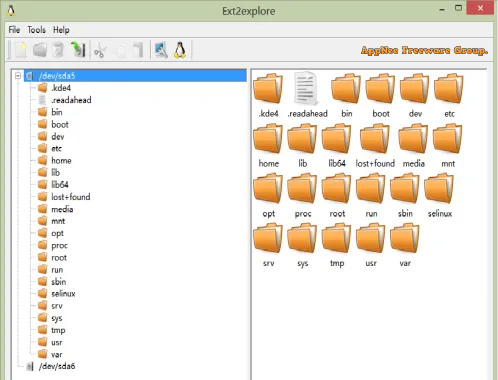
Loading...
Loading...
Loading...
#7328
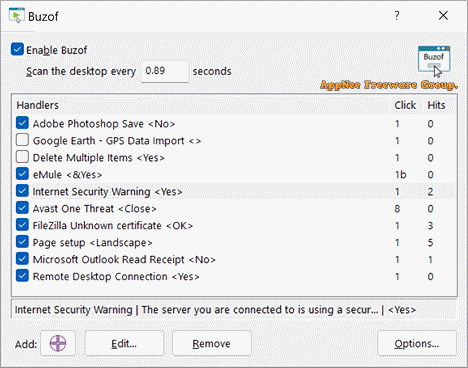
Are you frustrated by the constant interruptions of unwanted messages, confirmation prompts, or popups on your desktop? Do you wish you could eliminate Internet cookies or those annoying "Are you sure you want to do this or that" questions? Don't let these intrusive windows derail your productivity, cause unnecessary stress, or freeze your computer when you're away. Take back control with Buzof!
Loading...
Loading...
Loading...
Loading...
Loading...
#7216
Microsoft Gadgets are very classic tiny desktop applications that are executed in a desktop sidebar or directly on the desktop. Unfortunately, it only exists on Windows Vista and 7. They were phased out with the launch of Windows 8 and replaced by tiles on the Start Screen, as Microsoft cited concerns that the sidebar introduced vulnerabilities in the operating system that could allow for remote code execution.
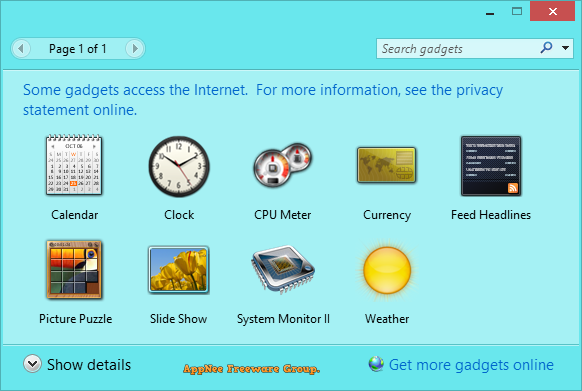
Loading...
Loading...
#7203
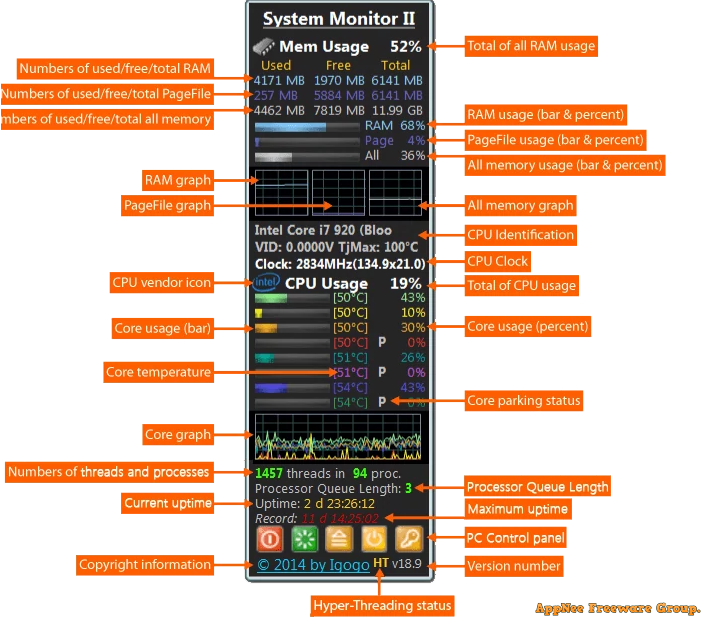
System Monitor II is a handy desktop gadget tool for users looking for a lightweight and efficient system monitoring solution on Windows 10 and Windows 11, developed by Igor "Igogo" Bushyn from Ukraine. It allows you to monitor your system's performance effortlessly and without the resource strain typical of intensive programs like AIDA64.
Loading...
Loading...
Loading...
Loading...
Loading...
#7194
With the vast array of games and utilities available for installation on a computer, maintaining a tidy desktop can be quite a challenge. Shortcuts and folders tend to accumulate in various shapes and layouts, leading to wasted time searching for the specific item you need. Fortunately, tools like goScreen allow you to create multiple desktop environments, enhancing your ability to manage your visual workspace more effectively.
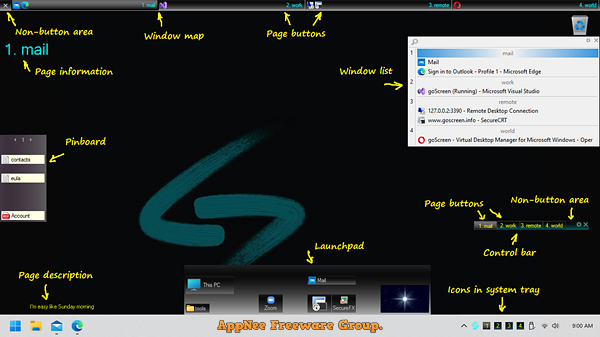
Loading...
Loading...
Loading...
Loading...
Loading...
Loading...
#7170
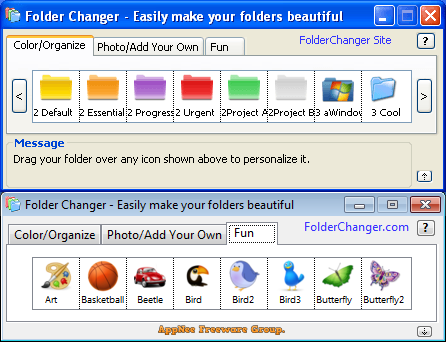
By default, all the folders provided by the Windows operating system only have very generic looks. Their colors and shapes are the same. When we have more of these similar looking folders, it can be difficult for us to identify a specific folder.
Loading...
Loading...
Loading...
Loading...
#7163
Font Finder is a user-friendly font inspector designed to retrieve the CSS styles of selected elements. It's tailored for designers, developers, and typographers. It enables users to examine font details of any element and easily copy relevant information to the clipboard.
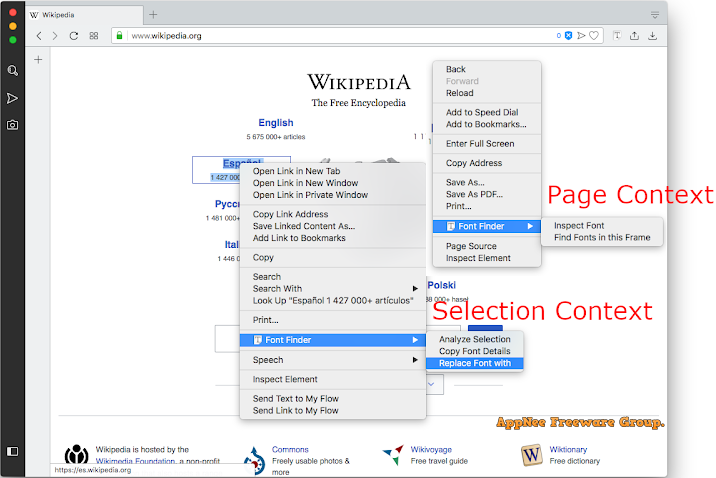
Loading...
Loading...
Loading...
Loading...
#7162

TrayStatus is a simple yet practical application that indicates whether certain keys are activated in the system tray, developed by Binary Fortress Software from Canada. It supports Caps Lock, Num Lock, Scroll Lock, as well as Alt, Ctrl, and Shift, and also provides information about hard drive activity.
Loading...
Loading...
Loading...
Loading...
Loading...
Loading...
Loading...
#6978
Although your desktop offers enough space for shortcuts to nearly all the applications you might need, there's always the risk that it could become cluttered, making it time-consuming to locate essential items. Fortunately, Comfort Keys allows you to assign custom key combinations for as many actions as necessary.
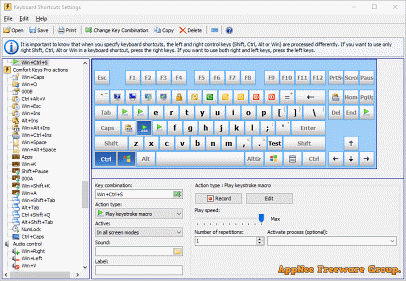
