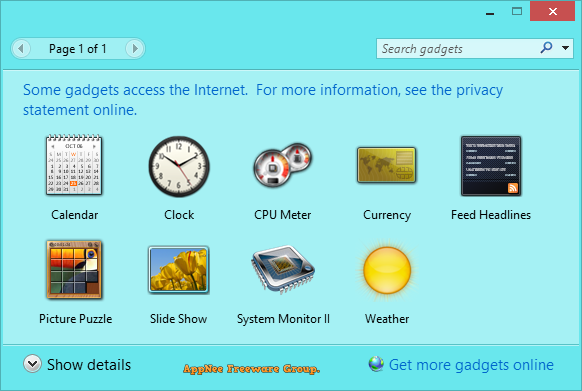
Microsoft Gadgets are very classic tiny desktop applications that are executed in a desktop sidebar or directly on the desktop. Unfortunately, it only exists on Windows Vista and 7. They were phased out with the launch of Windows 8 and replaced by tiles on the Start Screen, as Microsoft cited concerns that the sidebar introduced vulnerabilities in the operating system that could allow for remote code execution.
Despite this, numerous users who have upgraded to Windows 8, 8.1, 10 and 11 still desire their favorite gadgets on the desktop. In this case, to use Gadgets on Windows 8 and higher, you have to take the help of tools like Windows Desktop Gadgets (AKA: Desktop Gadgets Revived, Gadgets Revived for short), which is developed by Ephraim Becker in 2013.
Windows Desktop Gadgets can restore gadget support for Windows 8 and later, allowing you to use sidebar gadgets as you would on Windows 7 or Vista. It includes the standard set of Microsoft gadgets that were available on Windows 7, such as a calendar, an analog clock, a CPU meter, a currency exchange rate viewer, a feed reader, a puzzle, a slideshow viewer, and a weather forecast viewer.
Additionally, you can configure Windows Desktop Gadgets as the default program for opening GADGET files, simplifying the process of adding new gadgets to your desktop. To conceal all gadgets, you can select the relevant option in the 'View' section of the context menu. Moreover, a new entry is added to the 'Appearance and Personalization' section in the Control Panel.
In short, if you wish to regain the classic gadgets without reverting to Windows 7 or Vista, Windows Desktop Gadgets is definitely worth considering. BTW, it can integrate with the control panel and programs such as Classic Shell or StartIsBack.

Key Features
- It supports all possible Windows languages, so you will get gadgets and sidebar's interface with your native language! The installer is able to detect the required language automatically and install will it for Sidebar.
- It will restore all the genuine features like:
- Desktop context menu.
- The show/hide gadgets command.
- Full Control Panel integration with working links inside the "Appearance and personalization" category!
- The integration with Windows Search: wherever you type "gadgets" - in Control Panel, or in third party Start menus like Open Shell or StartIsBack, the common gadgets-related tasks will appear in search results!
- The Open Shell menu
- The Start is Back menu
Download URLs
| License | Version | Download | Size |
| Freeware | Latest |  |
n/a |