#7391
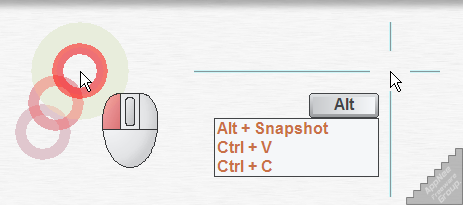
Spot on the Mouse (AKA: SpotOnTheMouse) is a tiny and handy tool aimed at enhancing the visibility of your mouse cursor during presentations by adding various animated effects that track its movements, developed by Markus Welz from Germany, using AutoHotkey. By visually highlighting mouse movements, button clicks, and keyboard presses, it ensures that your audience can follow your actions without confusion or misinterpretation.
Loading...
Loading...
Loading...
Loading...
Loading...
#7234
Many Windows users would likely agree that operating their system without a mouse makes certain tasks still workable, like selecting icons or opening applications, particularly challenging. While keyboard shortcuts can help mitigate this issue, productivity may take a significant hit without the use of a mouse.
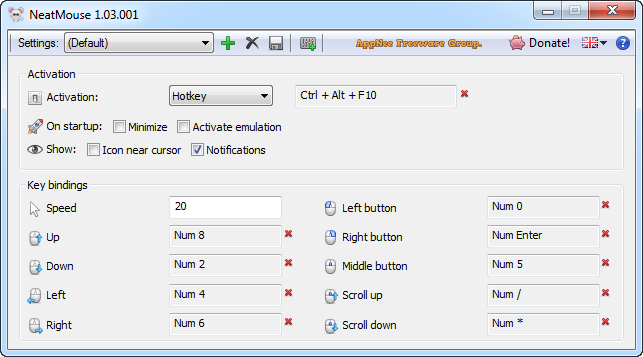
Loading...
Loading...
#6160
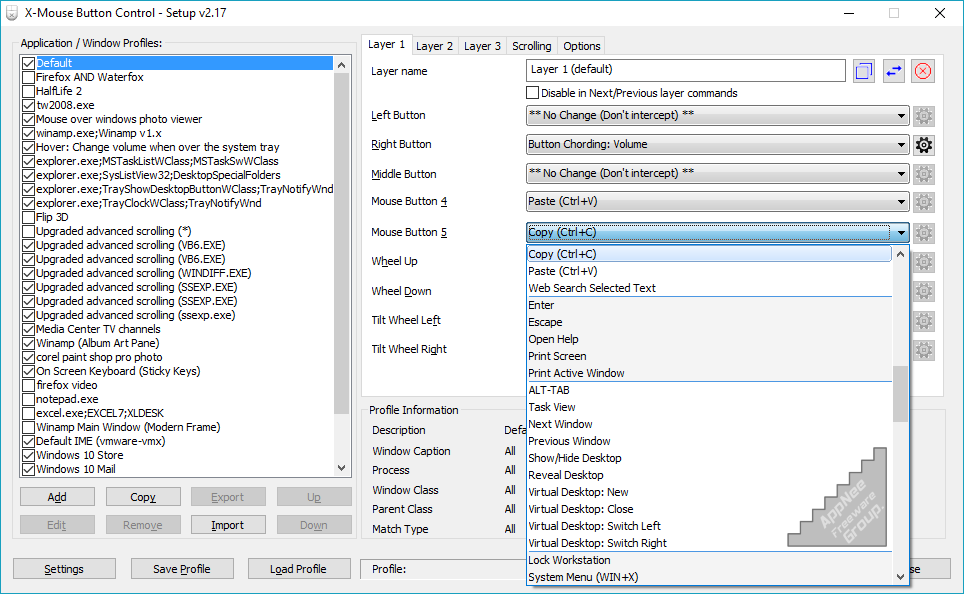
A multifunction mouse usually has at least 6 buttons (left + right + middle buttons, DPI button, and two side buttons), and their functions are usually unchangeable, except for those high-end mice with programmable buttons whose functions can be set after installing the official driver. If you want to set any button of any brand of multifunction mouse on demand, then X-Mouse Button Control is what you need.
Loading...
Loading...
Loading...
Loading...
Loading...
#5649
Macros can be seen as a script that consists of a sequence of instructions used to perform a specified task. There are many kinds of macros, among which keyboard and mouse macros are the most common, mainly include mouse movements, mouse clicks and keystrokes. To increase productivity and avoid repetitive tasks, using macros to automate computer operation is the most common and effective solution.
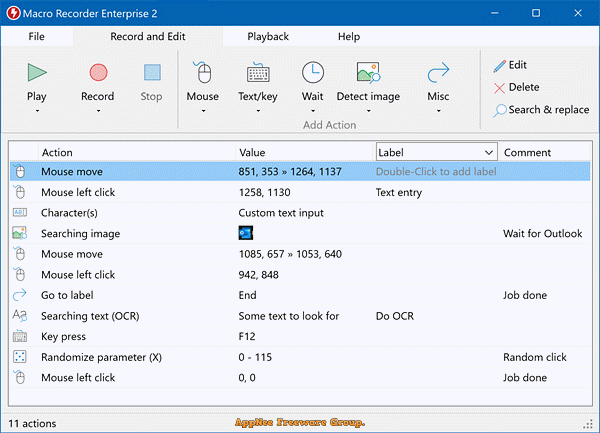
Loading...
Loading...
Loading...
Loading...
Loading...
Loading...
#5583
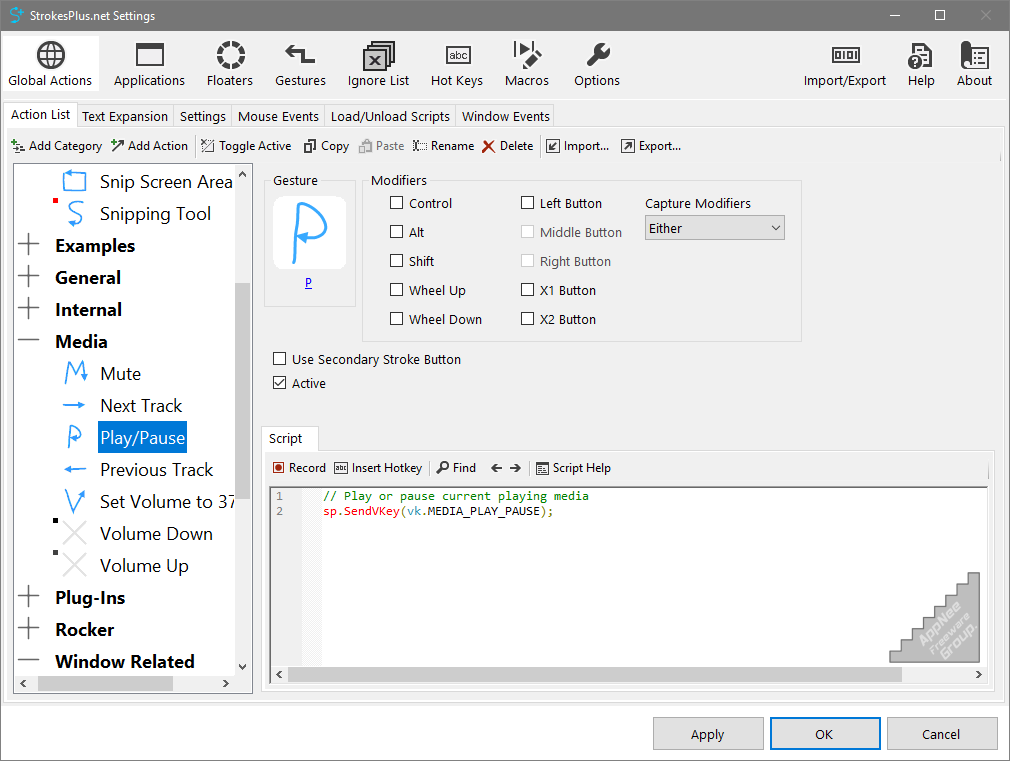
The mouse is indispensable in the use of computers for work and entertainment. At present, mouse gesture is one of the most effective ways to simplify various mouse operations and realize the computer operation automation. If you've been looking for mouse gesture software, and you've compared a lot of this type of applications, then I'm sure StrokesPlus.net might be your last choice for a very long time.
Loading...
Loading...
Loading...
Loading...
Loading...
#4860
Mouse gestures are not something new in many variations of Google Chrome (those developed based on Chromium). If you want to enjoy the great convenience of mouse gestures on your Chrome-based browser, you have to install some third-party extensions, and CrxMouse is one of them. After installing this plug-in, users can set corresponding mouse gestures according to their preferences, then complete many regular web page operations completely through mouse actions.
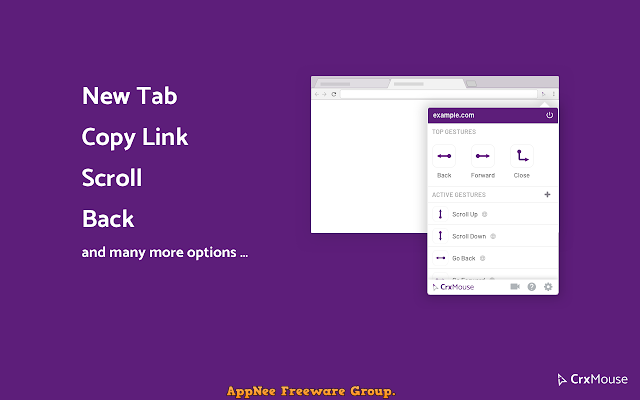
Loading...
Loading...
Loading...
Loading...
Loading...
Loading...
#3346
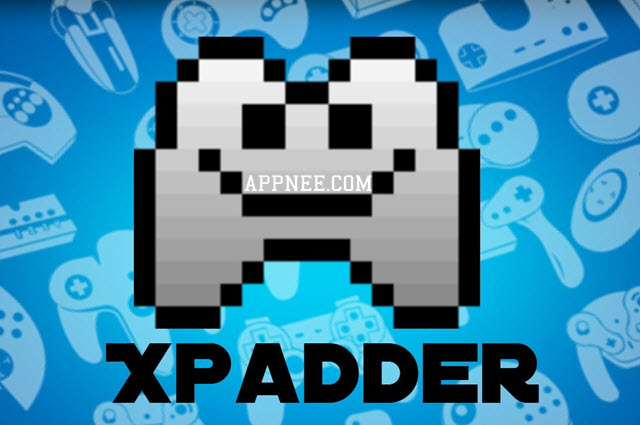
Loading...
Loading...
Loading...
Loading...
Loading...
#2065
Similar with Easy Macro Recorder, TinyTask is a minimalist and tiny (33 KB) macro recording and playback tool. It's used to automatically control the mouse and keyboard actions, so as to complete repeated computer operations.
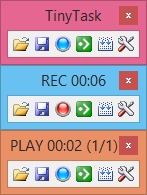
Loading...
Loading...
Loading...
#1809
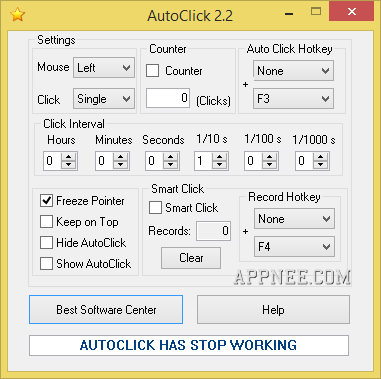
GS Auto Clicker (formerly AutoClick) is a tiny and free mouse clicker, designed to realize the automatic mouse clicks. If some games or work needs to click the mouse repetitively, then GS Auto Clicker can be used to solve this boring and painful problem.
