#4288

In the production of screencasts, video demonstrations, or presentations, we probably need our keystrokes displayed visually, thus let the user see some very important (even critical) key presses. At this point, a keyboard logging and presentation utility will be pretty helpful.
Loading...
Loading...
Loading...
Loading...
#4244
A few days before I wrote this post, my laptop keyboard had at least 9 keys broken due to water splashing. In the meantime, I first used the Keyboard Map Tool to temporarily modify the key mapping of those broken keys in order to continue to use this keyboard constrainedly. Afterwards, I found this Keyboard Test Utility, which helped me determine all the broken keys. In the end, I also use it to test the validity of all keys on my newly-bought USB external keyboard.
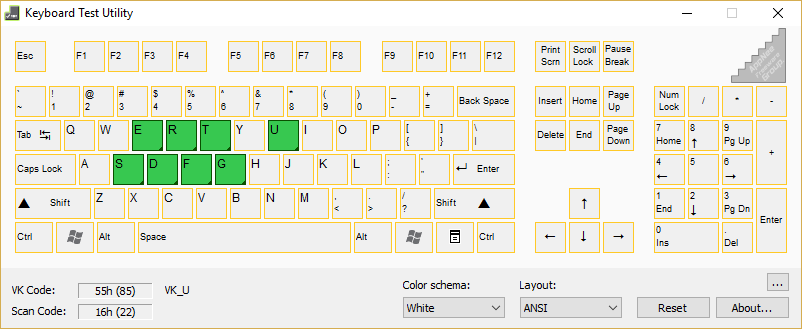
Loading...
#4238
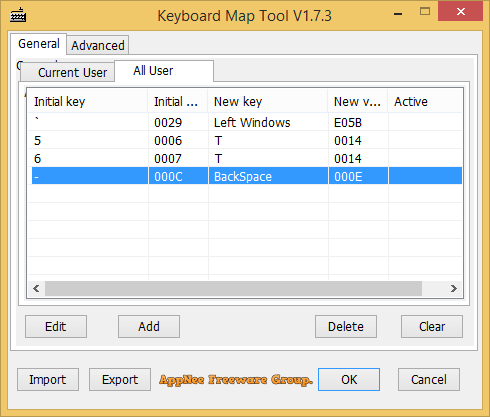
As of this writing, the T, Y, Tab, Caps Lock, number 5, left Shift, left Win, [, ], and Backspace keys on my laptop's keyboard do not work due to water leakage. Before buying a new external USB or wireless keyboard, I thought of and really tried some keyboard keys remapping tools for the first time. After simply testing KeybMap and KeyTweak, I did prefer the former (although the latter is more powerful), and could not wait to recommend it to everyone.
Loading...
Loading...
Loading...
Loading...
#3346
Xpadder is a tool utilizing game controller to simulate keyboard keystrokes and mouse movements & button actions, its basic functions are similar to JoyToKey. Although just a tiny app with file size less than 1 MB, its advanced features are extremely powerful.
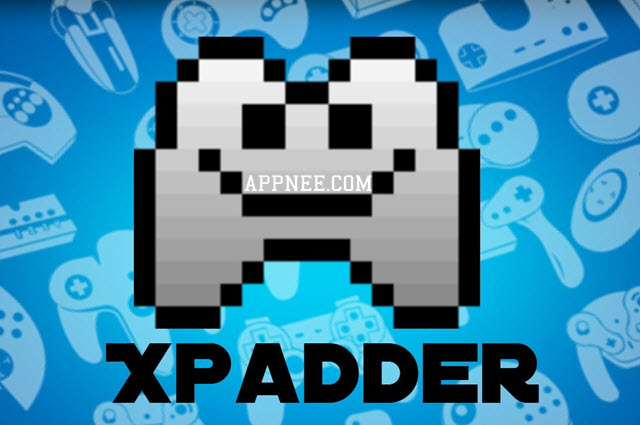
Loading...
Loading...
Loading...
Loading...
Loading...
#772
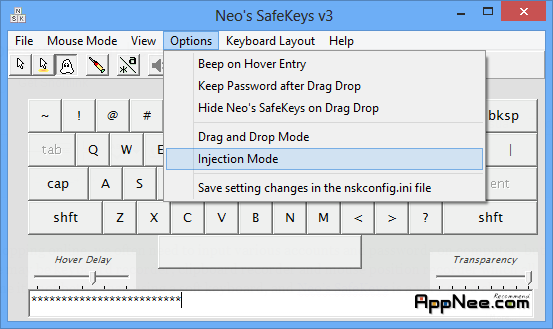
When playing games, surfing the internet or shopping online, we often need to input various accounts and passwords on computer, but if your computer has infected viruses, so there may be keyboard recorder, clipboard recorder and mouse position recorder which all may steal your account information, at this time it's not better than using a soft keyboard, and Neo’s SafeKeys is a very good choice.
Loading...
Loading...
Loading...
#617
Compared with the NoWinKey which is only suitable for the players of World of Warcraft (disable the "Win" key), SharpKeys is much more powerful, it is an interesting application that enables you to disable any key on your keyboard or remap to other key.
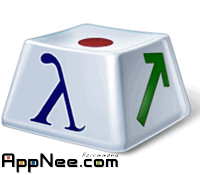
Loading...
Loading...
#519
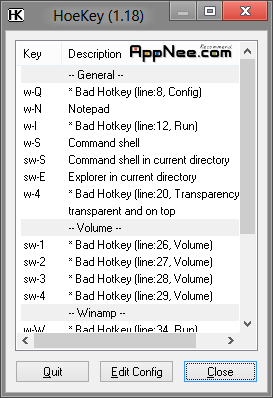
Hoekey is a famous hotkey auxiliary applet, it enables you to easily set up shortcut keys to run a program or to perform some other operations. Powerful yet has a teeny size, almost allows you to finish anything you want to do with the most convenient way.
Loading...
Loading...
Loading...
Loading...
#344
TinyPiano.c is a simple yet satisfying piano emulator (turns your PC keyboard into an electronic piano), gives 15 tones max, with 120+ different sound effects, and sounds great. Besides, it is so tiny that even smaller than a blank word document.
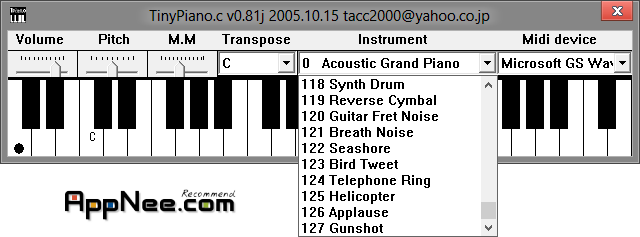
Loading...
Loading...
#245
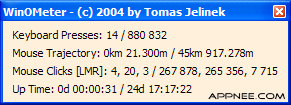
Sitting in the office all day face to the computer, whether you calculated how long one day's work is? How many times the keyboard pressed? Or how far you moved the mouse (in meters)? If you wanna find the answer, might as well try WinOMeter this little tool, it allows to record all of these.
Loading...
#109
KeyTweak can remap the keyboard keys from one to another by setting the system registry, it can also map a key to a special function key which not on the keyboard (such as some special keys on laptop keyboard or multi-function keyboard).
