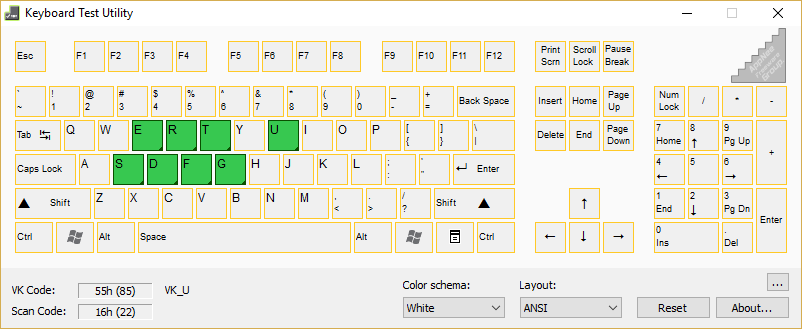
A few days before I wrote this post, my laptop keyboard had at least 9 keys broken due to water splashing. In the meantime, I first used the Keyboard Map Tool to temporarily modify the key mapping of those broken keys in order to continue to use this keyboard constrainedly. Afterwards, I found this Keyboard Test Utility, which helped me determine all the broken keys. In the end, I also use it to test the validity of all keys on my newly-bought USB external keyboard.
As a practical and tiny keyboard keys testing application, Keyboard Test Utility can help user test the availability (i.e.: health condition) of each key on the keyboard. Its use is idiot proof, and its working principle is to highlight the corresponding key on the virtual screen keyboard when you hit the every working key on your physical keyboard. For the broken ones, nothing will be changed. Not only that, Keyboard Test Utility can show you the corresponding keys' VK Code (Virtual-Key Codes) and Scan Code in real time. Moreover, this is a portable software, does not need any additional settings, and provides 3 color schemas & 3 keyboard layouts (ANSI, DP-72, SL-91) for choice.
For a brand-new keyboard, it is better to test the validity of all keys. In this case, you can use Keyboard Test Utility to make a quick and complete test. In addition, for keyboard keys failure problem, if it was an all-button failure, then the cause can come down to keyboard driver, cable connection, and keyboard circuit damage; If the failure only occurs on individual keys, you can use this tool to come to a conclusion in no time.
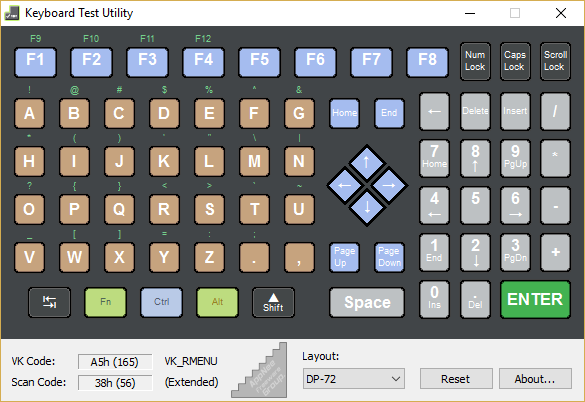
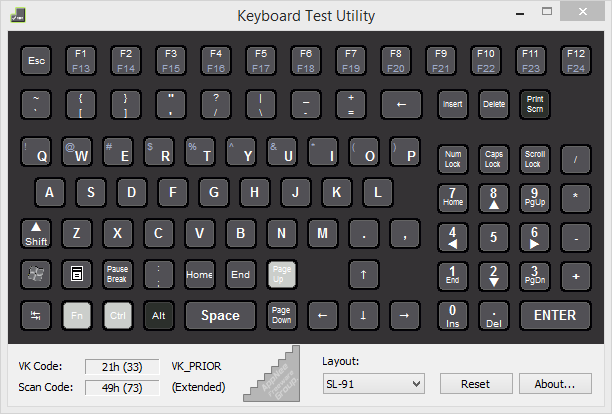
Download URLs
| License | Version | Download | Size |
| Freeware | v1.0.1 | reserved | 671 KB |
| v1.3.1 | reserved | 678 KB | |
| v1.4.0 |  |
694 KB |