
In the production of screencasts, video demonstrations, or presentations, we probably need our keystrokes displayed visually, thus let the user see some very important (even critical) key presses. At this point, a keyboard logging and presentation utility will be pretty helpful.
Carnac is a free and open-source tiny app used to directly display the keystroke operation on the computer screen in real time (the keypress display disappears in a few seconds). In addition, it supports multiple monitors, and allows user to set the display's font size, location, style, color, background, etc., thus makes it easier to perform video recordings. These settings are very considerate when creating various desktop demonstrations and teaching materials.
With this tiny utility, you don't have to explain keystrokes in the process of recording all kinds of video demos by adding text or voice narrator. Because Carnac will display the every keystroke you make on your screen.
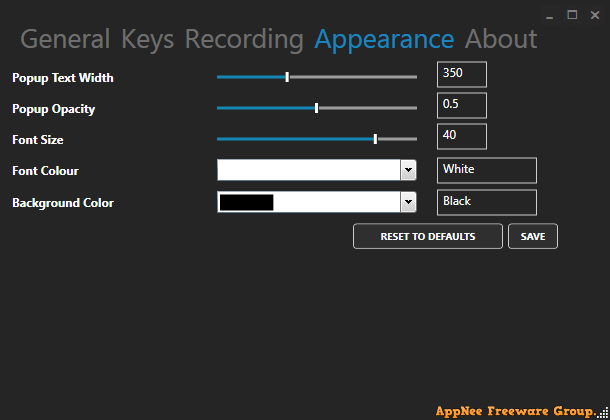
Official Demo Video
https://vimeo.com/37101409Fan Made Demo Video
System Requirements
- Microsoft .NET Framework 4.5.2
Download URLs
| License | Version | Download | Size |
| Freeware | Latest |  |
< 1 MB |