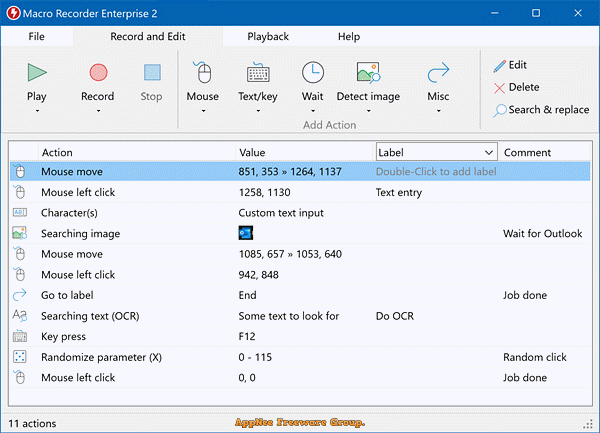
Macros can be seen as a script that consists of a sequence of instructions used to perform a specified task. There are many kinds of macros, among which keyboard and mouse macros are the most common, mainly include mouse movements, mouse clicks and keystrokes. To increase productivity and avoid repetitive tasks, using macros to automate computer operation is the most common and effective solution.
Macro Recorder is a user-friendly and very powerful macros recording and playback tool developed by Bartels Media from Germany. It enables user to record and automatically repeat all the mouse and keyboard actions on a computer whenever you need, so as to automate many repetitive computer activities. So, it can greatly save the time and improve the work efficiency for people who need to use computers to work.
Macro Recorder allows you to automate tedious procedures on your computer by capturing mouse events and keystrokes, working like a tape recorder. It comes with a macro editor, which allows you to edit the macros according to your needs, such as add or remove action, insert longer or shorter waiting period before the action, change the length of the action itself, or even add rules dependent on the pixel colors on your desktop, etc.
Even better, in Macro Recorder, the saved macro recordings can be shared with team mates or coworkers in order to help increase the overall efficiency and productivity of a team or company. In short, with help of Macro Recorder, you can automate any repetitive task you can think of now, and there is no need to perform the same task twice any more.
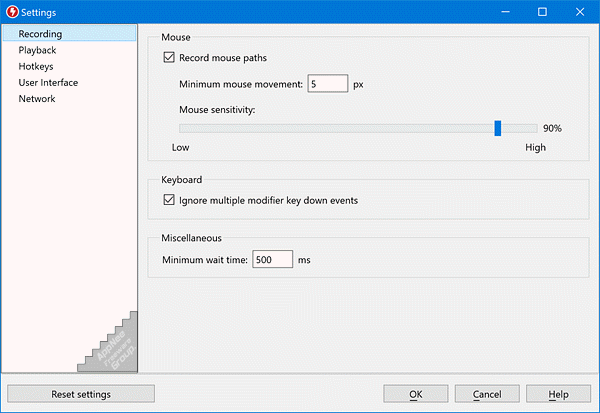
Key Features
| Feature | Description |
| Press Record. Perform the actions | Macro Recorder records your mouse movements, mouse clicks and keyboard input. Just like a tape recorder for your computer. |
| Press Stop. Edit the macro | The built-in macro editor allows you to review your recording, rearrange actions, change pauses or edit keyboard input. |
| Press Play. Repeat the macro | Macro Recorder repeats your macro recording as often as needed, saving you from repetitive tasks. You can adjust playback speed and smooth out edgy mouse movements. |
| Desktop Automation | Automate any Windows/Mac desktop application. Macro Recorder will set your computer on autopilot to repeat tasks infinitely. |
| Automate Everything | Automate tedious tasks - Record and play back mouse movements, mouse clicks, and keyboard strokes. |
| Web Automation | Macro Recorder is also a Web recorder to automate any action in a browser. |
| Mouse Recorder | Macro Recorder includes a Mouse Recorder to capture your mouse movements, clicks and scrollwheel actions. |
| Keyboard Recorder | Macro Recorder also includes a Keyboard Recorder to record your text and keyboard input for infinite replay. |
| Automated Software Testing | Macro Recorder is the perfect tool for automated software testing. |
Edition Statement
AppNee provides the Macro Recorder Enterprise Edition multilingual full installers and universal keygens for Windows 32-bit and 64-bit.Installation Notes
for v3.0.x on Windows:- The keygen does not work well any more (10 repetitions limitation). Please wait for next update for crack.
- Download and install the latest version of Macro Recorder from official site or AppNee
- Run the keygen in Sandboxie, and generate the registration code
- Run program, enter "Help/Register", and paste the registration code
- Done
*** Block this program with your firewall.
Warning
The keygen might be reported as Win32:TrojanX-gen [Trj] threat with high risk. Use VirusTotal to make a full, authoritative scan, and decide to use it or not by yourself.*** Please remember: antivirus software is not always right, just be careful and use it at your own risk.
Related Links
Download URLs
| License | Version | Download | Size |
| Enterprise Edition | Latest |  |
n/a |
| v2.0.87 Final |  |
39.4 MB | |
| v3.0.56 | failed | n/a | |
| Universal Keygen | |||
| Enterprise Edition | v2.x.xx |  |
294 KB |