#5583
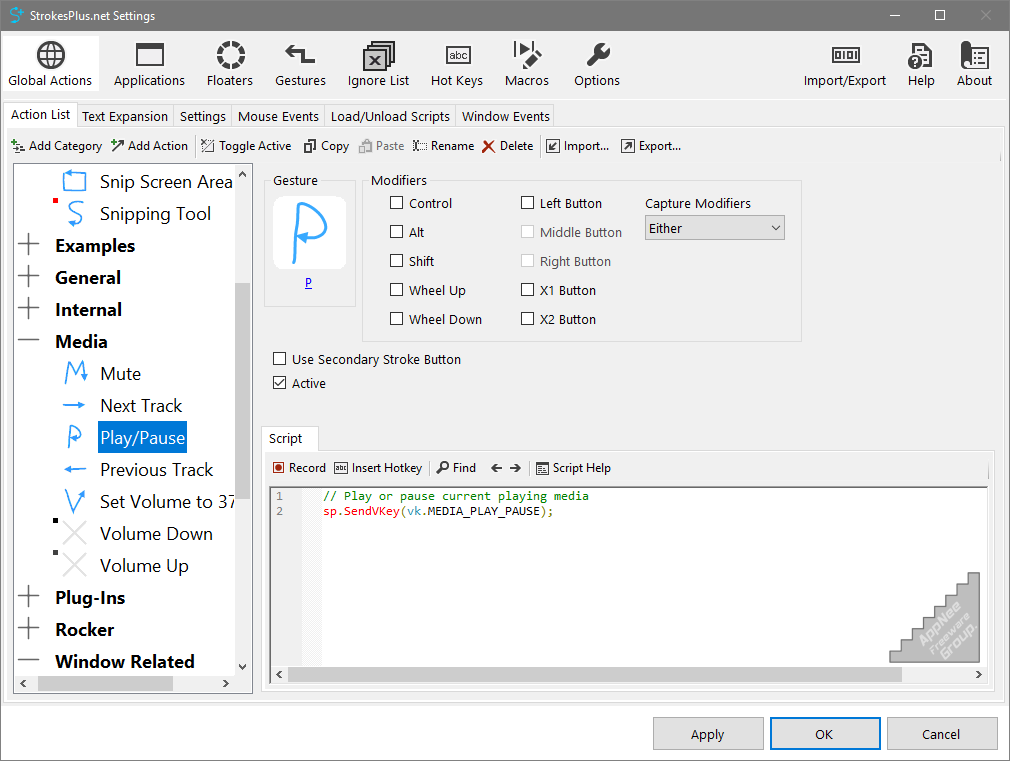
The mouse is indispensable in the use of computers for work and entertainment. At present, mouse gesture is one of the most effective ways to simplify various mouse operations and realize the computer operation automation. If you've been looking for mouse gesture software, and you've compared a lot of this type of applications, then I'm sure StrokesPlus.net might be your last choice for a very long time.
Loading...
Loading...
Loading...
Loading...
Loading...
#5493
Even today, none of Google's Chrome and Chromium official releases or any variation of Chromium cares about the user habits. In other words, the officials only care about the implementation of the core functions, user interface tweaks and bug fixes of their web browser. As for the two most important things - the ease of use and performance of browser, Google never takes them seriously. That's why so many variations of Chromium appear and they are more popular than Chrome or Chromium.
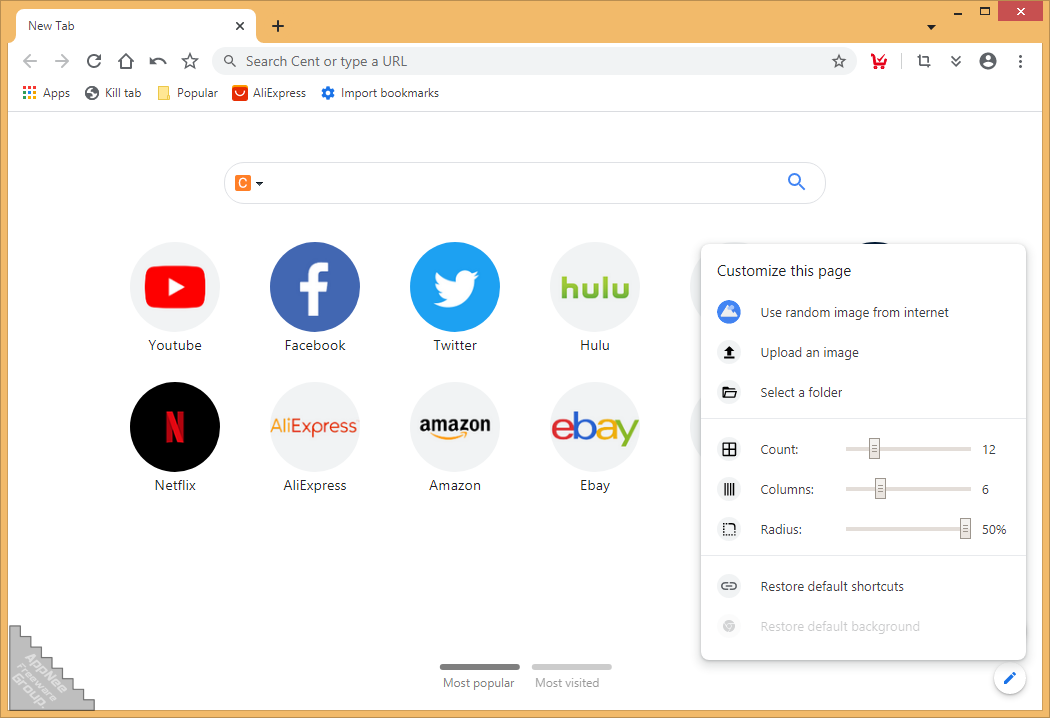
Loading...
Loading...
Loading...
Loading...
#4866
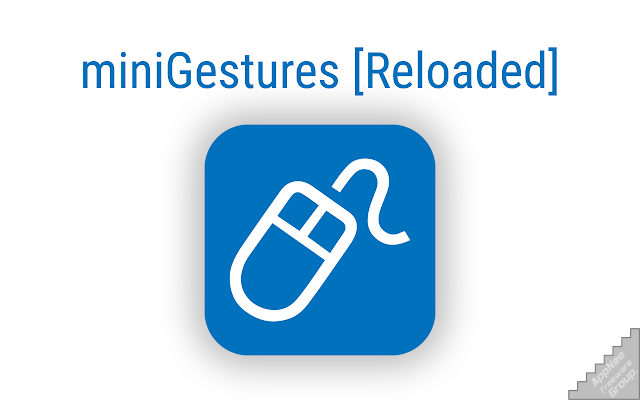
When users read web pages in a web browser, they often need to jump between various web pages, including clicking links, go forward, go backward, refresh the current web page, open a new tab, enter search engine, open the setting interface, and other operations. Although Google's Chrome already provides buttons for most of these functions, many users would like to utilize custom mouse gestures to do this more efficiently.
Loading...
Loading...
Loading...
#4860
Mouse gestures are not something new in many variations of Google Chrome (those developed based on Chromium). If you want to enjoy the great convenience of mouse gestures on your Chrome-based browser, you have to install some third-party extensions, and CrxMouse is one of them. After installing this plug-in, users can set corresponding mouse gestures according to their preferences, then complete many regular web page operations completely through mouse actions.
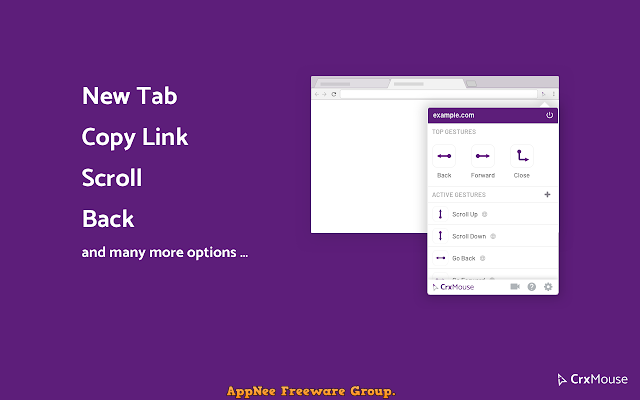
Loading...
Loading...
Loading...
Loading...
Loading...
Loading...
#4712
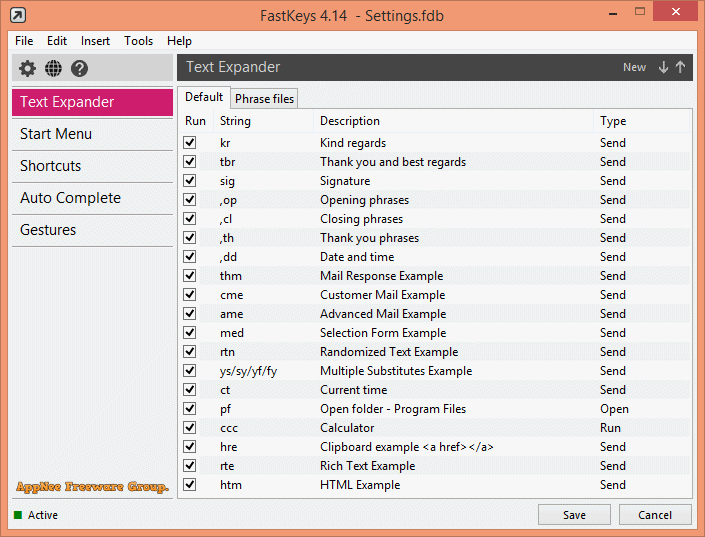
FastKeys is a very powerful and practical all-in-one type of Windows automation application. It currently provides six main functions: Text Expander, Start Menu, Shortcuts, Mouse Gestures, Macro Recorder and Clipboard Manager. FastKeys comes with a concise user interface and simple operation, so that most users will be able to quickly become familiar with it in just a few minutes.
Loading...
Loading...
Loading...
Loading...
Loading...
Loading...
#3614
GreenBrowser is an established but excellent IE-based web browser from China. If you have a special liking to Internet explorer, then be sure to give it a try. It won't let you down.
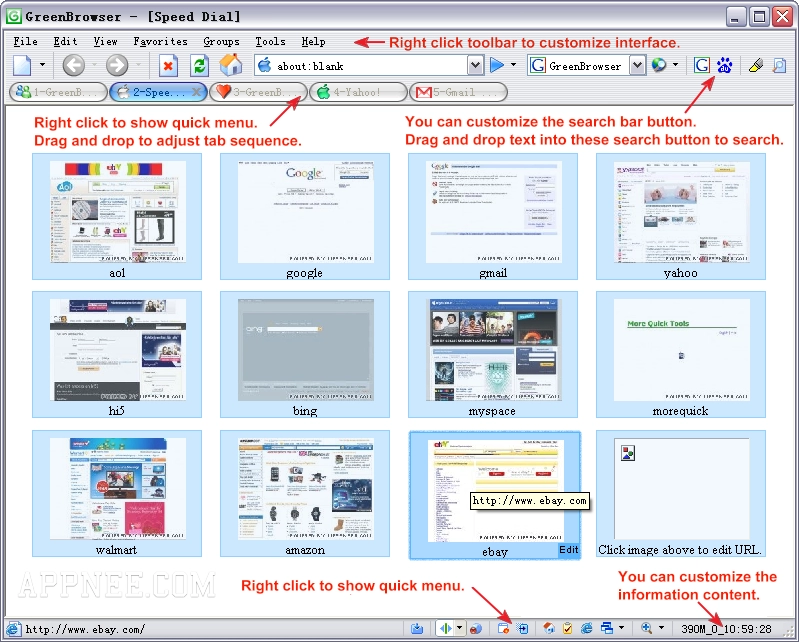
Loading...
Loading...
#1733
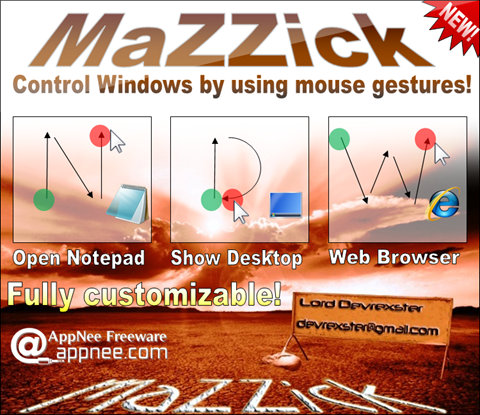
Mouse gestures became popular starting from the web browser, as one of important ways to improve browser's working efficiency. It can really save lots of trouble or repeated mouse, keyboard operations. In a similar way, if using mouse gestures for desktop environments, that will avoid more repetitive operations. Such as you need to enter into a deep folder frequently.
Loading...
#1576
If you are tired of the mainstream web browsers, you can try Sleipnir, one browser can provide users with highly customized functions (to change the browser's designs and settings according to requirements), a dual-core browser which is called the world's first in Japan. Sleipnir is more suitable for advanced users.
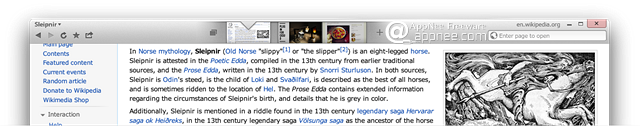
Loading...
Loading...
Loading...
#867
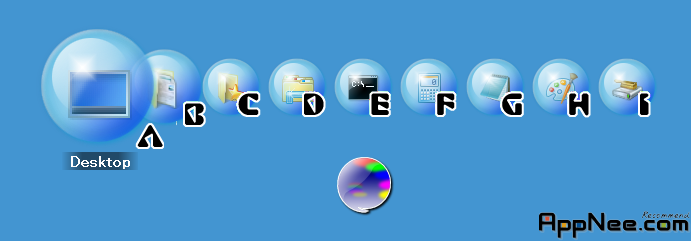
Normally, we can put the commonly-used applications on the Quick Launch Bar (Taskbar) or Desktop, but if there are too many shortcuts, it will greatly affect the beauty of our desktop, especially makes our quick launch bar appear very bloated.
Loading...
#513
StrokeIt is a powerful mouse function strengthening application, it can recognize some specific mouse actions, and execute the specific operations set up by users in advance according to these actions. Besides, through the study mode, you can also customize the mouse gestures with your own style. Moreover, StrokeIt uses very few memory, and only about 130 KB.
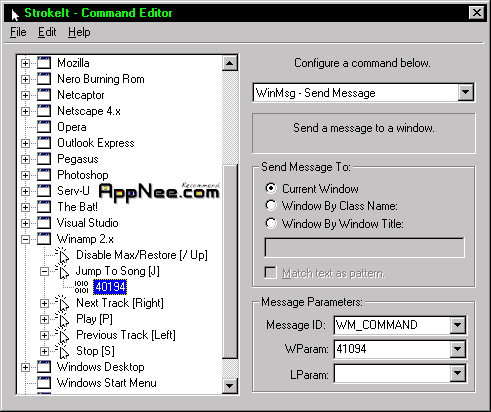
