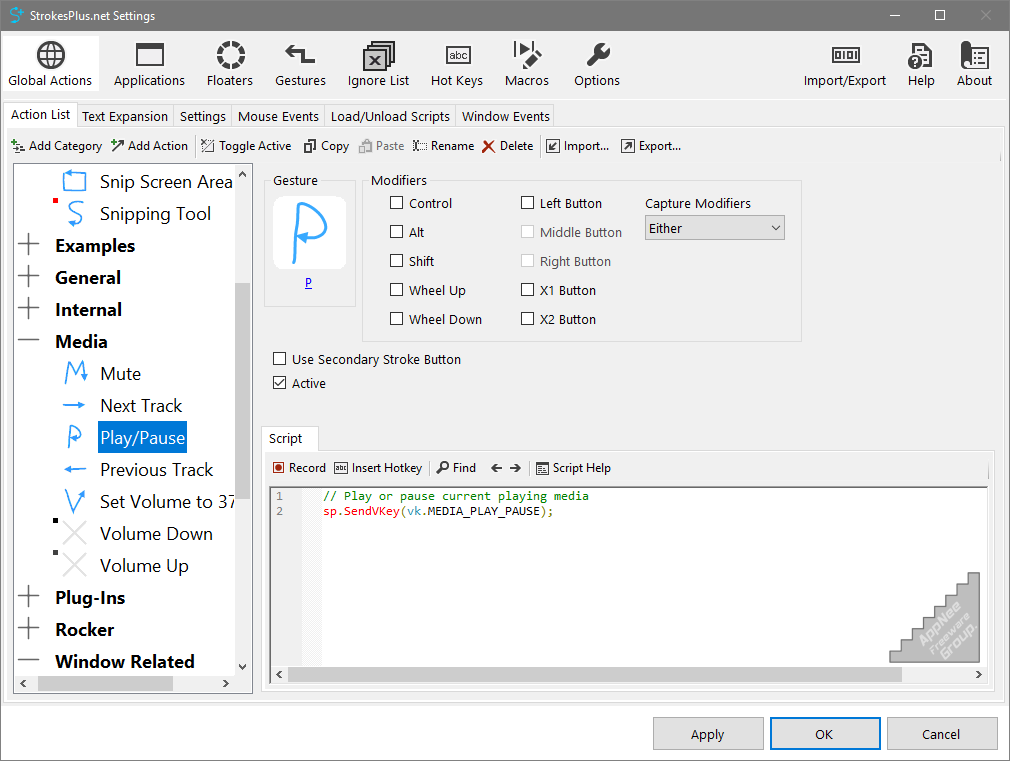
The mouse is indispensable in the use of computers for work and entertainment. At present, mouse gesture is one of the most effective ways to simplify various mouse operations and realize the computer operation automation. If you've been looking for mouse gesture software, and you've compared a lot of this type of applications, then I'm sure StrokesPlus.net might be your last choice for a very long time.
StrokesPlus.net is a completely free and very powerful mouse gesture recognition tool for Windows. It can help users create powerful, customized mouse gestures to dramatically increase the computer efficiency. It provides smart text, gesture areas, mouse events, loading scripts, window events, virtual keys, hotkeys, macros, plug-ins, ignore lists and many other professional features, and supports for global gestures and gestures specific to some program. The global gestures work for all user interfaces, while software-specific gestures only work for a single app.
As the successor of Strokes and StrokesPlus, StrokesPlus.net is more powerful than the previous two works, and was improved comprehensively in terms of performance, user interface, compatibility, and so on. Of course, as it has become more functional, it has also become more complex and difficult to use. Although it is bundled with a number of specialized parameters, its layout is short and sweet, providing quick access to a well-organized set of features.
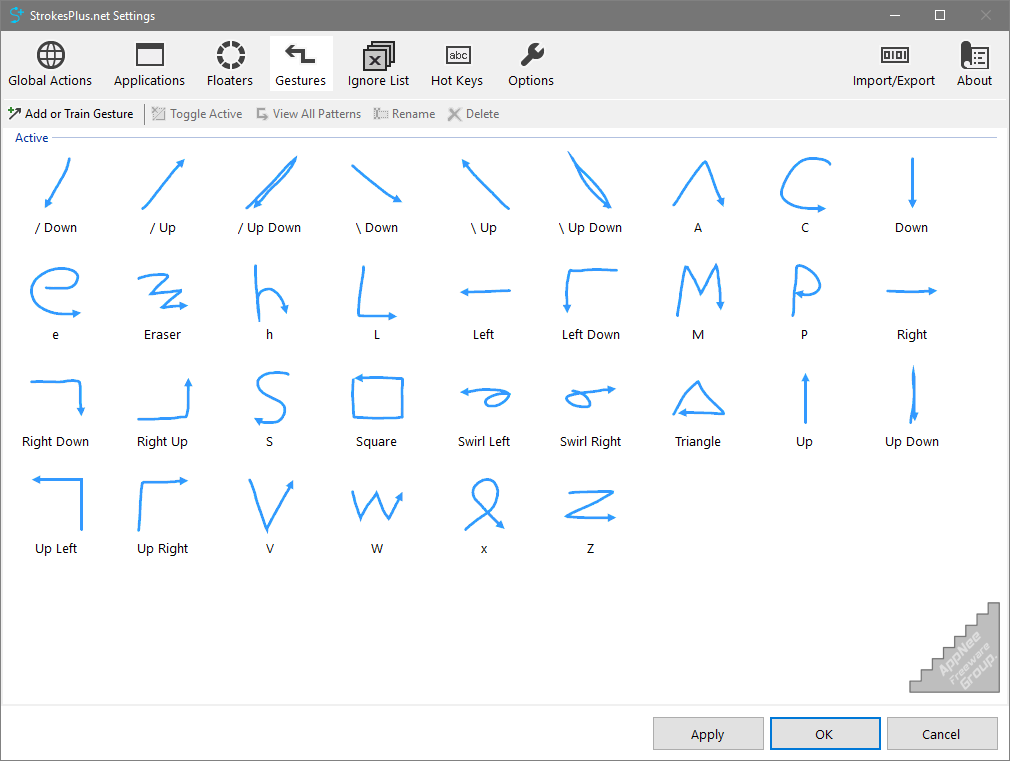
Key Features
|
Feature |
Description |
|
Multiple Stroke Buttons |
StrokesPlus.net supports an additional stroke button, so you can have different actions based on which stroke button is pressed. |
| Gesture Hints | Real-time analysis of the current gesture displays what will be executed as you draw. Customize the hint popup's font, colors, location, and more. |
| Easy To Use Steps | For simple (even complicated!) tasks or novice users, Steps allow you to get working right away without needing to learn scripting. |
| Powerful Script Engine | Using Microsoft ClearScript and the Chrome V8 JavaScript engine, StrokesPlus.net opens up access to convenient built-in functions, and access to the Microsoft .NET Framework. |
| Touch and Pen Support | Floaters enable quick access to fire actions using your finger or pen. Create custom floaters to place anywhere which can execute scripts, or act as a fixed key. |
| Text Expansion | Create global or application specific text expansion tokens to quickly insert commonly used text, RTF, or HTML snippets. |
| Gesture Regions | Define global or application level regions to perform different actions for the same gesture in different areas of the screen. |
| Hot Keys & Macros | Create custom hot keys to execute scripts without using the mouse. Record mouse and keyboard input to create custom macros that can be called from actions. |
| Plug-In Support | Create your own plug-in by building a .NET Class Library DLL and dropping it in the Plug-Ins folder to extend StrokesPlus.net. |
| Ignore Applications | Define controls, windows, or entire applications which should be completely ignored by StrokesPlus.net. |
| Script Help | Descriptive help with examples explain what built-in functions are available and how to use them. |
| Granular Configuration | Control every aspect of StrokesPlus.net internals and precisely what event and conditions perform actions. |
| Import/Export | You can import or export single actions, an application, or pick and choose exactly what you want. |
Official Demo Video
Prompts
- StrokesPlus.net does not come with the function to automatically start with Windows, so you need to manually add it to the Startup folder, or start it with system in the way of scheduled tasks.
Related Links
Download URLs
| License | Version | Download | Size |
| Freeware | Latest |  |
n/a |