#7163
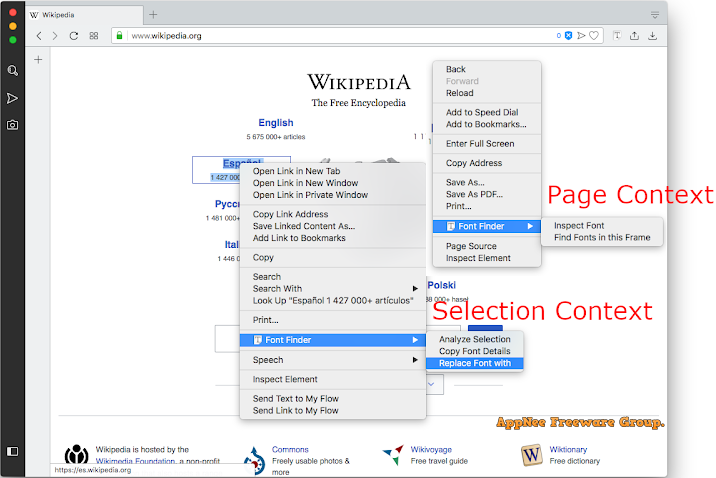
Font Finder is a user-friendly font inspector designed to retrieve the CSS styles of selected elements. It's tailored for designers, developers, and typographers. It enables users to examine font details of any element and easily copy relevant information to the clipboard.
Loading...
Loading...
Loading...
Loading...
#6789
If you ever find yourself overwhelmed with numerous tabs, simply click on the OneTab icon to convert all of them into a consolidated list. When you need to access these tabs again, you have the option to restore them individually or all at once.

Loading...
Loading...
Loading...
#6429
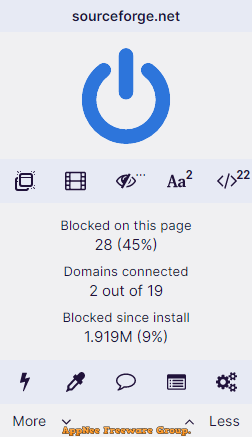
uBlock Origin (formerly called uBlock, uBO for short) is a plugin/addon/extension for blocking ads on web pages for all popular web browsers, developed by Raymond Hill from Canada in 2014, using JavaScript. It gives users a cleaner and faster web browsing experience, and is much more powerful than Adblock Plus, AdGuard, Ghostery, NoScript, Privacy Badger.
Loading...
Loading...
Loading...
Loading...
#6407
To save a web page locally for offline viewing in the future, there are usually the following methods:
- Manually copy and save the page content to a Word document (the format is easy to mess up);
- Save the entire page as a picture by scrolling and taking a long screenshot (not easy to view);
- Use a plug-in or online tool to save the web page as a PDF file (the file is large, and the format is easily confused);
- Use built-in "Save as..." of browser (the file is large, too many files, or the format is disordered, and it is inconvenient to manage).
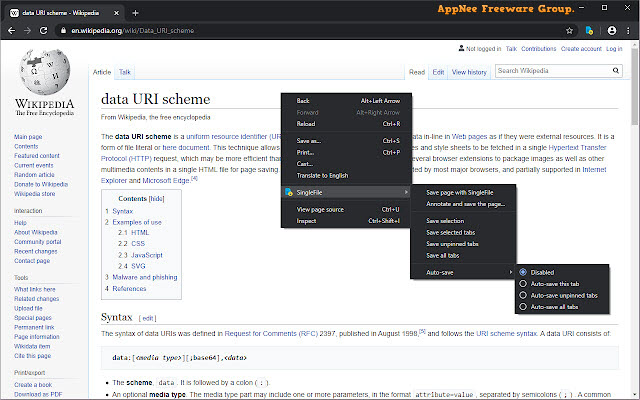
Loading...
Loading...
Loading...
Loading...
Loading...
#6037
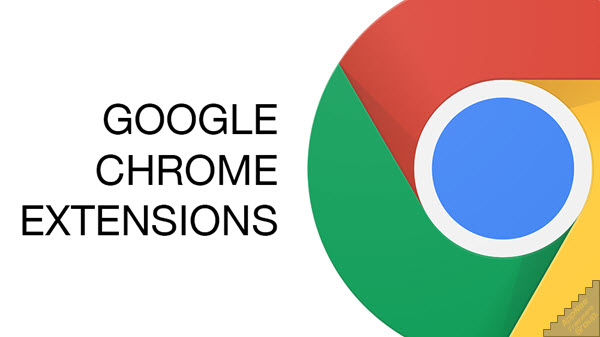
Google's Chrome browser already dominates the entire web browser industry for a long time. This thanks to its extensive library of browser extensions, which can satisfy almost any of our needs. However, it can be difficult to find the best or most suitable one for a particular purpose in this vast library: 1) You might not know how to find them via appropriate keyword; 2) There are too many similar plugins for the same function, and trying them one by one is so inefficient.
Loading...
Loading...
#5117
The first thing to make clear is that proxies are not like VPN (Virtual Private Network), Shadowsocks, or some other Internet censorship circumvention applications. It mainly applies to two situations: 1) users want to hide their real IP address when surfing websites; 2) users want to choose to use the ISP (Internet Service Provider) that supports websites or online games well in order to get a better connection speed. The biggest drawback of proxies is that they are very easy to be invalid, therefore manually and frequently setting up the proxy for a web browser can be a very troublesome matter.

Loading...
Loading...
#5106

Although various plug-ins can greatly expand the functionality and improve the usage experience of web browser, they do consume too many system resources, so that make your browser start and run slower and slower, even get stuck frequently. In other words, too many browser addons end up making the user experience worse! Based on this fact, something better than plugins - userscript emerged, and is becoming more and more popular now. Although it's a little hard to get started and only suitable for advanced computer users, once you get used to it, you can't leave it any more.
Loading...
Loading...
Loading...
#4866
When users read web pages in a web browser, they often need to jump between various web pages, including clicking links, go forward, go backward, refresh the current web page, open a new tab, enter search engine, open the setting interface, and other operations. Although Google's Chrome already provides buttons for most of these functions, many users would like to utilize custom mouse gestures to do this more efficiently.
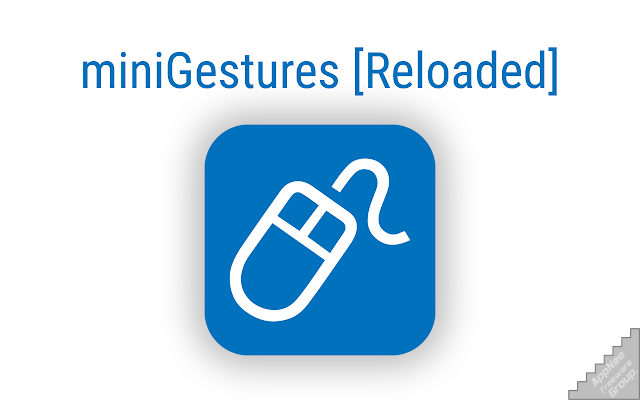
Loading...
Loading...
Loading...
#4860
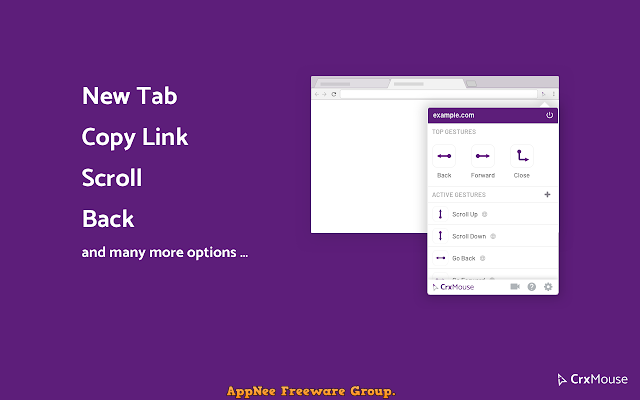
Mouse gestures are not something new in many variations of Google Chrome (those developed based on Chromium). If you want to enjoy the great convenience of mouse gestures on your Chrome-based browser, you have to install some third-party extensions, and CrxMouse is one of them. After installing this plug-in, users can set corresponding mouse gestures according to their preferences, then complete many regular web page operations completely through mouse actions.
Loading...
Loading...
Loading...
Loading...
Loading...
Loading...
#3125
iMacros, is referred to as IMS in the industry. As its name suggests, this is one tool related to the automation with macros. Initially, it was released as an add-on of Firefox, used to record the operation on a web page, so as to perform circular tasks in batch. But later, in the wake of increasing number of users, it got continuous updating, following more and more perfect functions. Today, it has become a very famous SEO edge tool.
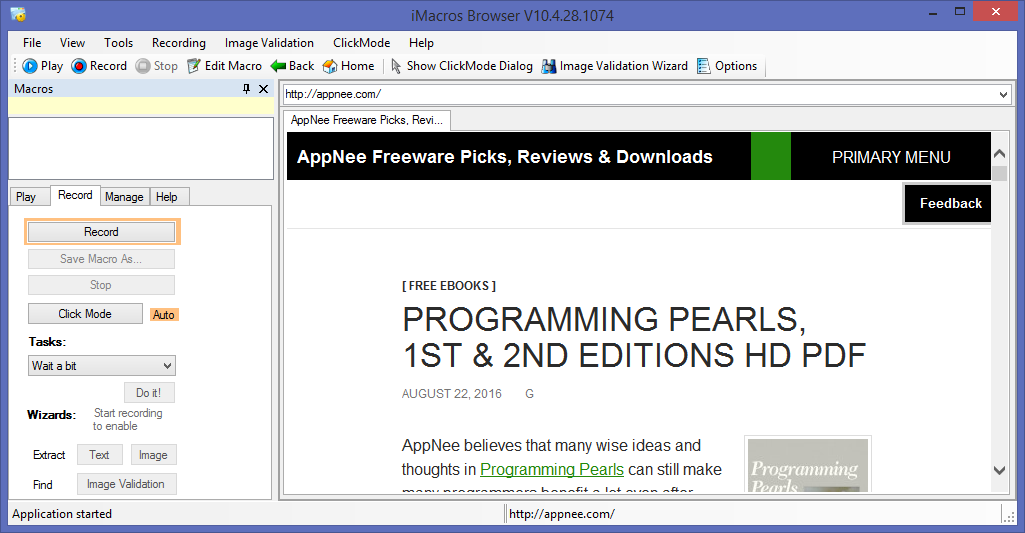
