#6407
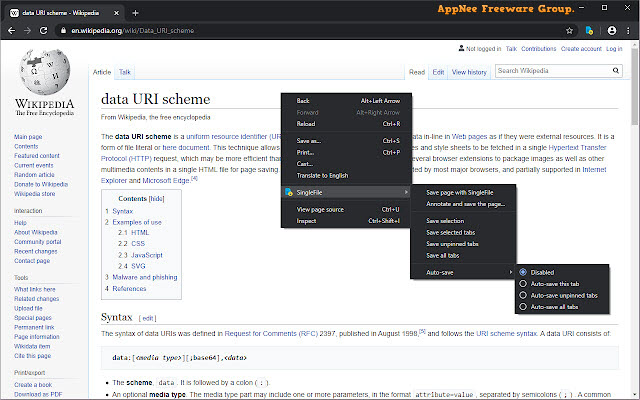
To save a web page locally for offline viewing in the future, there are usually the following methods:
- Manually copy and save the page content to a Word document (the format is easy to mess up);
- Save the entire page as a picture by scrolling and taking a long screenshot (not easy to view);
- Use a plug-in or online tool to save the web page as a PDF file (the file is large, and the format is easily confused);
- Use built-in "Save as..." of browser (the file is large, too many files, or the format is disordered, and it is inconvenient to manage).
Loading...
Loading...
Loading...
Loading...
Loading...
#2764
As a free and open source advanced screenshot tool & screen recorder, ShareX's excellence is indisputable. From the reviews on its official website or many software download sites, you can learn that it's so many features that they make us think that's too many to be true - for this, AppNee summarized them as the following 3 parts:
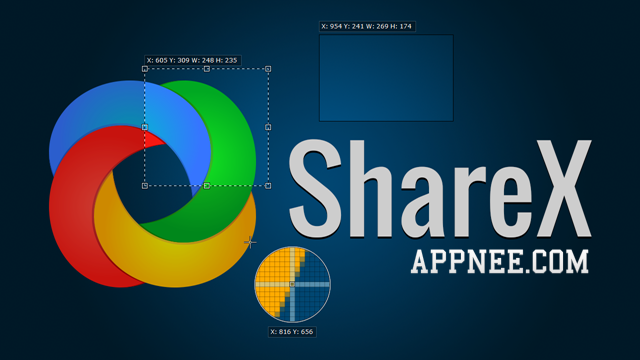
