#6789

If you ever find yourself overwhelmed with numerous tabs, simply click on the OneTab icon to convert all of them into a consolidated list. When you need to access these tabs again, you have the option to restore them individually or all at once.
Loading...
Loading...
Loading...
#6407
To save a web page locally for offline viewing in the future, there are usually the following methods:
- Manually copy and save the page content to a Word document (the format is easy to mess up);
- Save the entire page as a picture by scrolling and taking a long screenshot (not easy to view);
- Use a plug-in or online tool to save the web page as a PDF file (the file is large, and the format is easily confused);
- Use built-in "Save as..." of browser (the file is large, too many files, or the format is disordered, and it is inconvenient to manage).
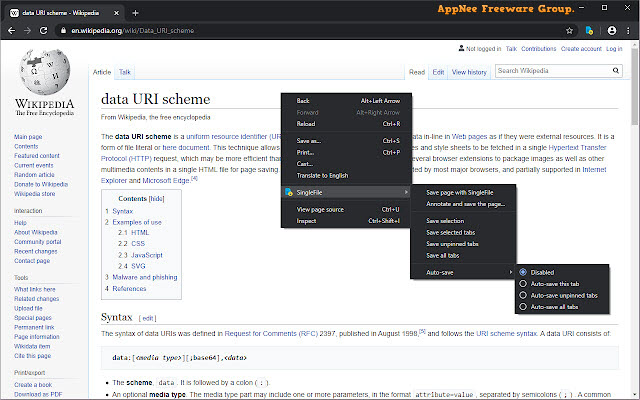
Loading...
Loading...
Loading...
Loading...
Loading...
#5803
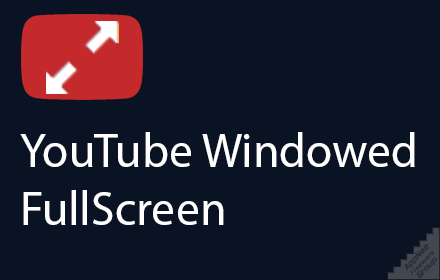
There's no doubt that YouTube's official online video player solution is seriously behind the times! I can immediately name its two drawbacks: 1) The subtitle box can't be resized, and its position is erratic, especially when it is near the edge of the progress bar and bobs up and down with play/pause; 2) Among Miniplayer, Theater mode, and Full screen, there is still a very useful browser-based fullscreen mode missing. Unfortunately, Google hasn't been in the mood to improve its YouTube player yet.
Loading...
Loading...
#5144
Usually, to print or save a web page as PDF document, we can use the built-in printing function provided by web browser or choose the method of taking a screenshot before printing it out instead. But either will inevitably print out the ads and some other unnecessary contents on the page, thus wasting a lot of space on page. If you often need to print or save web pages, Print Friendly & PDF is the perfect tool to save much time, effort and resource for your printing work!
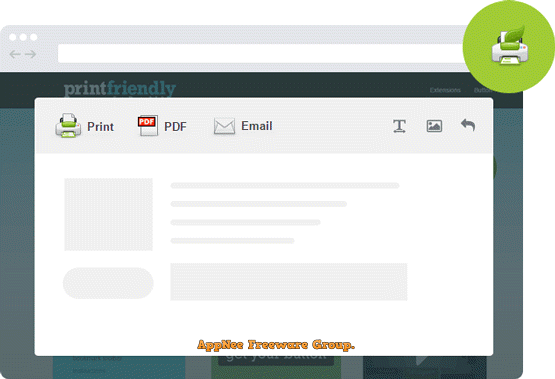
Loading...
Loading...
Loading...
#5106

Although various plug-ins can greatly expand the functionality and improve the usage experience of web browser, they do consume too many system resources, so that make your browser start and run slower and slower, even get stuck frequently. In other words, too many browser addons end up making the user experience worse! Based on this fact, something better than plugins - userscript emerged, and is becoming more and more popular now. Although it's a little hard to get started and only suitable for advanced computer users, once you get used to it, you can't leave it any more.
