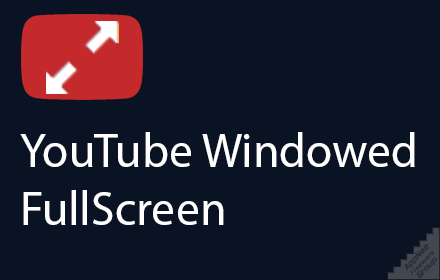
There's no doubt that YouTube's official online video player solution is seriously behind the times! I can immediately name its two drawbacks: 1) The subtitle box can't be resized, and its position is erratic, especially when it is near the edge of the progress bar and bobs up and down with play/pause; 2) Among Miniplayer, Theater mode, and Full screen, there is still a very useful browser-based fullscreen mode missing. Unfortunately, Google hasn't been in the mood to improve its YouTube player yet.
The reason why we need a browser-based full-screen mode is that it is a perfect video playing size to replace the traditional full-screen mode. This way, we can avoid the waiting time and system resources occupying of switching back and forth between full-screen mode and window mode, while being able to see as much detail as possible on the screen. Fortunately, someone developed YouTube Windowed FullScreen, which is designed to allow videos on YouTube to play at maximum size in the browser.
YouTube Windowed FullScreen is a Chrome and Firefox extension software developed by Navi Jador from New Zealand in 2016. It adds an icon to the default YouTube player that toggles a full-screen mode which fills only your browser window (i.e.: fills the entire page), so that you can watch videos on YouTube fullscreen within your browsers screen (i.e.: full browser). This is especially useful for users who needs to continue to work on other tasks while watching a large size of video.

Tips
- There is now a OPTIONS page with 3 new options. To go there, either click the icon in your browser, or head to chrome://extensions and click on Details for Youtube Windowed FullScreen and click the "Extension options". Please note some Shortcut Keys may not work correctly as YouTube, or your system may block them. Most keys should work if they are not reserved.
Download URLs
| License | Version | Download | Size |
| for Chrome | |||
| Freeware | Latest |  |
n/a |
| for Firefox | |||
| Freeware | Latest |  |
n/a |