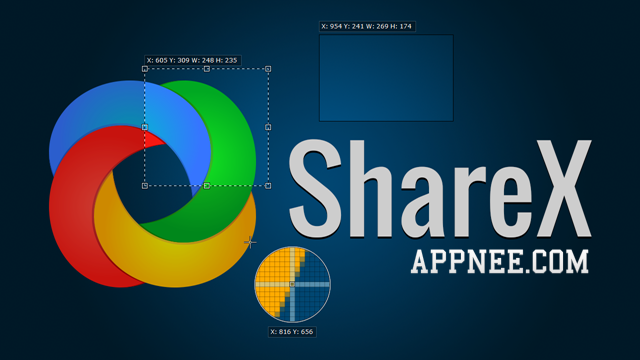
As a free and open source advanced screenshot tool & screen recorder, ShareX's excellence is indisputable. From the reviews on its official website or many software download sites, you can learn that it's so many features that they make us think that's too many to be true - for this, AppNee summarized them as the following 3 parts:
- Supports a great variety of functions and necessary automated screenshot/screencast task workflows with high degree of freedom
- Integrated with dozens of popular third-party file storage services
- Provides all kinds of small and useful utilities related to image editing
In the end, if I could sum up ShareX in one sentence, that would be - ShareX is the best alternative of Snagit, among all commercial or free screen capture tools.
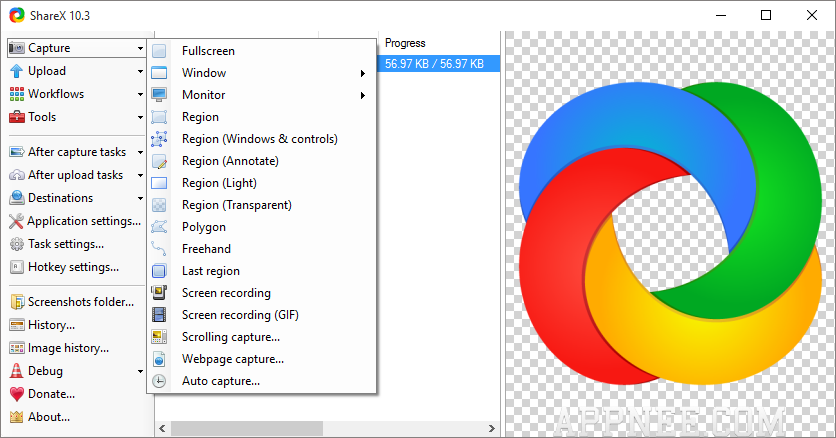
Key Features
- Free, open-source, lightweight and no ads
- Built-in screenshot, screen video recorder
- Support various capture modes
- Built-in image editor
- Automatically add watermarks, annotations, effects, printing, etc.
- Automatically upload screenshots to popular image hosts and get hotlink URLs
- Support hotkeys to upload and drag & drop operations
- Windows explorer right-click menu integration
- Support more than 40 different hosting services for image, text, and a variety of other file types
- Integrated a lot of small tools
- ....
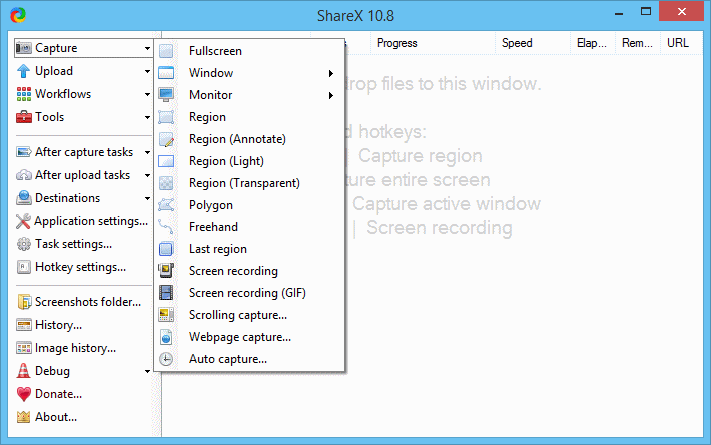
Capture & Record Methods
- Full-screen
- Active window
- Active monitor
- Window menu
- Monitor menu
- Region
- Region (Windows & controls)
- Region (Annotate)
- Region (Light)
- Region (Transparent)
- Polygon
- Freehand
- Last region
- Custom region
- Screen recording
- Screen recording (GIF)
- Scrolling capture
- Webpage capture
- Auto capture
Automated Tasks After Capture
- Add image effects / watermark
- Open in image editor
- Copy image to clipboard
- Print image
- Save image to file
- Save image to file as
- Save thumbnail image to file
- Perform actions
- Copy file to clipboard
- Copy file path to clipboard
- Upload image to host (and then)
- Shorten URL
- Share URL
- Copy URL to clipboard
- Open URL Show
- QR code window
- Delete file locally
Built-in Tools
- Color picker
- Screen color picker
- Image editor
- Image effects
- Hash check
- IRC client
- DNS changer
- QR code
- Ruler
- Automate
- Index folder
- Image combiner
- Video thumbnailer
- FTP client
- Tweet message
- Monitor test
Official Demo Video
System Requirements
- Microsoft .NET Framework 4.8
Prompts
- To turn off the thumbnail that appears in the lower right corner after each screenshot, you can right-click on it. But you don't have to do this when you continue to take a screenshot, because that screenshot will automatically close when you press the screenshot shortcut.
- From version 14.0.0, the OCR (optical character recognition) feature is only available with Windows v10.0.18362.0+. That's, v13.7.0 is the final version that supports the OCR feature on Windows 8.1-.
Related Links
Download URLs
| License | Version | Download | Size |
| Freeware | Latest |  (mir) (mir) |
n/a |