
The first thing to make clear is that proxies are not like VPN (Virtual Private Network), Shadowsocks, or some other Internet censorship circumvention applications. It mainly applies to two situations: 1) users want to hide their real IP address when surfing websites; 2) users want to choose to use the ISP (Internet Service Provider) that supports websites or online games well in order to get a better connection speed. The biggest drawback of proxies is that they are very easy to be invalid, therefore manually and frequently setting up the proxy for a web browser can be a very troublesome matter.
Falcon Proxy is a simple, clear and user-friendly proxies switching extension/plugin for Chrome/Chromium based web browsers, developed by Lyric Wai from China. It was designed to automatically detect (the validity of all added proxies) and switch to various proxy settings as needed. In other words, it helps user switch to a working proxy in the event of a failure of the one currently in use. Of course, the user can also manually switch or enable/disable any proxy with one click as needed, at any time.
Falcon Proxy allows users to add and keep any number of different types of proxies at the same time (they can be HTTP Proxy, HTTPS Proxy, SOCKS4 Proxy, and SOCKS5 Proxy), and allows to test the connection speed of all proxies with one click. Users are advised to add and update as many proxies as possible, so that when one proxy fails, it can quickly switch to another without significantly affecting its usage experience.
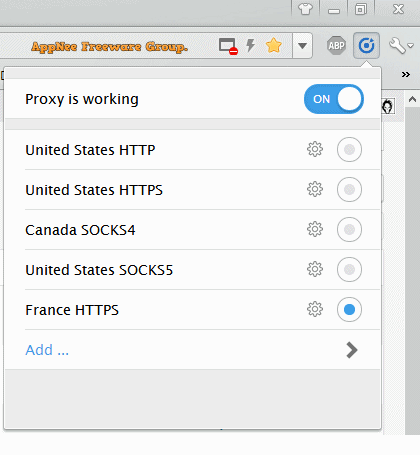
Key Features
- Multi-Profiles
- HTTP/HTTPS/SOCKS proxy
- Proxy speed test
- PAC file support
Download URLs
| License | Version | Download | Size |
| Freeware | Latest |  |
n/a |