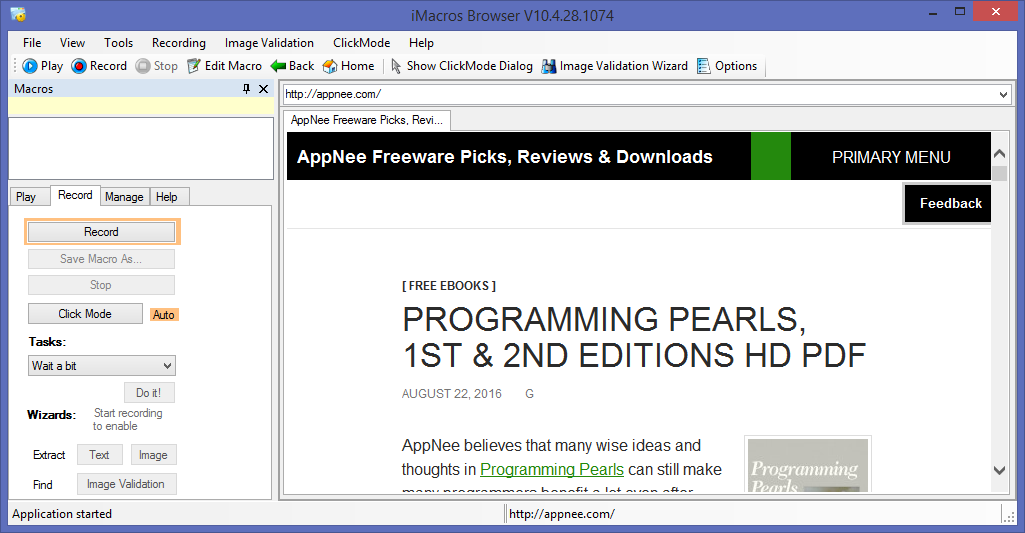
iMacros, is referred to as IMS in the industry. As its name suggests, this is one tool related to the automation with macros. Initially, it was released as an add-on of Firefox, used to record the operation on a web page, so as to perform circular tasks in batch. But later, in the wake of increasing number of users, it got continuous updating, following more and more perfect functions. Today, it has become a very famous SEO edge tool.
Therefore, for webmasters, or professional SEOers, iMacros's built-in powerful components and abundant functions enable both SEO beginners and masters who have a profound understanding to SEO tools to achieve their purposes. Its use is more flexible, not only can it automatically register all kinds of English SEO websites, but also allows to record actions or write a script for many web page operations, such as log in these platforms, automatically publish information, etc. Some guys even like to use iMacros to gather information on the Internet or make group of websites!
On the other side, for an ordinary Internet user, if you are tired of all sorts of repetitive tasks in web browsers, such accessing the same website every day, filling out various similar web forms, memorizing login passwords, downloading information from websites, etc., then, iMacros can become your efficient solution too!
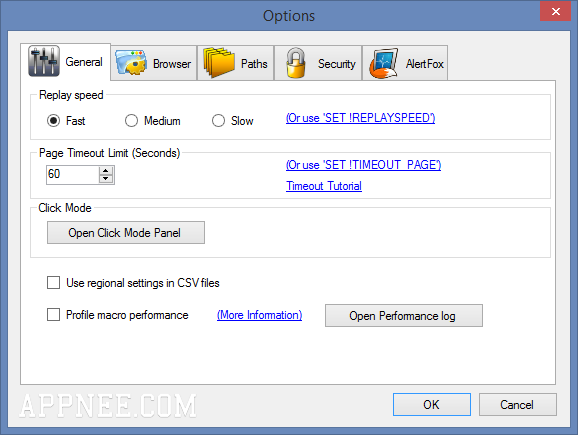
Key Features
| Main | Detail |
| Playback |
|
| Scripting / Recording |
|
| Automation & Testing |
|
| Data Input |
|
| Web Page Data Extraction |
|
| Service / Support |
|
Official Demo Video
System Requirements
- Microsoft .NET Framework 4.0.3
- Internet Explorer 11+
Edition Statement
AppNee privides you the iMacros Enterprise Edition full installer, unlocked files and working activation key for Windows 32-bit and 64-bit.Installation Notes
for v12.5.2018+ (x64):- Download and install iMacros, do not run it
- Copy the unlocked file (iMacros.WinUI.Common.dll) to the following paths and overwrite
- C:\Program Files (x86)\Ipswitch\iMacros\
- C:\Program Files\Ipswitch\iMacros\
- Done
- Download and install iMacros, do not run it
- Copy the unlocked file (iMacros.WinUI.Common.dll) to installation folder and overwrite
- If you also chose to install the "iMacros Extension for Internet Explorer", then copy and overwrite this unlocked file to IE's directory (like: C:\Program Files (x86)\Internet Explorer\)
- Run iMacros, enter 'Help/Activate iMacros', use the activation key above to register
- Restart program
- Done
Warning
- In testing, we found that the installation and running of iMacros would cause partial keyboard failure (which would result in the loss of all unsaved data at work). This is why AppNee finally decided to add it to the blacklist.
Related Links
Download URLs
| License | Version | Download | Size |
| Enterprise Edition | v9.0.0 | reserved | n/a |
| v10.4.28 | reserved | 39.3 MB | |
| v12.6.505 | 32-bit | 64-bit | 10.4 MB | 18.4 MB |