#4866
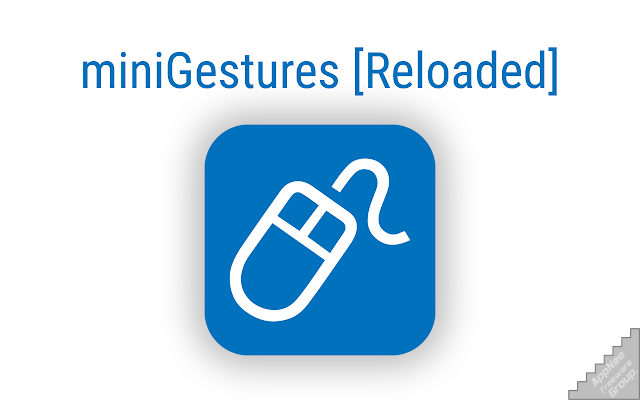
When users read web pages in a web browser, they often need to jump between various web pages, including clicking links, go forward, go backward, refresh the current web page, open a new tab, enter search engine, open the setting interface, and other operations. Although Google's Chrome already provides buttons for most of these functions, many users would like to utilize custom mouse gestures to do this more efficiently.
Loading...
Loading...
Loading...
#4860
Mouse gestures are not something new in many variations of Google Chrome (those developed based on Chromium). If you want to enjoy the great convenience of mouse gestures on your Chrome-based browser, you have to install some third-party extensions, and CrxMouse is one of them. After installing this plug-in, users can set corresponding mouse gestures according to their preferences, then complete many regular web page operations completely through mouse actions.
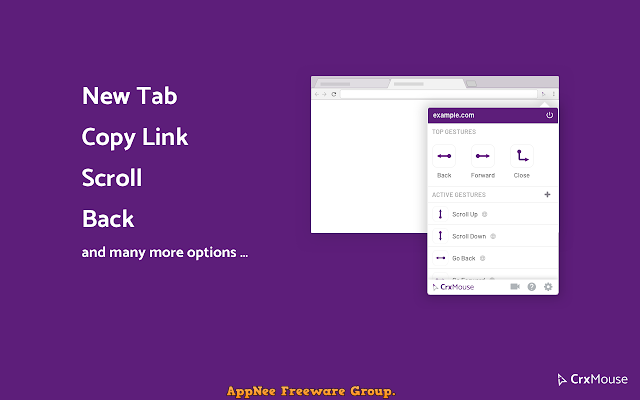
