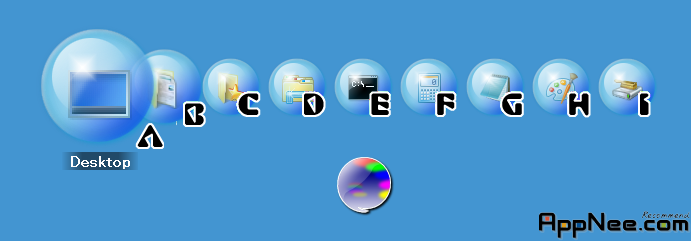
Normally, we can put the commonly-used applications on the Quick Launch Bar (Taskbar) or Desktop, but if there are too many shortcuts, it will greatly affect the beauty of our desktop, especially makes our quick launch bar appear very bloated.
Here to introduce an applet used to start programs quickly with the name Magic Formation to everyone, making use of it we can not only find and run the programs needed to run very easily, but also Magic Formation greatly saved the space of desktop and quick launch bar.
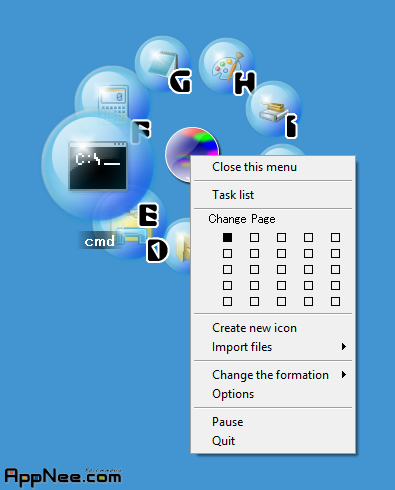
Interesting and different is that Magic Formation can use mouse gestures (use the mouse to strike a circle on any position of the desktop, both CW and CCW directions are OK) to achieve a quick start, draw a circle again to hide it (the effects of user interface have a style of Mac). The operation is very simple, drag an application to the round icon in the middle to add on a shortcut, or drag any existing shortcut to the same round icon to remove.
In addition to supporting mouse gestures (different actions can be set to clockwise and counterclockwise circle strikes), Magic Formation also supports keyboard operations (including mouse wheel). In addition, it allows to check the task list, quickly close/switch tasks, custom icons & hotkeys, and so on.
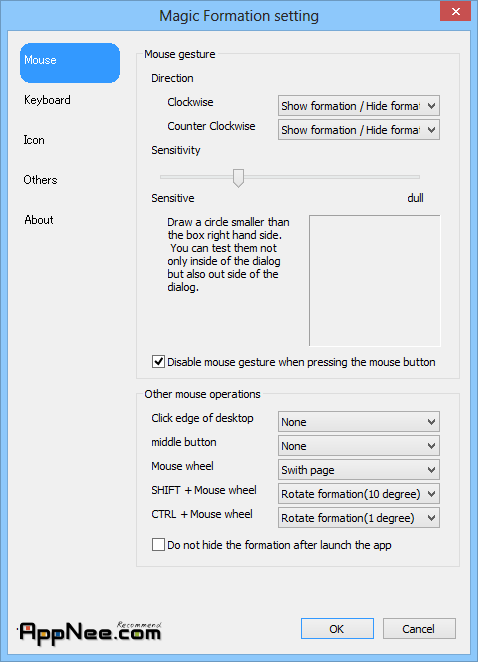
From now on, even there are more programs in your computer we don't have to worry that the desktop is in mess or the quick launch bar is bung-full. Taking advantage of Magic Formation, we only need to draw a circle to quickly find programs you want to open, this keeps both the desktop and the quick launch bar clear and tidy, moreover this greatly improves our working efficiency.

Download URLs
 (v0.981e Final | Homepage)
(v0.981e Final | Homepage) 