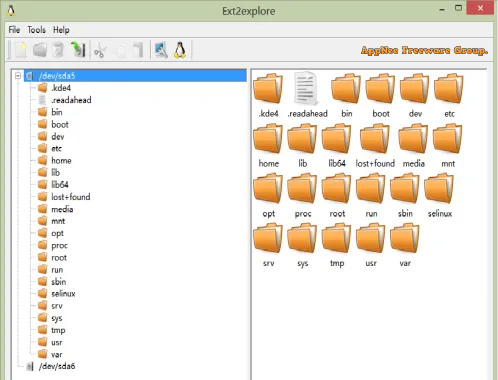
Ext2Explore (formerly called Ext2Read) is a free and open-source utility designed to facilitate the exploration and reading of files stored in Linux-based ext file systems directly from a Windows environment. As Linux file systems are not natively supported by Windows, this tool bridges the gap, allowing users to access their files without needing to boot into Linux or use additional complex virtualization techniques.
Ext2Explore is built to offer an Explorer-like application that enables users to browse ext2, ext3, or ext4 partitions, which are Linux-specific file systems. It supports external USB drives and incorporates an LRU-based block cache to ensure rapid file access. It also supports Linux LVM2, enabling users to browse large ext4 files with ease. Furthermore, it offers Unicode compatibility, which means it can read files written in any character set.
To use Ext2Explore, users simply need to execute the program, granting administrative privileges for accessing the disk drives. It then scans and displays the connected Linux partitions, allowing users to browse and extract the needed files effortlessly. Its simplicity makes it an essential tool not only for Linux enthusiasts and power users but also for everyday users who occasionally need to retrieve files from a Linux partition while working in a Windows environment.
A variety of file management options are availablein Ext2Explore, including the ability to create new files and folders, as well as edit, cut, copy, paste, rename, or delete files. Once modifications are made, pressing the 'Save' button ensures the changes are recorded. Additionally, the tool can recursively copy entire folders.
In short, by providing quick, secure, and seamless interaction with Linux file systems, Ext2Explore makes extracting and editing data from ext partitions an efficient and hassle-free process. Whether you're working with a dual-boot system or need to recover important files from a Linux partition on a Windows machine, it simplifies the process by providing a straightforward and intuitive interface for navigating the Linux partition.
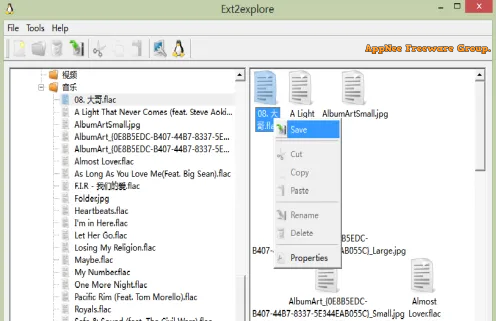
Key Features
- Simple UI designed using Qt4/Qt5
- View/Read ext2/ext3/ext4 partitions
- Linux LVM2 Support
- Ext4 Large File support (untested)
- Recursively Copy the entire folder or even /
- Support for external USB disks
- Support for disk and filesystem images For e.g. Wubi users can just open their root.disk file through this program
- LRU based Block cache for faster access
- Unicode support
Prompts
- This program must be run as Administrator in order to directly access partitions. If you are not automatically asked to elevate, right-click the file and select Run as Administrator.
- This is not a transparent file system driver, just a user space tool.
- The LVM2 metadata can be complex because of the wide variety of configuration possibilities. All configurations has not been tested. If LVM2 does not work in your system, please file a bug with your LVM2 metadata.
Download URLs
| License | Version | Download | Size |
| Freeware | Latest |  |
n/a |