#7194
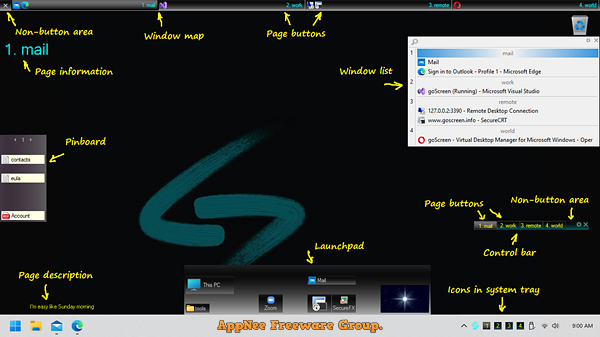
With the vast array of games and utilities available for installation on a computer, maintaining a tidy desktop can be quite a challenge. Shortcuts and folders tend to accumulate in various shapes and layouts, leading to wasted time searching for the specific item you need. Fortunately, tools like goScreen allow you to create multiple desktop environments, enhancing your ability to manage your visual workspace more effectively.
Loading...
Loading...
Loading...
Loading...
Loading...
Loading...
#6637
Anyone who has ever used a Linux or Mac computer knows that there is a very useful virtual desktop feature on both operating systems. Windows didn't offer this feature until Windows 10, but its function and use experience are poor. Therefore, if you want to use virtual desktops on Windows, a better option is a third-party application, and one of the more powerful and popular choices is Dexpot.
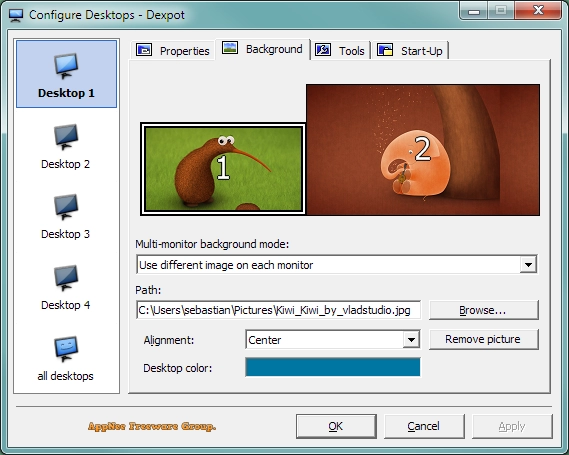
Loading...
Loading...
Loading...
Loading...
Loading...
Loading...
Loading...
Loading...
#5654
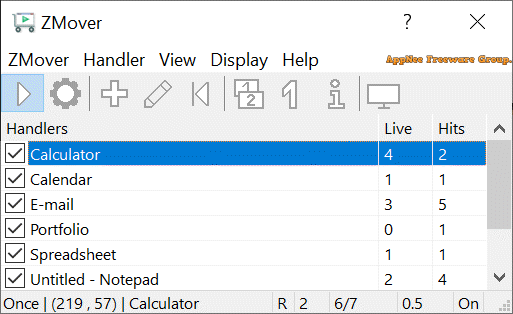
We usually have no control over where programs are displayed on the desktop when we launch them. If we need to have many programs/windows open at the same time and display them all on the same desktop, then we have to adjust them to the desired size and place them in place one by one. For people who use computers for work, such operations are repeated almost every day. If you don't think Windows' own window management capability is powerful enough, try ZMover.
Loading...
Loading...
Loading...
Loading...
Loading...
#160
VirtuaWin is a small, fast virtual desktop management tool. It can simulate multiple desktop (as many as 9), and you can add the process management, wallpaper replacement functions and so on by installing plugins from official website.

Loading...