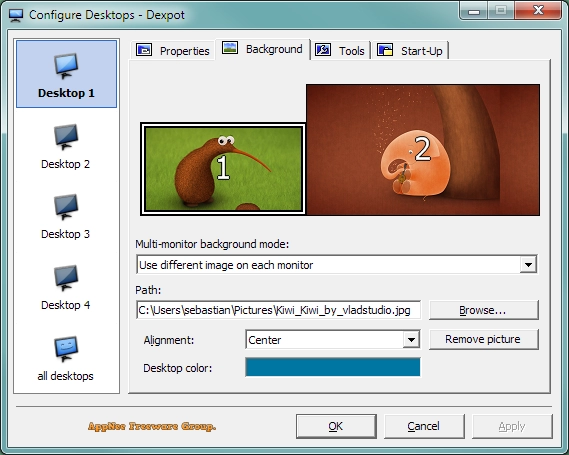
Anyone who has ever used a Linux or Mac computer knows that there is a very useful virtual desktop feature on both operating systems. Windows didn't offer this feature until Windows 10, but its function and use experience are poor. Therefore, if you want to use virtual desktops on Windows, a better option is a third-party application, and one of the more powerful and popular choices is Dexpot.
Dexpot is a powerful and small virtual desktop application for Windows, developed by Sebastian Brands and Patrick Dubbert from Germany in 2003. It allows you to create multiple desktops on your computer, specially designed for people who want to work with several applications at the same time without sacrificing system performance.
With Dexpot, you can easily switch between different desktops and organize your open windows by grouping them into specific workspaces. For example, you could have one desktop dedicated to work-related programs and documents, another for personal tasks, and a third for entertainment or hobbies. In addition, it supports very cool desktop previews and transition animations, as well as plugin extensions.
Dexpot features flexibility and customization options. You can customize each desktop's wallpaper, icons and other settings, set different hotkeys to switch between them, and even assign specific applications to launch automatically on certain desktops. This can help you streamline your workflow and keep your desktop clutter-free. It has small file size and does not consume a lot of system resources. This makes it perfect for people who have older computers or limited hardware resources but still want the benefits of a virtual desktop.
Dexpot is also able to create rules for specific applications. Users can define rules that automatically open certain applications on specific virtual desktops, ensuring that their preferred applications are always in the right place. This feature is particularly useful for users who work with multiple applications simultaneously or who have specific workflows that require certain applications to be on specific virtual desktops.
Overall, Dexpot is a great tool for anyone who wants to improve their workflow and productivity by organizing and managing virtual desktops, providing them with a more efficient and personalized computing experience. Its customization options, ease of use, and low system requirements make it a versatile virtual desktop solution that anyone can benefit from.
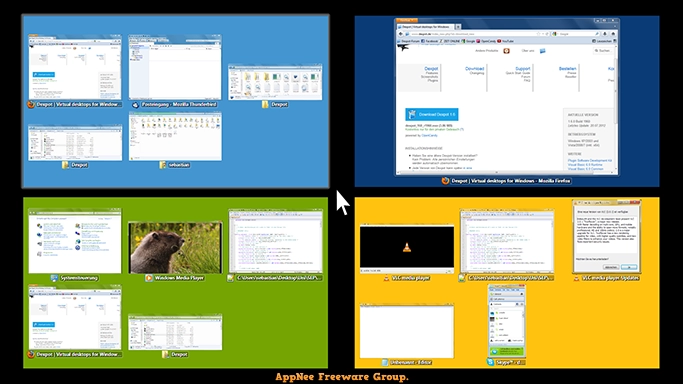
Main Applications
- Overcome desktop clutter
- Facilitate working with many applications
- Organize applications into work areas
Key Features
- Easy to use for beginners
- Highly customizable for experts
- Packed with features
- Small memory footprint
- Individual support by the developers
- Free for private use
Fan Made Demo Videos
Universal License Keys
| Company | MUMBAI |
| Username | MUMBAI |
| License key | TDWD-5V19-G7Y1-TLXU |
Edition Statement
AppNee provides the Dexpot Pro Edition multilingual full installers and license data, as well as portable full registered versions for Windows 32-bit and 64-bit.Installation Notes
for v1.6.14 Setup versions:- Download and install/extract the free edition of Dexpot from official site
- Run program, right click program icon in the system tray, and enter 'About/Register'
- Use the license data above to register
- Done
Related Links
Download URLs
| License | Version | Download | Size |
| Free Edition | Latest |  |
n/a |
| Pro Edition | v1.6.14 |  |
3.16 MB |