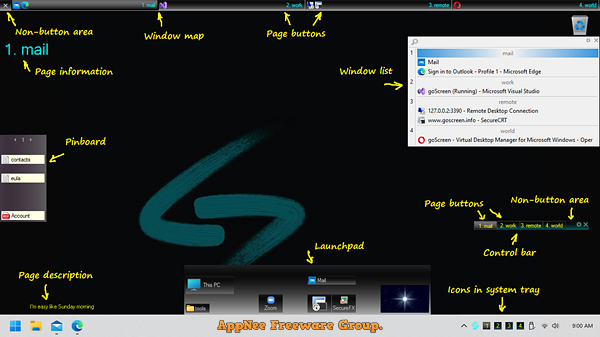
With the vast array of games and utilities available for installation on a computer, maintaining a tidy desktop can be quite a challenge. Shortcuts and folders tend to accumulate in various shapes and layouts, leading to wasted time searching for the specific item you need. Fortunately, tools like goScreen allow you to create multiple desktop environments, enhancing your ability to manage your visual workspace more effectively.
goScreen is a powerful productivity tool designed to enhance the way users manage multiple applications and windows on their desktop, developed by Andrei Gourianov from Russia. With its help, you'll benefit from a desktop experience that offers four times the flexibility, with different desktops automatically generated for you. A menu appears on your screen, showcasing all of these desktops along with any active applications, allowing you to seamlessly switch between them.
Desktop icons and windows are intelligently arranged to ensure that the menu does not interfere with your workspace. However, you have the option to hide the menu when it's not in use, or even to keep it completely off-screen, opting instead to switch desktops using hotkeys. goScreen empowers users by offering a wide range of visual and functional customization options for beginners, while experienced users can create or import their own commands and scripts to automate various tasks.
goScreen's virtual desktops function as separate and customizable workspaces. They allow users to isolate projects or activities, making it simpler to switch contexts without losing momentum. Whether you're working on a complex report, engaging in research, or juggling communications, goScreen facilitates a smooth workflow and helps prevent the distraction commonly associated with multiple open windows.
In today's fast-paced digital environment, multitasking is often a necessity, and goScreen provides a streamlined solution for organizing various tasks efficiently. By allowing users to group, categorize, and swiftly navigate between different screens, it minimizes clutter and helps maintain focus on the task at hand.
In summary, goScreen serves as a powerful utility for individuals seeking to optimize their computer usage. By enabling the organization of windows and applications into manageable groups, it not only enhances productivity, but also contributes to a more organized digital workspace. Its array of features, including virtual desktops and customizable settings, makes it a versatile solution for anyone looking to improve their efficiency in a multi-tasking environment.
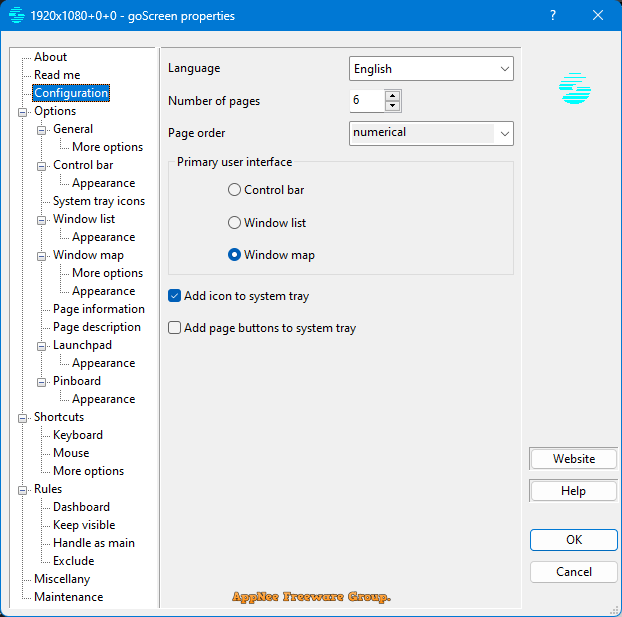
Key Features
| Feature | Description |
| Visual appearance |
|
| Operation |
|
| Information |
|
Universal License Keys
| For | Licensed to | ID |
| v16.x.x+ | ByTESRam/TSRh | N7XCS41H-9163:7137845533574695 |
Edition Statement
AppNee provides the goScreen Corporate Edition multilingual full installers and all versions universal license keys for Windows 32-bit and 64-bit.Installation Notes
for v16.0.0+:- Download and install/extract the latest version of goScreen from official site
- Run program, and use the universal license key above to register
- Done
Related Links
Download URLs
| License | Version | Download | Size |
| Corporate Edition | Latest |  |
n/a |