#6144
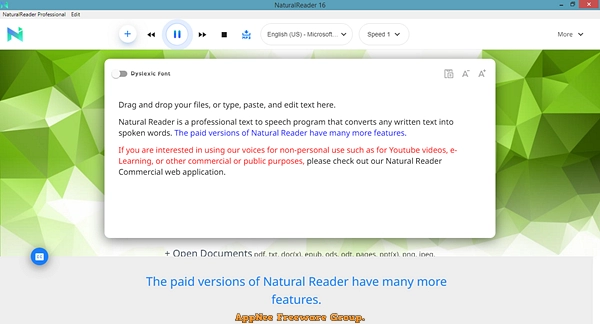
Looking at the computer screen for a long time in our daily work and life not only tires our eyes, but also prevents us from leaving the screen to do something else. In this case, we can use tools like NaturalReader to read aloud the text in various documents, e-books, web pages, emails, etc. This can not only improve work efficiency and quality to a certain extent, but also allow your eyes to rest and free your hands to do other things.
Loading...
Loading...
Loading...
Loading...
Loading...
Loading...
#6138
If you want to open, close, minimize and maximize windows in an animated way, to watch windows wobble when you move them across your desktop, to focus on the active window by darkening inactive ones, or to enhance windows management (transparency, size, roll-up) with right-click options, then WindowFX is what you need.
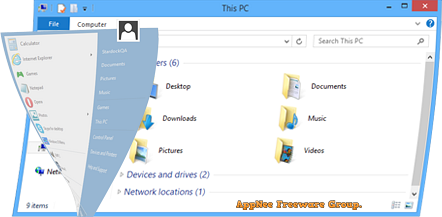
Loading...
Loading...
Loading...
Loading...
Loading...
#6122

CursorFX (formerly called CursorXP) is a real sense of mouse pointer beautification tool, developed by Stardock. It makes full use of Windows visualization technology to make your mouse cursor look a lot different. If you think the default Windows mouse cursor is too monotonous, then CursorFX will make it look brand new and very different.
Loading...
Loading...
Loading...
Loading...
Loading...
#6120
Stardock's WindowBlinds is used for Windows desktop beautification, using which you can easily manage and change the appearance theme of Windows. Stardock also has a product called SoundPackager, which is a high quality Windows sound scheme integration package, used to replace the default Windows sound theme, making your system sound more personalized.
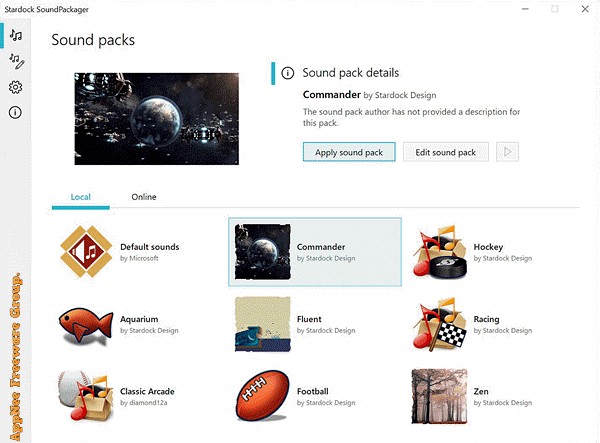
Loading...
Loading...
Loading...
Loading...
Loading...
#6092
The default Windows icons can get boring after using for a long time. Just like updating the style and layout of furniture in house once in a while, changing the Windows icons can not only make our system look better, but also bring a good mood to our daily computer use. Of course, we can set custom icons for most of the files/folders manually, but that is too inefficient and tiring.
Loading...
Loading...
Loading...
Loading...
Loading...
#6051
The development of hardware has led to higher resolution displays that can show more detail in images, but this has also made our ability to discern details with the naked eye relatively less. Meanwhile, the size of monitor is getting bigger and bigger and the font size of Windows system is getting smaller and smaller, thus looking at the screen makes us feel tired easily. If you have a hard time reading small text on your screen, often deal with graphics and need a detailed view or accuracy in your work, then Magnifixer can help you.
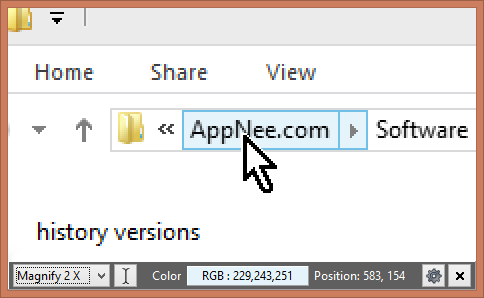
Loading...
Loading...
#6037
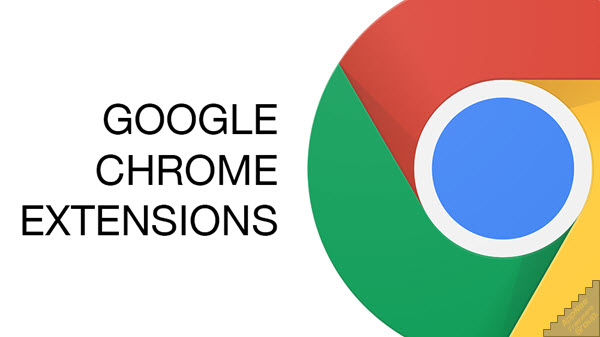
Google's Chrome browser already dominates the entire web browser industry for a long time. This thanks to its extensive library of browser extensions, which can satisfy almost any of our needs. However, it can be difficult to find the best or most suitable one for a particular purpose in this vast library: 1) You might not know how to find them via appropriate keyword; 2) There are too many similar plugins for the same function, and trying them one by one is so inefficient.
Loading...
Loading...
#5805
RetroBar is a free and open-source taskbar theme application that provides the classic taskbars of Windows 95-98, Me, 2000, XP for modern versions of Windows. Unfortunately, it only changes the style of the taskbar (including the start button and system tray), but not the start menu and window.
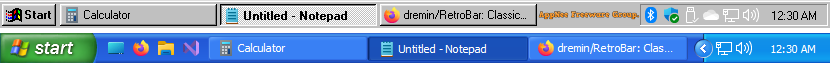
Loading...
Loading...
Loading...
Loading...
#5803
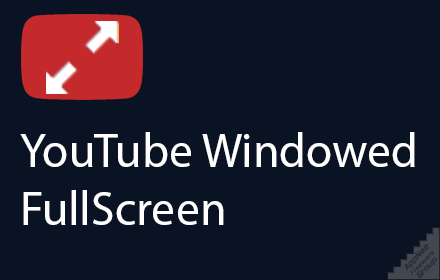
There's no doubt that YouTube's official online video player solution is seriously behind the times! I can immediately name its two drawbacks: 1) The subtitle box can't be resized, and its position is erratic, especially when it is near the edge of the progress bar and bobs up and down with play/pause; 2) Among Miniplayer, Theater mode, and Full screen, there is still a very useful browser-based fullscreen mode missing. Unfortunately, Google hasn't been in the mood to improve its YouTube player yet.
Loading...
Loading...
#5730
VoiceAttack is a very useful voice control tool for improving computer use efficiency. It uses Windows built-in speech recognition engine to perform various conventional computer operations via voice commands that are traditionally performed with a keyboard and mouse, for example: start programs or games, play music or movies, play games, perform mouse/keyboard macros, and more.

