#6092
The default Windows icons can get boring after using for a long time. Just like updating the style and layout of furniture in house once in a while, changing the Windows icons can not only make our system look better, but also bring a good mood to our daily computer use. Of course, we can set custom icons for most of the files/folders manually, but that is too inefficient and tiring.
Loading...
Loading...
Loading...
Loading...
Loading...
#5582
One of the problems that every computer user faces is that as the number of folders grows, finding folders becomes increasingly difficult and inefficient. Because in Windows, all folders look almost exactly the same (both look and color) by default, and the only thing that can distinguish them is the folder name. Even the most reasonable folder organization can't solve the problem from the root, because the human eye and brain can't process text information as fast as colors and images.
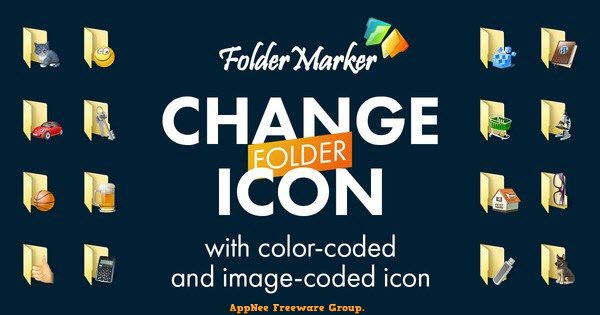
Loading...
Loading...
Loading...
Loading...
Loading...
#4547
