#7170
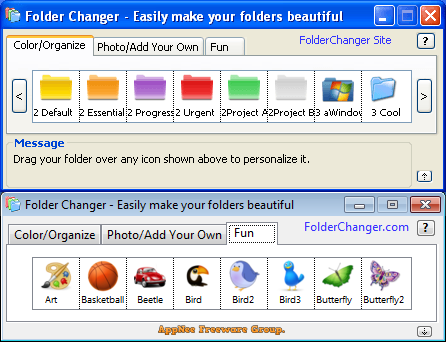
By default, all the folders provided by the Windows operating system only have very generic looks. Their colors and shapes are the same. When we have more of these similar looking folders, it can be difficult for us to identify a specific folder.
Loading...
Loading...
Loading...
Loading...
#6092
The default Windows icons can get boring after using for a long time. Just like updating the style and layout of furniture in house once in a while, changing the Windows icons can not only make our system look better, but also bring a good mood to our daily computer use. Of course, we can set custom icons for most of the files/folders manually, but that is too inefficient and tiring.
Loading...
Loading...
Loading...
Loading...
Loading...
#5710
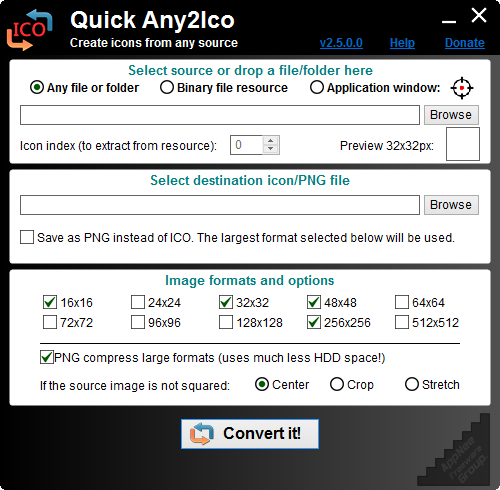
Quick Any2Ico is a simple, easy to use, tiny, portable and completely free icon extraction and conversion tool, developed by Carifred Windows software from France. It is able to extract/create high quality icon files from any file, folder or other resources (binary file, application window).
Loading...
#5582
One of the problems that every computer user faces is that as the number of folders grows, finding folders becomes increasingly difficult and inefficient. Because in Windows, all folders look almost exactly the same (both look and color) by default, and the only thing that can distinguish them is the folder name. Even the most reasonable folder organization can't solve the problem from the root, because the human eye and brain can't process text information as fast as colors and images.
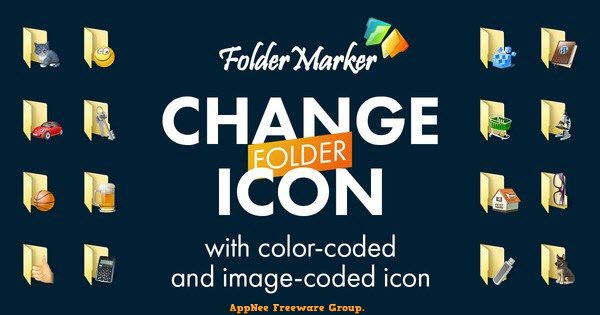
Loading...
Loading...
Loading...
Loading...
Loading...
#3956
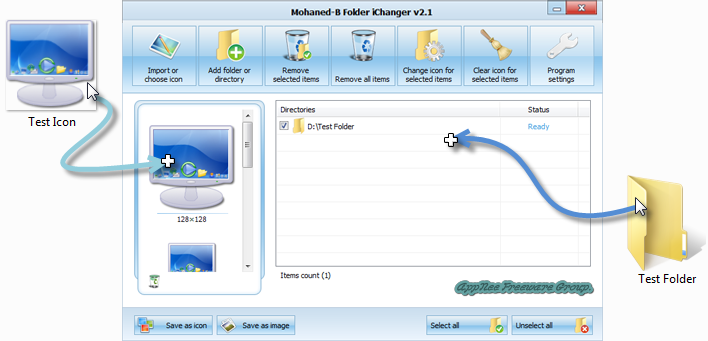
By changing the folder with different styles, we can greatly improve the computer operation efficiency. Although it's possible to simply modify the icon of folder in the 'Folder icons' field of folder's 'Properties', when you move (equivalent to change the path) or rename this folder, all will return to their original state. I do believe many people who would like to change their folder icon encountered this troublesome problem ever.
Loading...
Loading...
Loading...
Loading...
#3827
Because Mac OS supports the color customization of file/folder icons, this makes many users benefit a lot - that can greatly improve our work efficiency on computer. Windows, however, does not come with this ability naturally. That means we have to use some third-party software to realize this humanized function.

