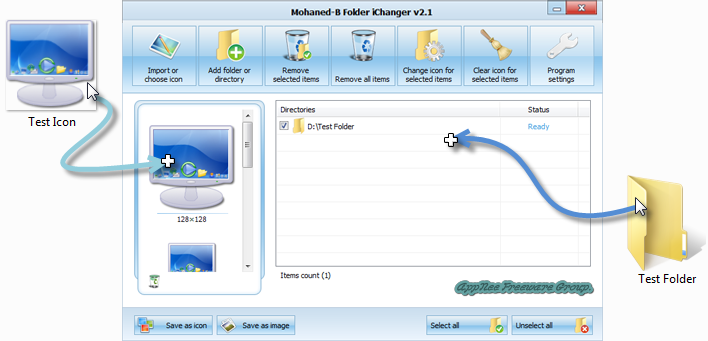
By changing the folder with different styles, we can greatly improve the computer operation efficiency. Although it's possible to simply modify the icon of folder in the 'Folder icons' field of folder's 'Properties', when you move (equivalent to change the path) or rename this folder, all will return to their original state. I do believe many people who would like to change their folder icon encountered this troublesome problem ever.
Mohaned-B Folder iChanger is a handy tool for folder icon personalized customization, very practical and free for use. It can change the icon of folders, disk partition, or removable disk, and especially the changed icons are effective permanently. That means, the icon of folder or disk keep the same even after you reinstall the Windows OS; and the icon for a USB flash drive will be also the modified style when you connect it to other computers, rather than restoring to the default.
In addition, Mohaned-B Folder iChanger allows to directly extract icons from executable files such like EXE, and to save them as .ico icon or other image formats. Also, if you have a lot of folders need to be modified, it also supports batch icon modifications at the same time.
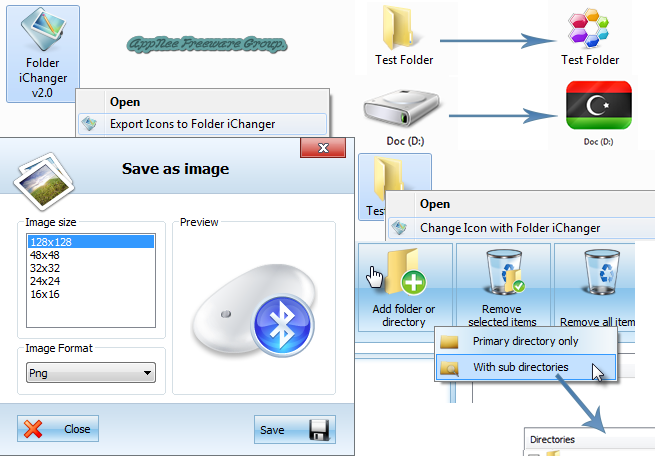
Key Features
- Change or set icons of folders, hard drives and flash memory, it contains optional icons non-Windows icons
- Import icons from (ico) files and Extract icons from executable files (exe, dll, ocx, cpl, scr)
- Export extracted icons or save as different types and extensions (ico, png, bmp, jpg)
- Change the icons to unlimited count of folders at same time, now you can add your folders into Folder's List or let the program to search inside subfolders and add them
- You can drag and drop an executable file, icon or even folder, to use it through Folder iChanger
- Shortcut in the context menus for Windows OS when right-click on icon , executable file or folder to use it through the Folder iChanger program
- Provide an icon collection that you can choose from, but you can select your own icons as well
- Support 64-Bit systems, where the program can extract icons from files that have been built on 64-Bit systems
System Requirements
- Microsoft .NET Framework 4.0
Prompts
- Once the change is completed, you can see if the change is successful in no time. Changing the folder icon will take effect immediately, but changing the disk partition icon will prompt you to restart the computer to make the settings effective
- Through actual tests, there seems to be no permanent change effect at all, on Windows 8.1.
Download URLs
| License | Version | Type | Download | Size |
| Freeware | v2.1 | Setup |  |
5.19 MB |
| Portable |  |
3.13 MB |