#5176
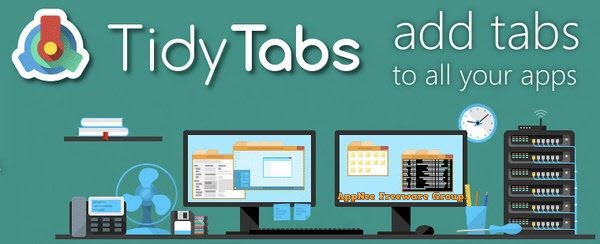
Opening multiple windows of Windows Explorer or interfaces of multiple programs is the basic operation that any computer user cannot avoid, which is not only a usage habit, but also to improve work efficiency. However, that actually reduces work efficiency to some extent. Because you'll have to go back and forth in a cluttered windows layout to find your target window and switch between them (the taskbar is crowded, the windows on desktop are overlapped).
Loading...
Loading...
Loading...
Loading...
#5144
Usually, to print or save a web page as PDF document, we can use the built-in printing function provided by web browser or choose the method of taking a screenshot before printing it out instead. But either will inevitably print out the ads and some other unnecessary contents on the page, thus wasting a lot of space on page. If you often need to print or save web pages, Print Friendly & PDF is the perfect tool to save much time, effort and resource for your printing work!
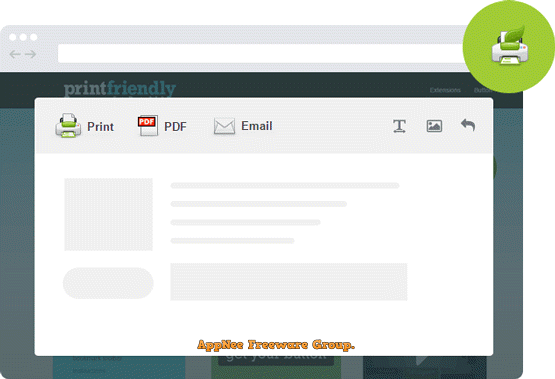
Loading...
Loading...
Loading...
#5106

Although various plug-ins can greatly expand the functionality and improve the usage experience of web browser, they do consume too many system resources, so that make your browser start and run slower and slower, even get stuck frequently. In other words, too many browser addons end up making the user experience worse! Based on this fact, something better than plugins - userscript emerged, and is becoming more and more popular now. Although it's a little hard to get started and only suitable for advanced computer users, once you get used to it, you can't leave it any more.
Loading...
Loading...
Loading...
#5055
I believe many people who have used XLaunchpad should be impressed with it. Because it can perfectly simulate your Windows desktop with the popular function of Mac OS and iPad desktop - Launchpad, a quick start function and effect (for example: place all commonly-used files, folders, applications, and shortcuts on a virtual desktop to quickly call). This does provide Windows users with a fresh and beautiful user interface and usage experience, and improves their work efficiency when using computers.

Loading...
Loading...
Loading...
Loading...
Loading...
#5051

Winstep Nexus is a desktop beautification and navigation software highly imitating the Dock system of Mac OS X. It's similar to the Y'z Dock in functionality, but offers a fancier and friendlier user interface (coming with dozens of themes), and makes your desktop experience more lively and interesting. In addition, it also provides many prominent and cool features that only come with Mac OS, such as widgets, multiple mouse-over effects, skins, drag operations, icon reflections, blurry backgrounds, system trays, taskbars, etc.
Loading...
Loading...
Loading...
Loading...
Loading...
Loading...
#4914
Google Chrome does not officially offer a portable version, and its updates rely on Google's automatic update mechanism, which is always mandatory, and does not allow users to choose a desired version. Besides, the unofficial portable version of Chrome made by PortableApps doesn't support automatic updates or setting as default browser. In other words, every time Chrome releases a new version, you have to manually download and install it into the 'App' folder, which is really troublesome.
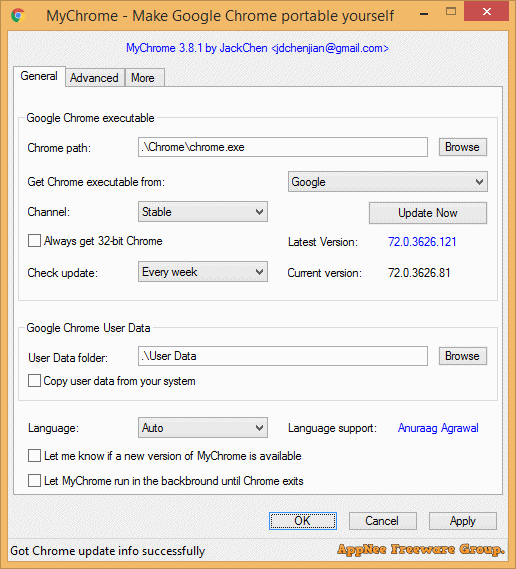
Loading...
Loading...
Loading...
Loading...
#4885
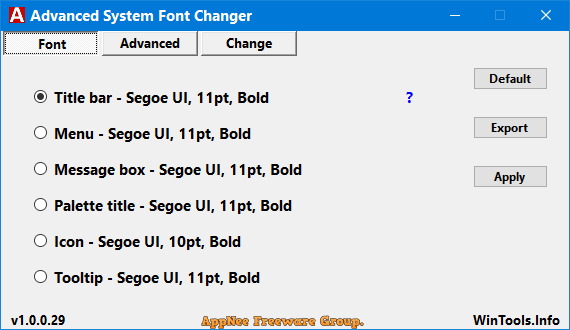
As you know, the system fonts in Microsoft Windows are not modifiable by default (except for size). As a result, if you would like to change the font itself because you're tired of Windows fonts always being the same, you have to do so by changing the registry manually or utilizing some third-party software.
Loading...
Loading...
Loading...
Loading...
#4866
When users read web pages in a web browser, they often need to jump between various web pages, including clicking links, go forward, go backward, refresh the current web page, open a new tab, enter search engine, open the setting interface, and other operations. Although Google's Chrome already provides buttons for most of these functions, many users would like to utilize custom mouse gestures to do this more efficiently.
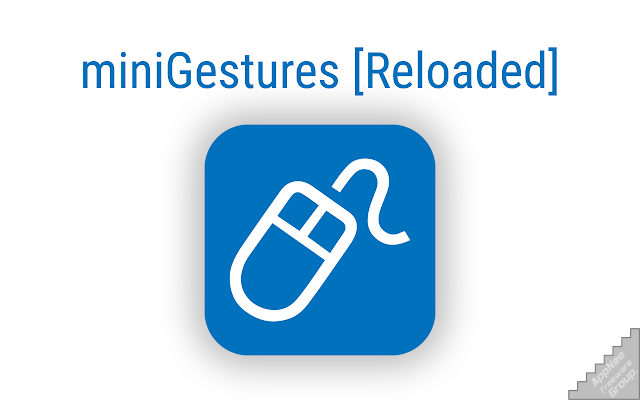
Loading...
Loading...
Loading...
#4860
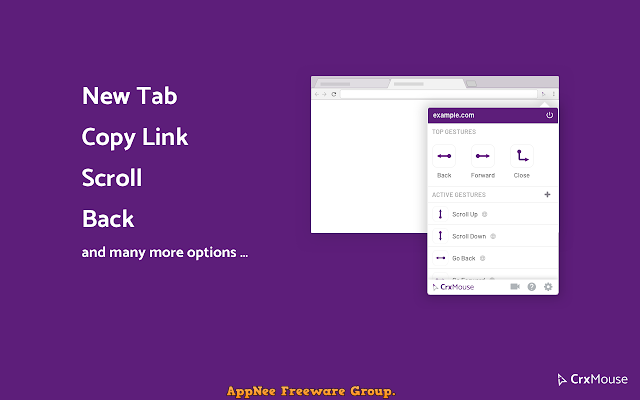
Mouse gestures are not something new in many variations of Google Chrome (those developed based on Chromium). If you want to enjoy the great convenience of mouse gestures on your Chrome-based browser, you have to install some third-party extensions, and CrxMouse is one of them. After installing this plug-in, users can set corresponding mouse gestures according to their preferences, then complete many regular web page operations completely through mouse actions.
Loading...
Loading...
Loading...
Loading...
Loading...
Loading...
#4824
VoxCommando is a very practical voice recognition & control software. Its core application is to help users start or exit any applications on your computer. It features a high degree of customization compared to similar speech recognition tools. And, it aims to automate various home products by working together, so as to become your home's general voice control manager.
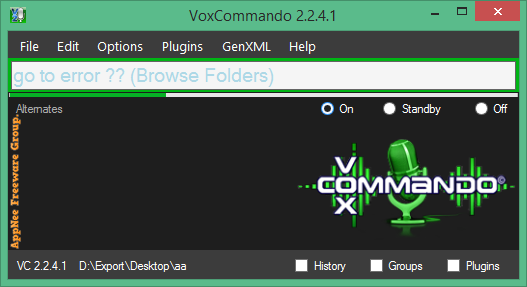
