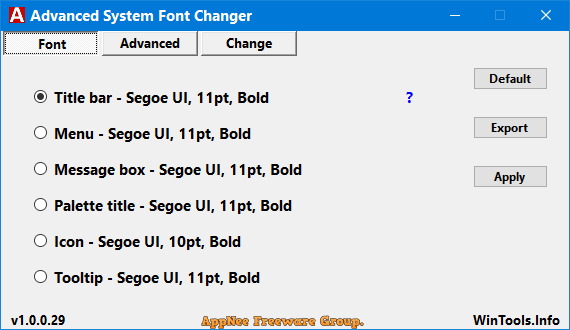
As you know, the system fonts in Microsoft Windows are not modifiable by default (except for size). As a result, if you would like to change the font itself because you're tired of Windows fonts always being the same, you have to do so by changing the registry manually or utilizing some third-party software.
Advanced System Font Changer is a tiny free system font customizing software developed by Péter Pánisz from Hungary. It was originally created because Microsoft disabled the relevant font options in the Windows 10 Creators Update. As the successor of System Font Size Changer, it not only can easily resize the fonts, but also allows for more detailed font settings, including changing font type, font style, font spacing, and other font parameters.
Advanced System Font Changer is able to change various default fonts for text display in Windows 7 and higher versions with one click, such as the text in menu, system message box, file/folder icon, palette title, title bar, and tips. This includes the ability to modify the font style, font color, font size and other font parameters of text, so as to create a personalized Windows UI.
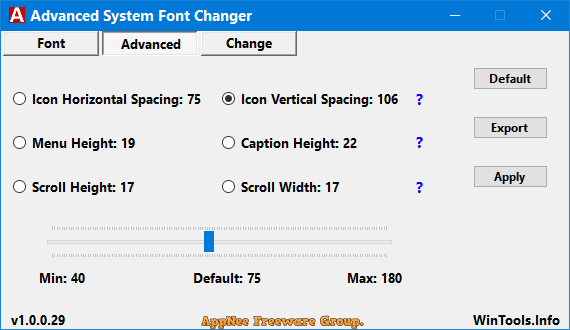
Key Features
- Advanced setting view options, currently not supported by the basic system
- Allows the detailed setting of Windows 10
- Setting options for font type, size and style (Bold or Italic) per view categories
- Setting the distance of desktop icons
- Exporting safety backup and settings
- Tracking the current changes in settings
- Doesn’t require installation
- Free to use
- It supports Windows 7/8/10 operating systems
- Windows 10 October 2018 Update ready
Changable Fonts
- Title bar
- Menu
- Message box
- Palette title
- Icon
- Tooltip
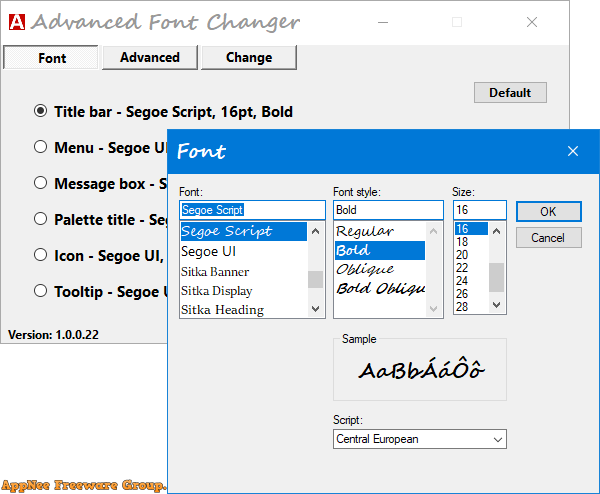
Prompts
- After you run Advanced System Font Changer, we strongly recommend that you save your default font settings right away (i.e. for registry keys related to system fonts). That way, when you want to or have to restore any changed system font settings, you can always simply import the backup registry file and log out of the system to make it work.
Download URLs
| License | Version | Download | Size |
| Freeware | Latest |  |
n/a |