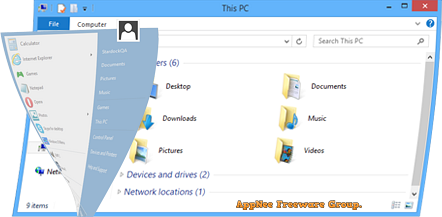
If you want to open, close, minimize and maximize windows in an animated way, to watch windows wobble when you move them across your desktop, to focus on the active window by darkening inactive ones, or to enhance windows management (transparency, size, roll-up) with right-click options, then WindowFX is what you need.
WindowFX is a desktop beautification and enhancement (mainly adding window and menu effects) application, developed by Stardock. It brings you polished and reliable window enhancement capabilities, lets you super charge your Windows experience. Specifically, WindowFX has many beautifying and optimizing designs for window effects, including right-click menu, window maximizing, minimizing, closing, switching, etc., and the supported effects and functions include blended shadows, transition effects, special effects, window translucency, desktop icon background transparency, hide icon name, hide shortcut arrow, and more.
All in all, WindowFX can make your Windows have cool 3D desktop effects similar to Ubuntu system. If you are a person who pursues individuality and feel that the window effect of Windows system is too old-fashioned, then WindowFX is worth a try. Moreover, it has very low requirements on computer configuration, occupies very few system resources, and runs very smoothly.
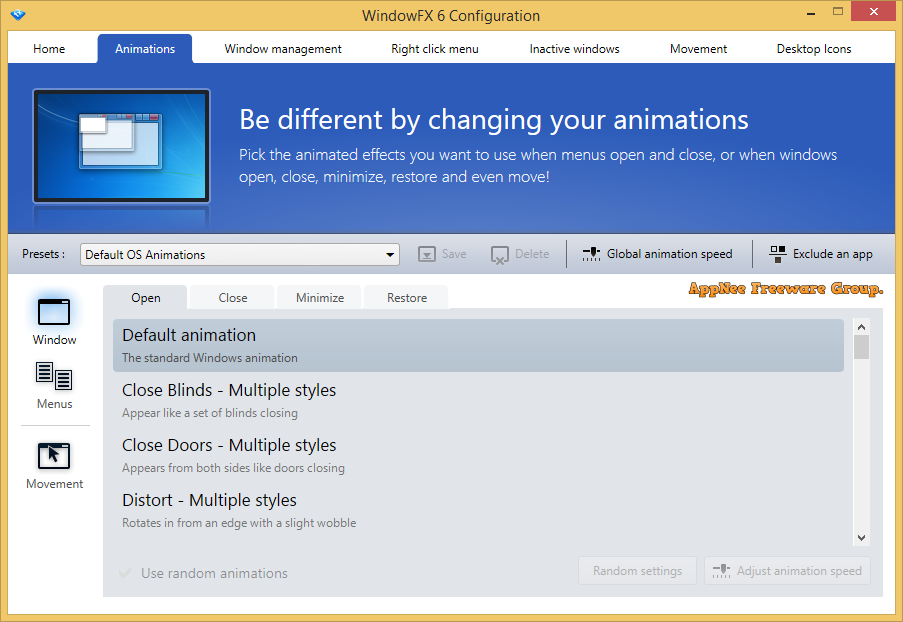
Key Features
| Feature | Description |
| Apply custom animations | Choose from over 30 animated effects for windows when they open, close, minimize and restore. Several of these include substyles for different animation types. Also explore over 20 Start menu animations. |
| Corner hotspots | Users have a great deal of control over how the mouse cursor is displayed. The color, opacity and size can easily be adjusted on the fly. Even the shadows can be modified including dynamic shadows that allow users to set light sourcing onto cursors. |
| Advanced "right click" options | Control your window effects, transparency and window resizing by using your "right click". |
| Double-click to hide icons | Simply double-click your desktop to hide your icons. |
| Hide text labels for desktop icons | Already know what your desktop icons are? Easily hide them to avoid desktop clutter. |
| Hide icon shortcut overlays | Remove the unnecessary arrow at the bottom of your desktop icons. |
| Remain focused | Simply double-click your desktop to hide your icons. |
| Add momentum to your workflow | WindowFX has a "window flick" option that allows you to add movements, fade windows and add speed to quickly throw your windows around your monitor. |
Official Demo Video
Edition Statement
AppNee provides the WindowFX Edition multilingual full installers and universal unlock patch for Windows 32-bit & 64-bit.Installation Notes
for v6.13:- Download and install WindowFX
- Exit program, and end all related process in the background via Task Manager
- Copy the unlock path to installation folder, run it and click 'Patch'
- Restart computer
- Done
Download URLs
| Version | Download | Size |
| v6.13 |  |
17.2 MB |