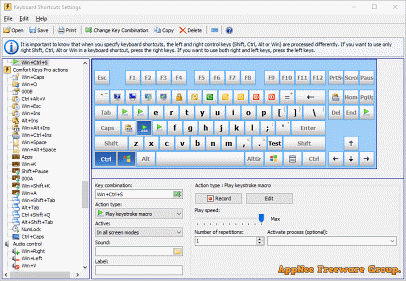
Although your desktop offers enough space for shortcuts to nearly all the applications you might need, there's always the risk that it could become cluttered, making it time-consuming to locate essential items. Fortunately, Comfort Keys allows you to assign custom key combinations for as many actions as necessary.
Comfort Keys is designed to enhance productivity and efficiency by allowing users to create custom keyboard shortcuts for frequently used actions, developed by Comfort Software Group from Canada. With it, users can easily automate repetitive tasks, saving time and reducing the risk of errors. It is especially useful for individuals who spend a lot of time on their computers and want to streamline their workflow.
By using Comfort Keys, users can assign specific key combinations to open programs, insert text snippets, or perform other actions with just a few keystrokes. This can help speed up common tasks and make working on the computer more convenient. Additionally, it offers a wide range of customization options, allowing users to tailor the program to their specific needs and preferences.
Overall, Comfort Keys is a valuable tool for anyone looking to boost their productivity and make their computer usage more efficient. Whether you are a professional who needs to streamline your workflow or a casual user looking to simplify everyday tasks, it can help you work smarter, not harder.
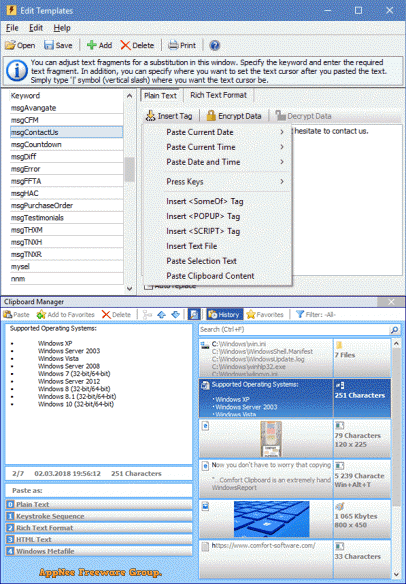
Key Features
- Launch programs and open web pages by pressing a single hotkey.
- Insert predefined text (email templates, signatures, passwords, greetings, phone numbers, addresses, etc.) using hotkeys or the built-in template manager.
- Change the input language and the selected text to uppercase, lowercase, and so on.
- Hotkey Manager, Actions Adjust the sound volume quickly and conveniently.
- Record key press sequences (macros) and play them back as many times as needed.
- Block some keys or simulate the press of a specific key when another one is pressed.
Edition Statement
AppNee provides the Comfort Keys Pro Edition multilingual full installers and unlocked files for Windows 32-bit and 64-bit.Installation Notes
for v9.3+:- Download and install Comfort Keys
- Copy the unlocked file(s) to installation folder and overwrite
- Done
Download URLs
| License | Version | Download | Size |
| Pro Edition | v9.5 |  |
10.6 MB |