#6539
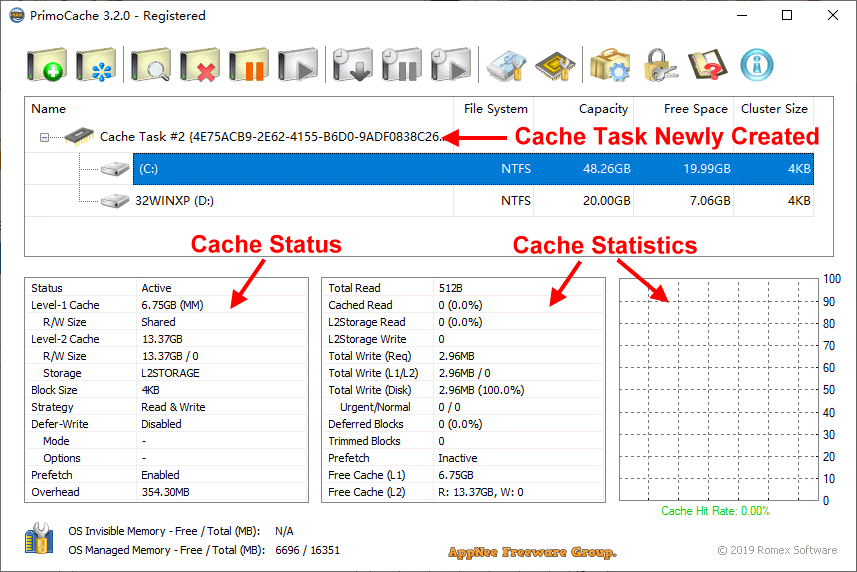
PrimoCache (formerly called FancyCache) is a very useful Cache Disk program, developed by Romex Software from China. As opposed to virtual memory, it virtualizes the idle space of physical memory, SSD hard drive, or flash drive on your computer into the cache space of your HDD hard drive, making your computer run faster. In other words, it can store the data that needs to be read frequently in the hard disk into a faster storage device such as physical memory, thus effectively improving the performance of the physical hard drive.
Loading...
Loading...
Loading...
Loading...
Loading...
Loading...
Loading...
Loading...
Loading...
#6385
There are a lot of benefits if you can make normal programs run like system services, for example: start a program when no user is logged in to the computer or is not under the specified account, make it run 24/7 without human intervention, make if work fine after logging out/logging in, run it quietly in the background, run it under a specified account, and more. To do this, in addition to using Application as Service, you can also try AppToService.
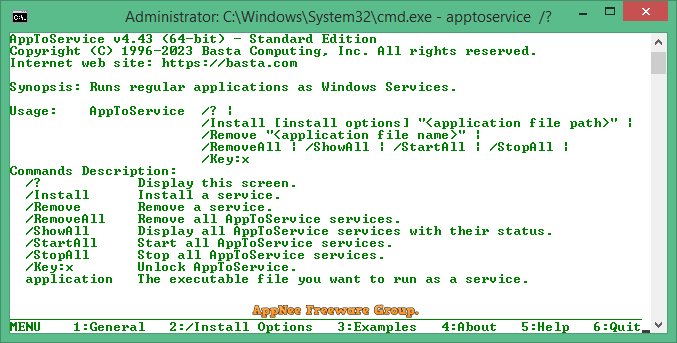
Loading...
Loading...
Loading...
Loading...
Loading...
#6361

Optimizer is a free, open-source, very comprehensive and easy-to-use system optimization tool, developed by deadmoon (hellzerg) from Greece. It supports Windows 7 and above systems, but is mainly designed for Windows 10/11. In addition, it is more suitable for a freshly installed system, and can automatically identify your Windows version and provide some specific setting items.
Loading...
Loading...
Loading...
Loading...
Loading...
#6358
DISM (short for Deployment Image Servicing and Management) is a Microsoft built-in utility for installing, uninstalling, configuring, and updating features and packages in offline Windows images (including Windows PE, Windows RE and Windows Setup), that is, a system slimming tool. Since it is command line based, it is difficult to use for normal users.
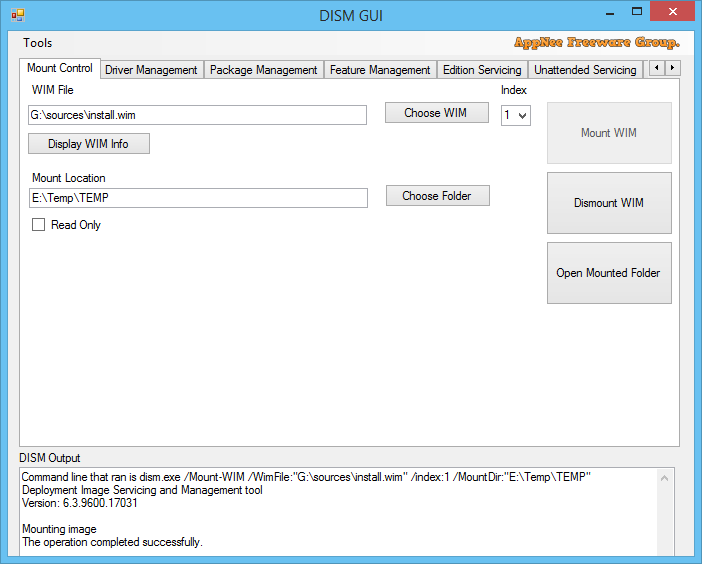
Loading...
Loading...
Loading...
#6345
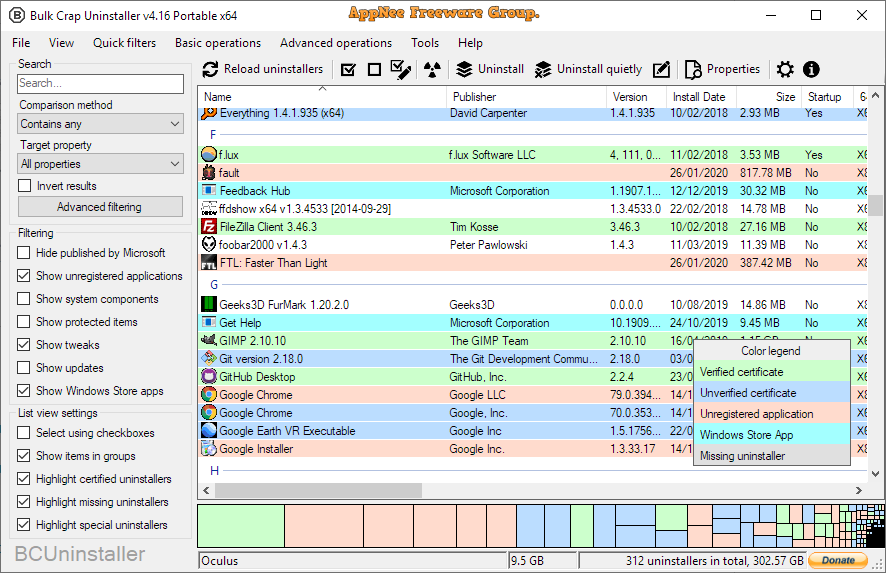
On Windows, the installation behavior of applications is very free and unpredictable. Usually, various files will be released in the system during installation and use, including program files, user data, cache files, etc. What’s more, various rogue components may be installed, and a large number of registry keys and values will be written into the registry at the same time. When it needs to be uninstalled, the uninstaller program that comes with Windows has just a single function and cannot completely cleaned them up.
Loading...
Loading...
Loading...
Loading...
Loading...
#6333
All software is installed to the C drive by default. If you are used to clicking 'Next' all the way during the software installation process, your C drive will run out of space soon, and the computer will get stuck more and more. If you don't want to uninstall and reinstall them one by one to other partitions (some software cannot be installed to other partitions, some cannot modify the path, and manual copying some to other partitions will cause abnormalities), then FreeMove can help you move software directories to where you want them to go without changing the access path of software.
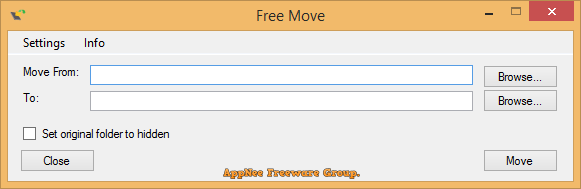
Loading...
Loading...
#6303
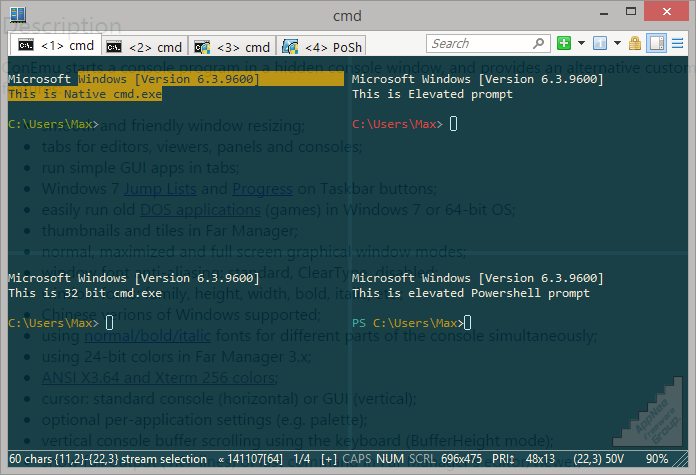
The terminal program under Windows has always been a problem. The default CMD is old and has a single function and poor usability. Although it has been replaced by the more powerful PowerShell, it is still not friendly enough, and even modifying its font is a troublesome thing. If you are looking for an alternative to CMD and PowerShell, then ConEmu is a rare terminal alternative for Windows.
Loading...
Loading...
Loading...
#6294
EFI Boot Editor is a free and open-source UEFI/EFI boot menu editor for Windows, Mac and Linux platforms. It provides a graphical user interface, and can be used by anyone who wants to make some modifications to the boot manager of operating systems.
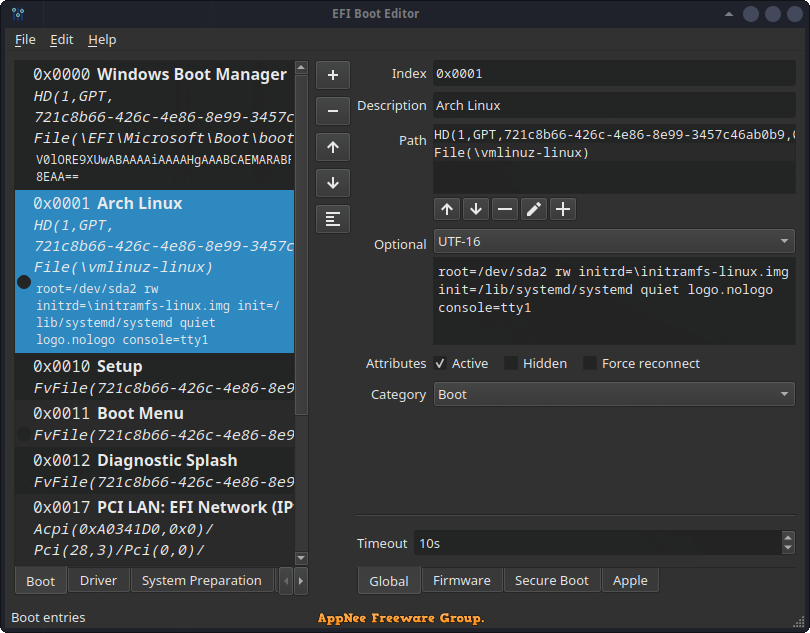
Loading...
Loading...
Loading...
#6195
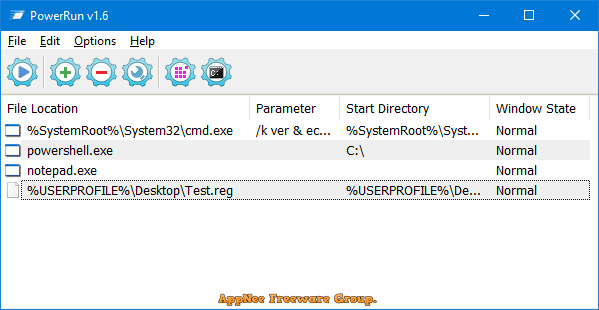
Performing certain operations on Windows sometimes requires running a program as an administrator or with higher privileges in order to make it work properly and get the desired results. For example, accessing files/folders without permissions, deleting or editing locked files or registry entries, turning off system hibernation via CMD, completely removing Windows built-in apps via PowerShell, etc. At this time, PowerRun can help you quickly and easily solve various problems caused by insufficient permissions.
Loading...
#6192
LoadedDllsView is a free and simple system process loaded DLL files viewing tool for Windows, developed by Nir Sofer. It can quickly scan all running processes on your system and display a list of all DLL files loaded by those processes (as well as the number of processes loading each DLL).
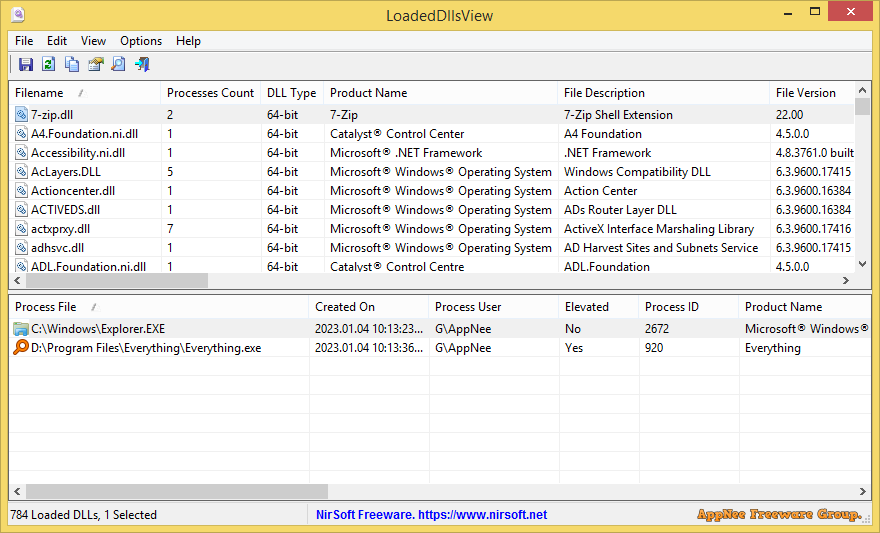
