#6361

Optimizer is a free, open-source, very comprehensive and easy-to-use system optimization tool, developed by deadmoon (hellzerg) from Greece. It supports Windows 7 and above systems, but is mainly designed for Windows 10/11. In addition, it is more suitable for a freshly installed system, and can automatically identify your Windows version and provide some specific setting items.
Loading...
Loading...
Loading...
Loading...
Loading...
#5699
Norton Utilities is a well-known and very classic PC utilities software for DOS and Windows, developed by Peter Norton in 1982 (later sold to Symantec Corporation). It integrates disk editing, disk diagnosis and repair, system optimization, system performance testing, virus detection and removal and many other functions in one place, can help users quickly and intelligently optimize the system, so as to improve user computer performance.
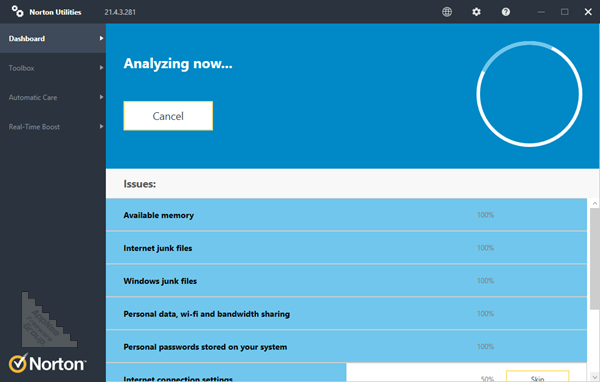
Loading...
Loading...
Loading...
Loading...
Loading...
#4725

Avast Cleanup and Avira System Speedup finally passed AppNee's software audit rules and were included by us. This post is for Avast Cleanup (next one will be Avira System Speedup) - a new generation of comprehensive PC cleanup, optimization and tuneup tookit released by Avast Software from Czech Republic.
Loading...
Loading...
Loading...
Loading...
Loading...
Loading...
Loading...
#4584
First of all, I have to declare: AppNee has no interest or patience for any all-in-one type of system tools such like System Mechanic. Any similar software will come to the end of a blind alley when they develop to the end - their functions are many but not fine, miscellaneous but not pure, can do many things but none can be done best. Anyway, since our computer needs regular maintenance to keep good performance, so System Mechanic is worth a try. Maybe it's just what you like or need.
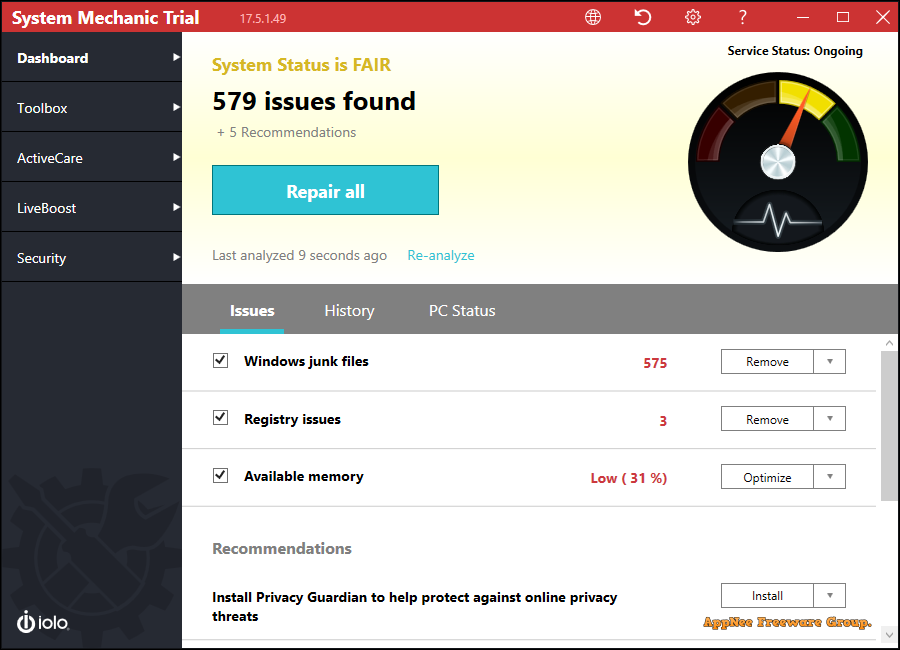
Loading...
Loading...
Loading...
Loading...
Loading...
#3038

TuneUp Utilities was originally a heavyweight, humanized and easy-to-use system cleaning, optimizing, repairing & maintaining utility (software suite) for Windows with a long history of development (started in 1997) from Germany. After acquired by AVG Technologies (formerly Grisoft from Czech Republic) from Netherlands in 2011, it was renamed to AVG PC TuneUp (now AVG TuneUp).
Loading...
Loading...
Loading...
Loading...
Loading...
Loading...
#2384
DISM (short for Deployment Imaging and Management, AKA: DISM Plus Plus), it is just in the system folder (DISM.exe), you can run the 'CMD' (as administrator) and type 'dism' to call it out... used to install, uninstall, configuration and update the features and program packages of the offline Windows (R) or Windows PE image.
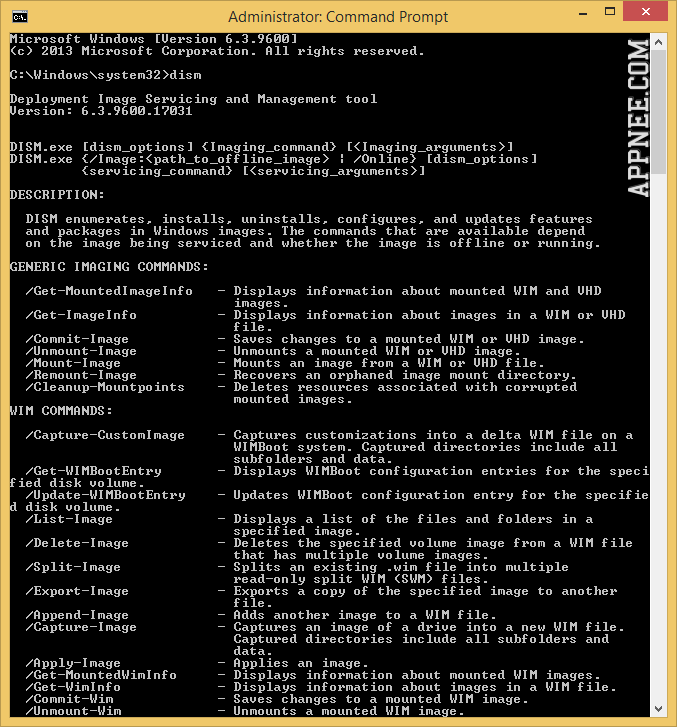
