
Avast Cleanup and Avira System Speedup finally passed AppNee's software audit rules and were included by us. This post is for Avast Cleanup (next one will be Avira System Speedup) - a new generation of comprehensive PC cleanup, optimization and tuneup tookit released by Avast Software from Czech Republic.
Avast Cleanup has a comfortable user interface and simple operations, can help users scan and clean up all kinds of junk files (such as bloatware, junk files, leftover files, browser plugins, cache and record, unnecessary files...) in computer with one click, in order to release disk space and improve computer performance. It is also able to fix and optimize the registry, repair broken shortcuts, and fix some other system problems. In addition, Avast Cleanup supports a sleeping control mode for software background processes, which is a patented tuning method that can set all resource-consuming applications to sleep, so as to make your PC radiate vitality once more.
In short, with help of Avast Cleanup, you are now able to make your PC live longer and run faster; speed up, tune up, and revive your PC; give your PC a proper cleanup; and quick fix the annoying problems of your PC with ease.

Key Features
| Feature | Description |
| Sleep Mode | Patented tuneup method puts all resource-draining applications in hibernation to make your PC feel like new again. |
| Shortcut Cleaner | Removes dead shortcuts from your desktop and history lists across Windows and other applications. |
| 1-Click Maintenance | Takes care of 6 critical cleaning and tuning tasks with just one click. |
| Disk Cleaner | Safely deletes leftover files from Windows and over 200 of the most popular PC programs. |
| Registry Cleaner | Removes hidden junk from the Windows registry and fixes problems. |
| Browser Cleaner | Removes leftover browsing traces and cookies from 25+ browsers, including Edge, Chrome, Firefox, and IE. |
| Tuning Dashboard and Action Center | Offers a quick overview of your PC's health. |
| Bloatware Removal | Detects and removes 3rd-party trials, ads, and toolbars you never wanted. |
Official Demo Video
Universal Activation Codes
| Activation Code | Valid Till |
| 2043 | |
| 2020 | |
| 2022 | |
| 2020 | |
| 2025 | |
| 2021 | |
| 2021 | |
| 2020 | |
| 2037 | |
| 2043 | |
| 2043 | |
| 2027 | |
| JF4DN4-63ADUJ-5948HJ STYX9K-QRM9LJ-4LC7TE NS3PRY-DNT8C2-4ZL4VJ VULNST-2BKQ22-4YL4F2 CJT8AV-XRP8BJ-4ZC466 8L7E67-FSS99J-4ZL4KN | ? |
| SS4S2B-CCT9R2-4AU6JN HUDEF6-4R5G3J-5UL4XS 9UCRWL-956YFJ-4ZL4VS YMEQMN-Z6K9H2-4ZC4EJ BKDGME-WKUHQ2-54C4WJ FM953Q-ZCK4MJ-4ZC9W6 | ? |
| Avast all security products universal License Key | n/a |
Edition Statement
AppNee provides the Avast Cleanup Premium Edition multilingual offline full installers and all versions universal activation codes, license key files for Windows 32-bit & 64-bit, as well as Avast Cleanup for Android Professional Edition paid full APK for Android OS.Installation Notes
- Download and install the latest version of Avast Cleanup from official site
- Enter "Menu/My licenses", and click "Enter a valid activation code"
- Use the universal activation code key above to register (or use the license file instead)
- Done
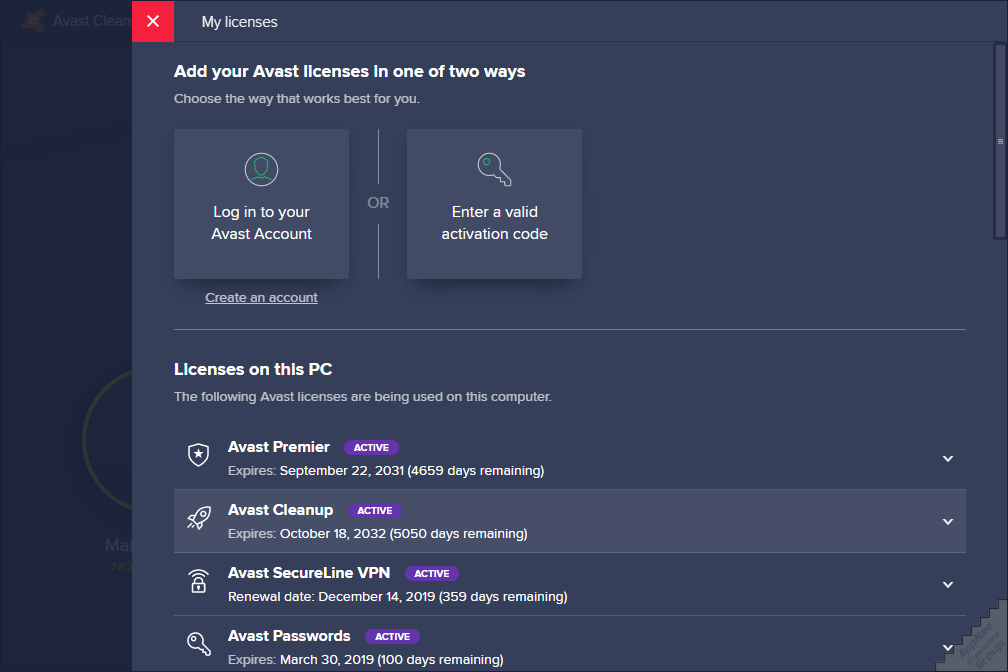
Related Links
Download URLs
| License | Version | Download | Size |
| Avast Cleanup for Windows | |||
| Premium Edition | Latest |  |
n/a |
| Avast Cleanup for Android | |||
| Premium Edition | v25.05.0 |  |
35.2 MB |
| Avast Cleanup License Key Files | |||
| Premium Edition | To 2031.08.09 |  |
8.76 KB |