#7060
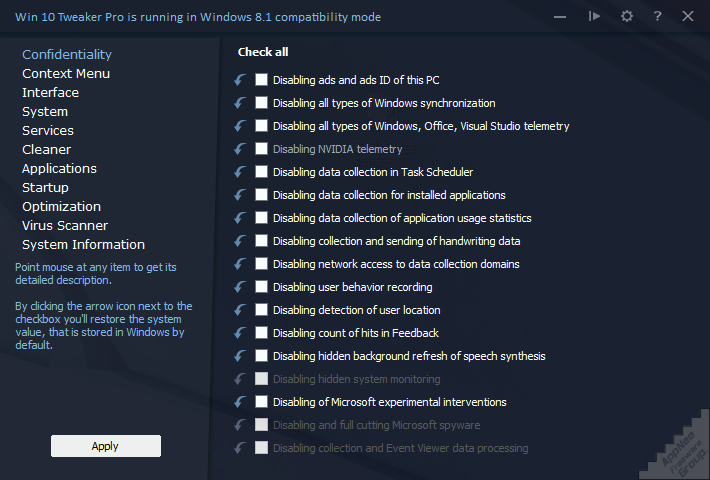
In recent years, the popularity of Windows tweakers and optimizers has increased significantly. This is mainly because Microsoft designed Windows 10 and Windows 11 to be increasingly bloated and laggy. Win 10 Tweaker is a system optimization and cleanup tools for Windows 10+, developed by XpucT from Russia. It offers a multitude of options that allow you to adjust your Windows 10 or 11 operating system to better meet your requirements.
Loading...
Loading...
#6361
Optimizer is a free, open-source, very comprehensive and easy-to-use system optimization tool, developed by deadmoon (hellzerg) from Greece. It supports Windows 7 and above systems, but is mainly designed for Windows 10/11. In addition, it is more suitable for a freshly installed system, and can automatically identify your Windows version and provide some specific setting items.

Loading...
Loading...
Loading...
Loading...
Loading...
#5647
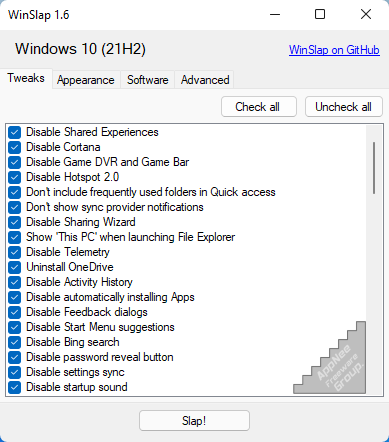
WinSlap is a free and open-source handy tool for quickly configuring a Windows 10 installation with a series of useful tweaks and settings. It was originally developed for personal use only by Sven Mauch from Germany, so there is no guarantee that it works as intended, doesn't break your system or is actively maintained.
Loading...
Loading...
Loading...
Loading...
#5325
CleanMyPC is a concise and excellent system cleanup and optimization program for Windows. It is a companion product of MacPaw following its popular similar tool for Mac - CleanMyMac, which can be considered as a Windows edition of CleanMyMac. With CleanMyPC, users can quickly and effectively clean up a large number of junk files, useless files, temporary files, cached files that waste much disk space, and improve the system performance.
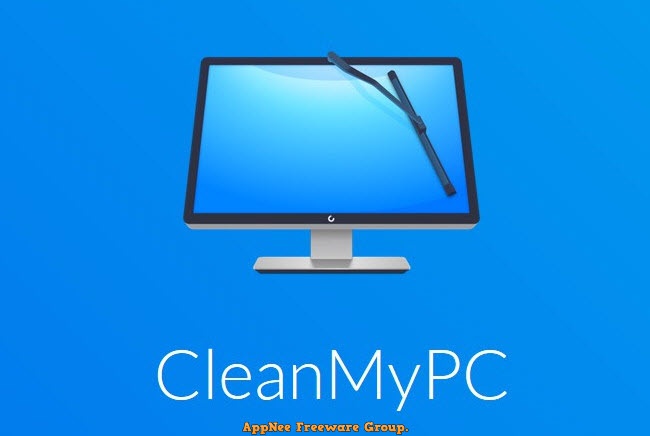
Loading...
Loading...
Loading...
Loading...
#4725

Avast Cleanup and Avira System Speedup finally passed AppNee's software audit rules and were included by us. This post is for Avast Cleanup (next one will be Avira System Speedup) - a new generation of comprehensive PC cleanup, optimization and tuneup tookit released by Avast Software from Czech Republic.
Loading...
Loading...
Loading...
Loading...
Loading...
Loading...
Loading...
#4713
Like Windows, the Mac system generates a lot of junk files in the process of running too. To find a good Mac system cleaning tool, many people would recommend CleanMyMac to you, which currently has the best reputation, strength and sales volume in the market. It can be regarded as an edge tool for cleaning and optimizing the Mac OS.
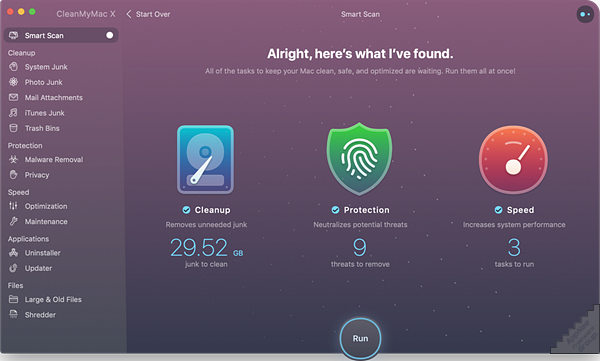
Loading...
Loading...
Loading...
Loading...
Loading...
Loading...
#4584
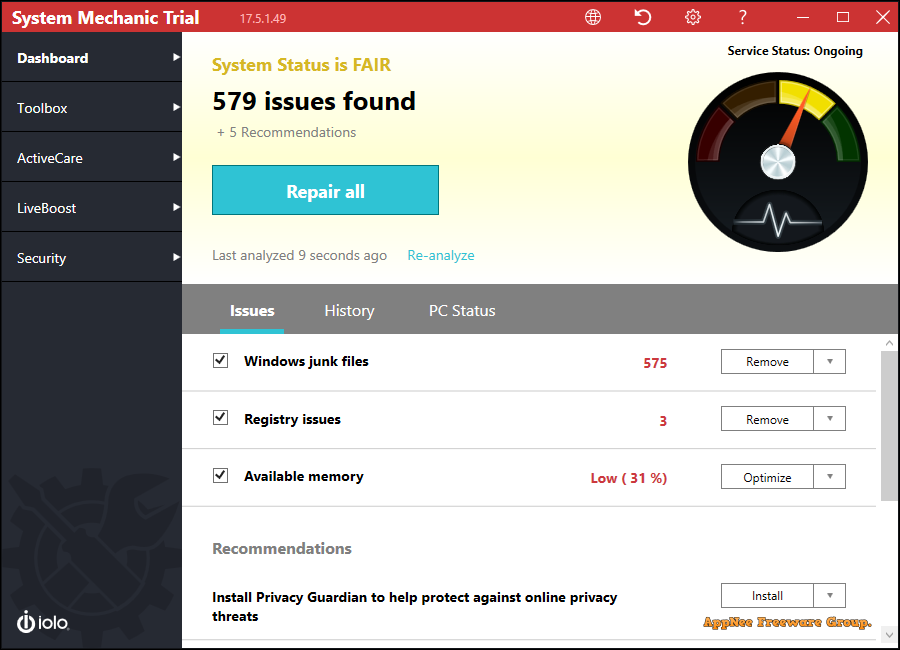
First of all, I have to declare: AppNee has no interest or patience for any all-in-one type of system tools such like System Mechanic. Any similar software will come to the end of a blind alley when they develop to the end - their functions are many but not fine, miscellaneous but not pure, can do many things but none can be done best. Anyway, since our computer needs regular maintenance to keep good performance, so System Mechanic is worth a try. Maybe it's just what you like or need.
Loading...
Loading...
Loading...
Loading...
Loading...
#4570
When the available space in volume C is becoming less and less or the system runs slower and slower, you don't have to reinstall Windows in order to solve all problems. Instead, before doing that you can try to use Auslogics Windows Slimmer to give your Windows a full trim (to save space and boost performance) and look at the effect.
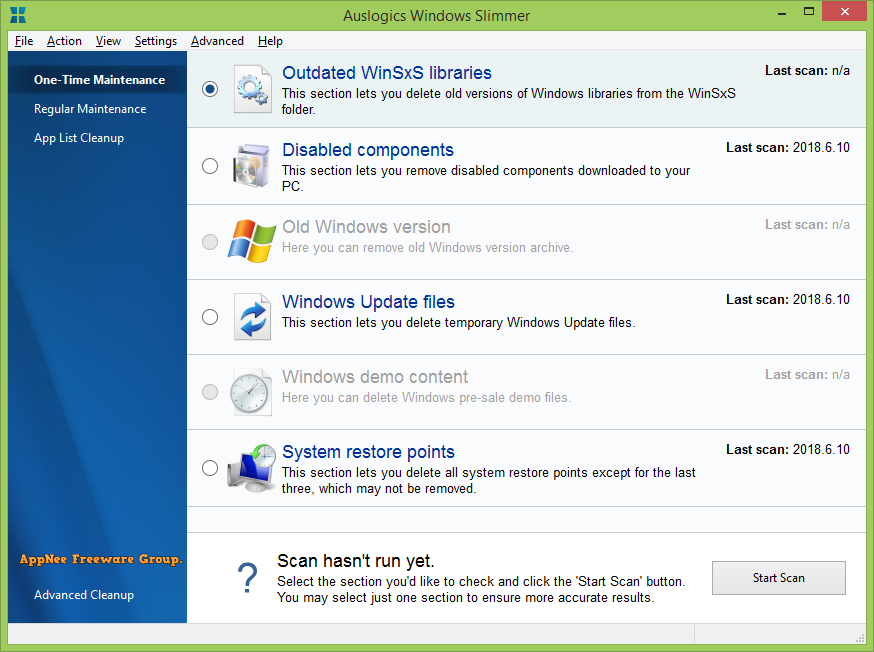
Loading...
Loading...
Loading...
Loading...
#2384
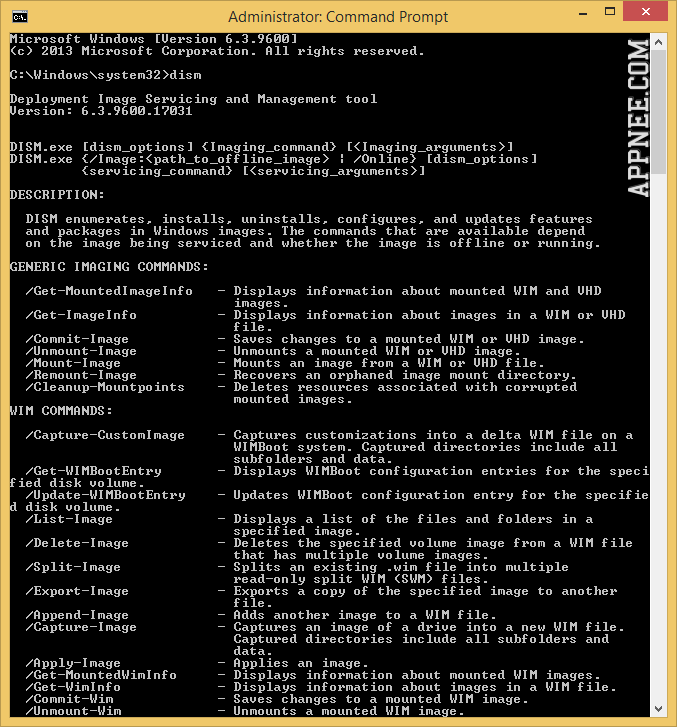
DISM (short for Deployment Imaging and Management, AKA: DISM Plus Plus), it is just in the system folder (DISM.exe), you can run the 'CMD' (as administrator) and type 'dism' to call it out... used to install, uninstall, configuration and update the features and program packages of the offline Windows (R) or Windows PE image.
Loading...
Loading...
Loading...
Loading...
Loading...
#2094
Many people may not know 360Amigo System Speedup PRO, but what AppNee want to tell you is, to some extent, it is more powerful and excellent than the famous CCleaner everyone knows.

