
TuneUp Utilities was originally a heavyweight, humanized and easy-to-use system cleaning, optimizing, repairing & maintaining utility (software suite) for Windows with a long history of development (started in 1997) from Germany. After acquired by AVG Technologies (formerly Grisoft from Czech Republic) from Netherlands in 2011, it was renamed to AVG PC TuneUp (now AVG TuneUp).
After incorporated into the global well-known security software vendor AVG, AVG PC TuneUp is equivalent to the combination of TuneUp Utilities and AVG security auxiliary function. The functions do not has a big difference, besides the name and user interface. And its purpose is to ensure the maximized safety and stability on the basis of system optimization, so as to make your Windows faster, more efficient and clean.
As a PC maintainer, AVG PC Tuneup not only integrates most functions in other similar system optimizers, but also provides additional performance improvements, safety recommendations and the monitoring feature for various kinds of system resource usages. In a word, compared with similar tools, AVG PC TuneUp is always not a bad choice!
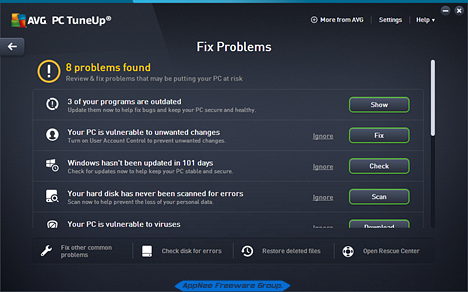
Key Features
- Restores your PC to top speed
- A Smoother running PC
- Extends your battery life
- Frees up valuable disk space
- Keeps your PC at peak performance
- Leaves no trace of your most important files
- Gives you complete performance – automatically
- Fine tune your computer for even more performance
- Makes optimization easier
- ... and more
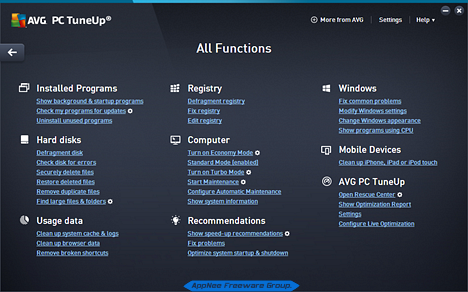
Universal Product Keys
| For Product | Product Key |
| AVG TuneUp 2020/2021 |
|
| AVG TuneUp 2019 |
|
| AVG PC TuneUp 2018 | |
| AVG PC TuneUp 2017 |
|
| AVG PC TuneUp 2016 |
|
Edition Statement
AppNee provides the AVG PC TuneUp Pro Edition full installers and and all versions universal product keys and license key files for Windows 32-bit & 64-bit.Installation Notes
for AVG TuneUp v20.1+:- Download and install AVG TuneUp
- Quit program from system tray
- Run 'Create Subscriptions Folder.bat' as administrator (or manually create this path and folder: C:\ProgramData\AVG\Subscriptions\)
- Copy the license file (license.avastgf) to "C:\ProgramData\AVG\Subscriptions\"
- Restart computer
- Done
- Disable your firewall temporarily
- Download and install the latest version of AVG TuneUp 2019 from official site
- Run program, enter "My AVG/My Subscription"
- Click 'Enter a valid activation code', and input the activation code above
- Done
for AVG PC TuneUp 2018:
- Download and install AVG PC TuneUp
- Run program, enter "Help/Activate product"
- Use the corresponding product key above to register
- That's all!
Prompts
- The first installation, startup and use of AVG PC TuneUp usually take a bit longer time. Don't be surprised, that's because it needs to make a full scan and detection to your system.
Download URLs
| License | Version | Download | Size |
| Pro Edition | Latest |  |
n/a |
| v16.76 | reserved | 107 MB | 115 MB | |
| v18.3 | reserved | n/a | |
| v19.1 | reserved | n/a | |
| v20.1 | reserved | 132 MB | |
| v21.2 |  |
173 MB |