#6895
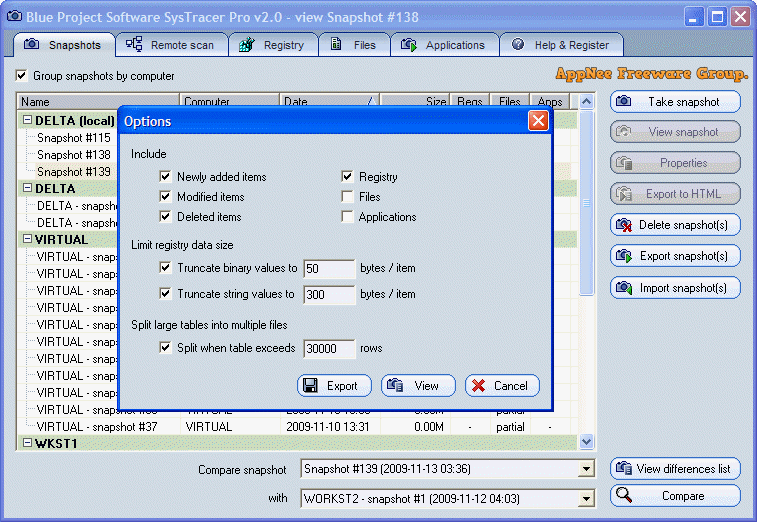
SysTracer is a system utility tool designed to scan and analyze your computer for any changes made to the registry and files. It offers a comprehensive scan of your system, recording information about various aspects such as modified files and folders, registry entries, installed programs, system services, system drivers, applications set to run at startup, running processes, loaded DLLs, and opened files, folders, and registry.
Loading...
Loading...
Loading...
Loading...
Loading...
Loading...
#6874
Given the extensive number of processes running in the background to perform system or individual tasks, it is nearly impossible to closely monitor the modifications being made on your computer and their purposes. In simpler terms, it can be quite difficult to identify the writing, deletion, or modifications made by a specific file at a particular time using the tools provided by Windows.
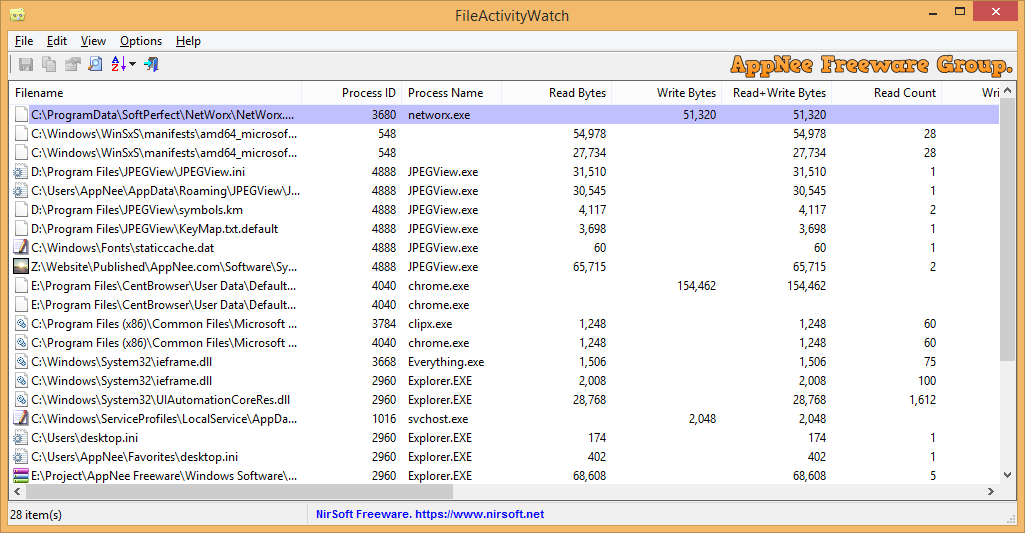
Loading...
Loading...
#6849
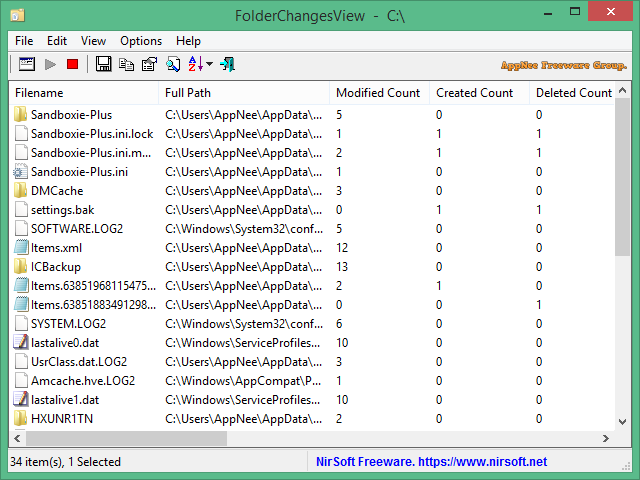
FolderChangesView is tiny utility that enables users to monitor and track changes made to specific folders on their computer. It provides comprehensive insights into file modifications, creations, deletions, and attribute alterations. It is designed to simplify the process of identifying changes within a folder structure, making it an invaluable asset for system administrators, security analysts, and forensic investigators.
Loading...
#6823
BatchPatch is a powerful tool designed to simplify and automate the process of managing and updating multiple Windows computers simultaneously. It is a comprehensive solution that caters to the needs of system administrators, IT professionals, and network managers who are responsible for maintaining and securing large numbers of computers within an organization.
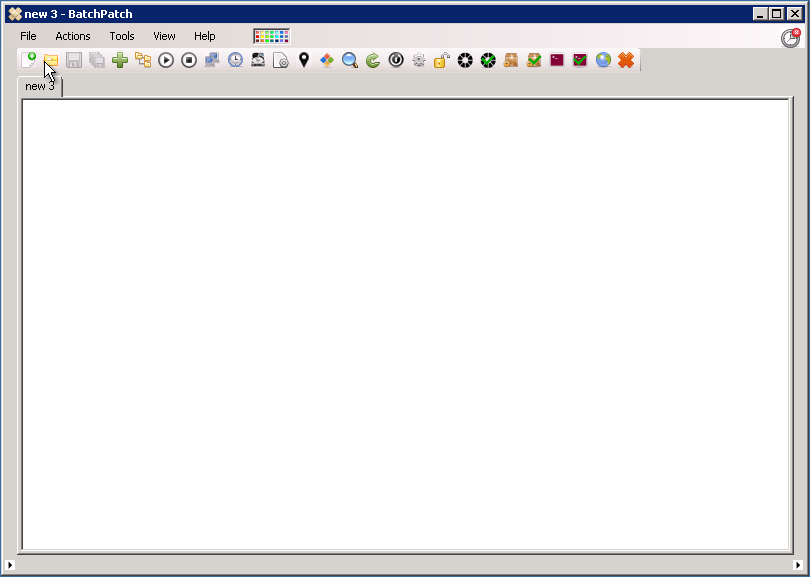
Loading...
Loading...
Loading...
Loading...
Loading...
Loading...
Loading...
#6808
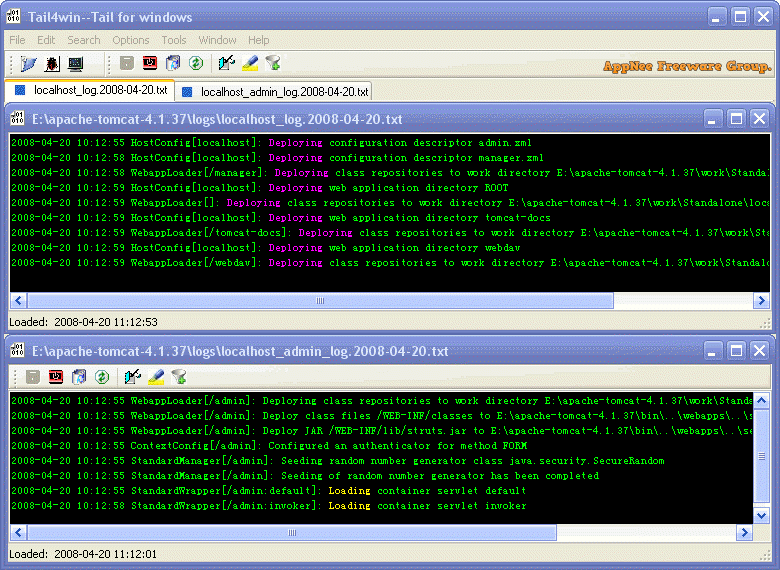
On Unix and Linux systems, we can use the "tail -f" command to view and monitor the information in the log files generated by the system or software. This is a very useful feature for programmers or system administrators. It's a pity that Windows doesn't have this feature built in. If you need to implement similar functions, you can use a third-party program, Tail4win.
Loading...
Loading...
Loading...
Loading...
Loading...
#6790
Windows Registry is a database that stores settings and configuration information for your computer's hardware, operating system, and installed software programs. Overtime, the registry can become cluttered with obsolete or invalid entries, resulting in slower performance and even system crashes. This is where Registry Trash Keys Finder comes in.
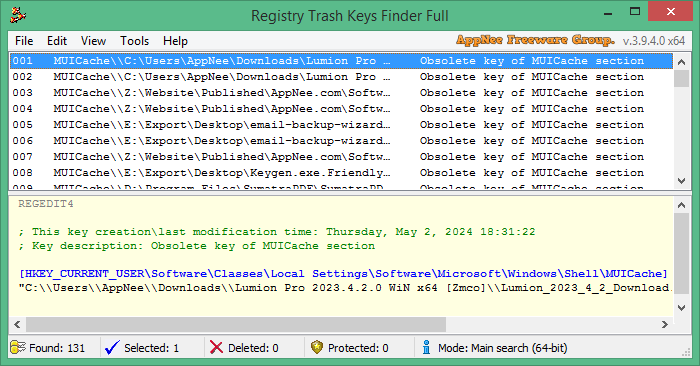
Loading...
Loading...
Loading...
Loading...
#6692
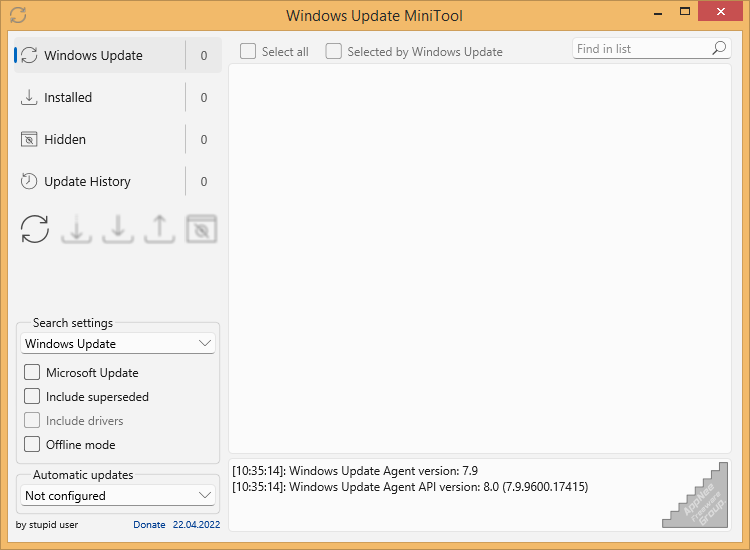
Windows Update represents an integral component of Microsoft's strategy to ensure that all users receive the necessary bug fixes, patches, and enhancements in a timely manner. However, Windows system updates are very criticized, especially the automatic updates of Windows 10, which occasionally prompts that there is insufficient space to download updates, but does not clearly tell you how much it needs.
Loading...
Loading...
Loading...
Loading...
Loading...
#6689
FireDaemon allows user to run any application or script as a Windows service, developed by FireDaemon Technologies from United Kingdom. It enables you to convert your regular programs into services, enabling them to start automatically when the system boots up, run continuously in the background, and restart in the event of a failure, without any user interaction. This way, you can ensure that your critical applications are always up and running, even if a user is not logged in.
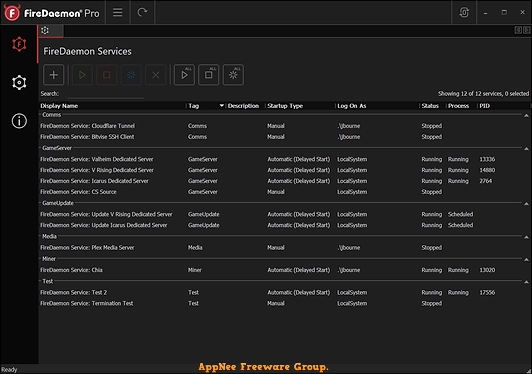
Loading...
Loading...
Loading...
Loading...
Loading...
Loading...
#6609
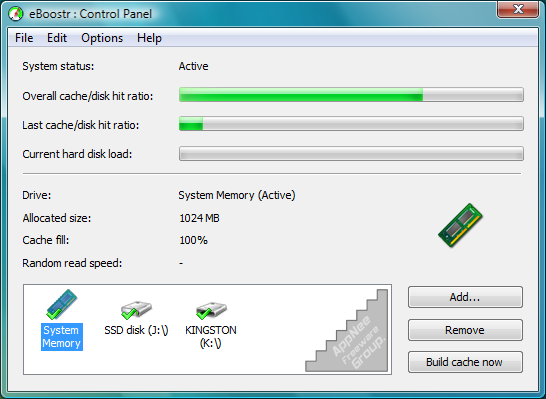
Mechanical hard drives can be very fast when reading sequential files, such as copying movies. But when we usually use the operating system, the most common application is reading scattered files, such as operating system startup, opening programs, web browsing cache, etc. Each time we need to read many small files distributed in different locations on the disk. Mechanical hard drives rely on the magnetic head to constantly seek before it can read. It seeks and reads again and again, so a lot of time is spent on seeking and reading scattered small files.
Loading...
Loading...
Loading...
Loading...
Loading...
Loading...
#6587
RAM is one of the most core performance metrics of a computer. Too many services, processes, or programs running in the background and foreground can take up a lot of memory (unnecessary and temporary files accumulate over time and take up a significant amount of memory). As a result, our computers may become unresponsive, freeze, or crash, causing frustration and inconvenience. This is where Wise Memory Optimizer comes in.

