#6689
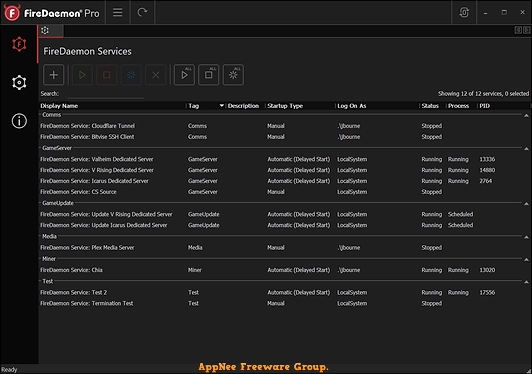
FireDaemon allows user to run any application or script as a Windows service, developed by FireDaemon Technologies from United Kingdom. It enables you to convert your regular programs into services, enabling them to start automatically when the system boots up, run continuously in the background, and restart in the event of a failure, without any user interaction. This way, you can ensure that your critical applications are always up and running, even if a user is not logged in.
Loading...
Loading...
Loading...
Loading...
Loading...
Loading...
#6385
There are a lot of benefits if you can make normal programs run like system services, for example: start a program when no user is logged in to the computer or is not under the specified account, make it run 24/7 without human intervention, make if work fine after logging out/logging in, run it quietly in the background, run it under a specified account, and more. To do this, in addition to using Application as Service, you can also try AppToService.
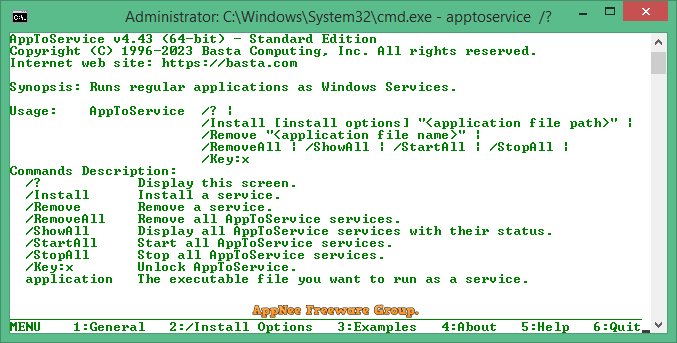
Loading...
Loading...
Loading...
Loading...
Loading...
#5623
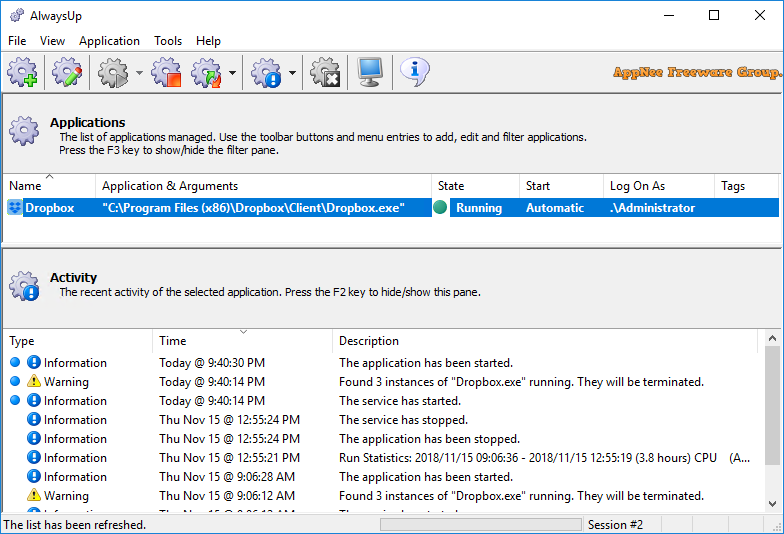
Windows services are essentially executable applications that can run in the background for a long time. They can be automatically started when the computer starts, and paused and restarted, run in the secure context of a special account or a default account, and do not display any user interface. Therefore, services are ideal for when you need to run a program for long periods of time without affecting other users working on the same computer.
Loading...
Loading...
Loading...
Loading...
Loading...
#4955
The startup of programs (including viruses) includes at least three layers: 1) the Startup items floating on the top surface (as bare as our skin); 2) starts by disguising itself as a system service (like our muscles); 3) disguises as a drive file to run itself (like our bones). Here the thing to be considered is - let any program start with system boot as a Windows service.
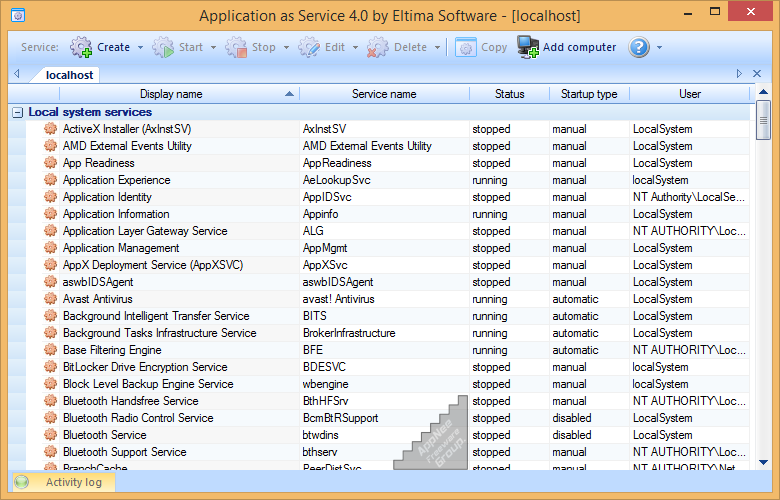
Loading...
Loading...
Loading...
Loading...
Loading...
#4268
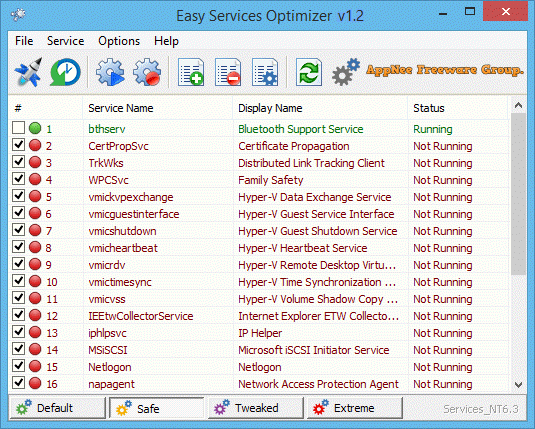
Easy Services Optimizer (ESO for short) is a simple and straightforward portable free app dedicated to helping users optimize (disable) those unnecessary system services (e.g.: Print Spooler, Bluetooth Support, Remote Registry, Remote Desktop, etc.), in order to improve system performance (startup and running speed) and stability.
