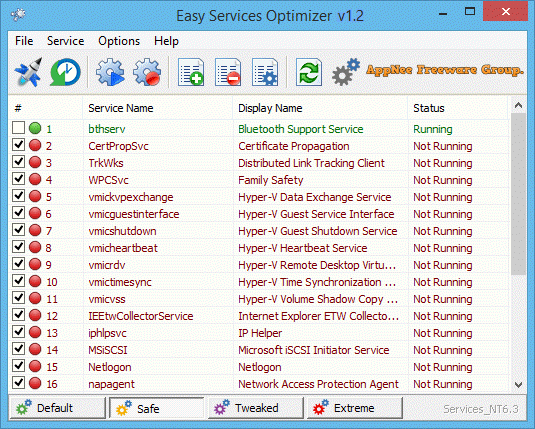
Easy Services Optimizer (ESO for short) is a simple and straightforward portable free app dedicated to helping users optimize (disable) those unnecessary system services (e.g.: Print Spooler, Bluetooth Support, Remote Registry, Remote Desktop, etc.), in order to improve system performance (startup and running speed) and stability.
Easy Services Optimizer provides 4 intelligent modes that can help users set/optimize system services in batch according to different situations, including: Default (your current list of services), Safe (a no risk selection), Tweaked (an optimized selection), and Extreme (a high level of optimization). Besides, you are also allowed to customize the list of services to be optimized.
Easy Services Optimizer can optimize the services on all Windows versions (except Windows 98 and earlier), users are able to use it safely without having to master any related technology or knowledge. More importantly, this program comes with a feature that restores the setting of the default/initial services startup type for various versions of Windows with one click. That means you can use it to restore all your system services to their original state so as to easily and efficiently eliminate a lot of confusing system failures.
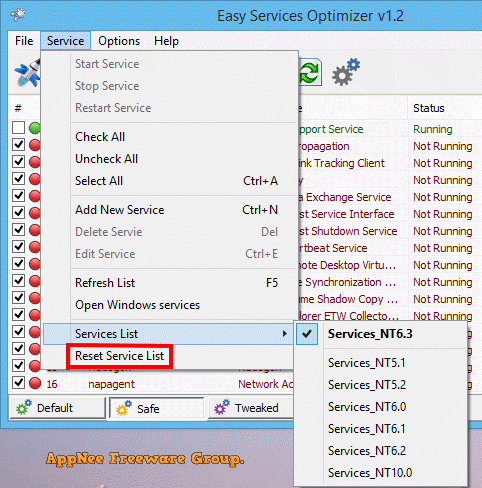
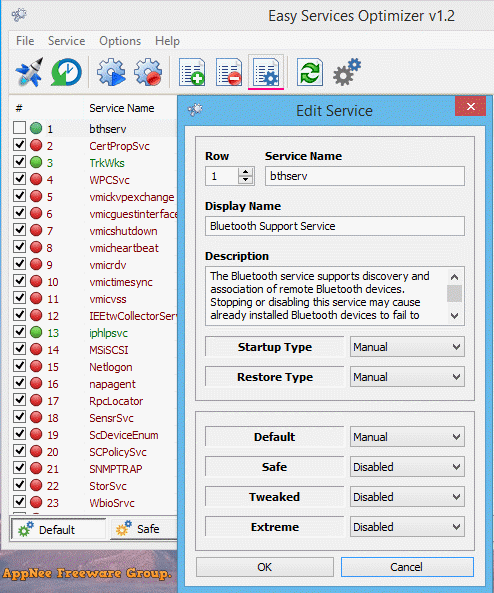
Supported OS
- Windows XP+ (32-bit and 64-bit)
Download URLs
| License | Version | Download | Size |
| Freeware | Latest |  |
< 1 MB |