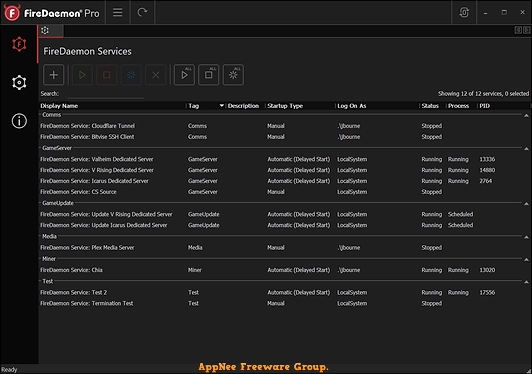
FireDaemon allows user to run any application or script as a Windows service, developed by FireDaemon Technologies from United Kingdom. It enables you to convert your regular programs into services, enabling them to start automatically when the system boots up, run continuously in the background, and restart in the event of a failure, without any user interaction. This way, you can ensure that your critical applications are always up and running, even if a user is not logged in.
FireDaemon can monitor and manage the services it creates. It provides a comprehensive set of tools and options to control the behavior of your services, such as automatic restarts, dependency management, and logging. This ensures that your services are reliable and can recover from failures without manual intervention.
FireDaemon also offers advanced features like service scheduling, where you can define specific times for your services to start, stop, or restart. This is particularly useful for applications that need to perform certain tasks at specific intervals, such as database backups or data synchronization.
In addition to its powerful functionality, FireDaemon is also known for its ease of use. It comes with a friendly user interface, which allows you to configure and manage your services with just a few clicks, and monitor their performance and health.
Whether you are a system administrator or a developer, it provides a powerful yet simple solution to run your applications as services on Windows. It is commonly used for running critical applications such as servers, monitoring tools, and batch scripts as services on Windows systems.
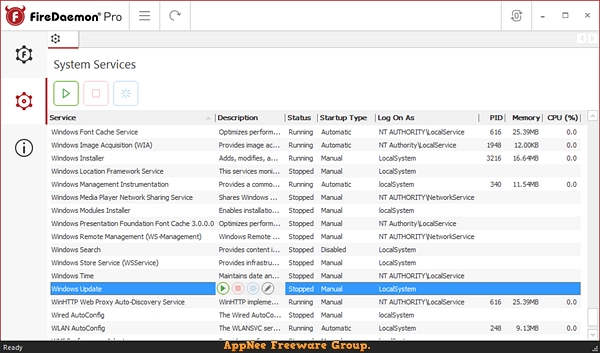
Key Features
- Run any program, application, or script as a Windows service securely on Session 0
- Setup process containerisation where your app and its entire process tree are encapsulated, isolated, managed, and monitored as a single unit
- Services can be tagged to facilitate identification, logical association and group management
- Monitor and restart your program if it crashes, freezes, or shuts down abnormally
- Start your program at system boot, without any user intervention
- Run your program in specific security contexts to allow access to computer and network resources
- Schedule your program to start, restart, or run for intervals at specific times and dates
- Run other programs, applications, or scripts during service launch, termination, or at other points of the service lifecycle
- Edit and manage built-in Windows services
- Brand and integrate with Pro OEM
Official Demo Videos
Edition Statement
AppNee provides the FireDaemon Pro Edition multilingual full installers and universal activator for Windows 32-bit and 64-bit.Installation Notes
for v4.0.69:- Download and install FireDaemon
- Run the activator, and click the version button to activator
- Done
Related Links
Download URLs
| License | Version | Download | Size |
| Pro Edition | v4.0.69 | 32-bit | 64-bit | 30.7 MB | 32.0 MB |