#6488
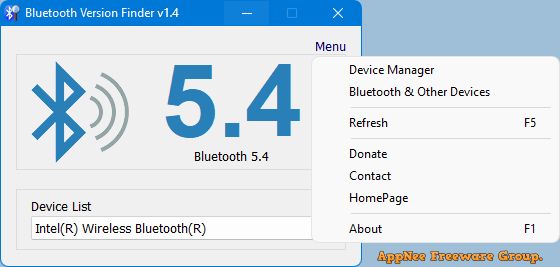
Nowadays, electronic devices that use Bluetooth to communicate with computers are becoming more and more popular, such as mobile phones, headset, mouse and keyboard. Bluetooth devices have minimum requirements for the version of the Bluetooth adapter on the computer, because a lower version of Bluetooth adapter cannot use a higher version of Bluetooth device. If you want to know the version of the Bluetooth adapter on your computer, in addition to manually checking (the LMP number) in the device manager, you can also use specialized software to solve this problem more easily.
Loading...
Loading...
Loading...
Loading...
Loading...
Loading...
#6195
Performing certain operations on Windows sometimes requires running a program as an administrator or with higher privileges in order to make it work properly and get the desired results. For example, accessing files/folders without permissions, deleting or editing locked files or registry entries, turning off system hibernation via CMD, completely removing Windows built-in apps via PowerShell, etc. At this time, PowerRun can help you quickly and easily solve various problems caused by insufficient permissions.
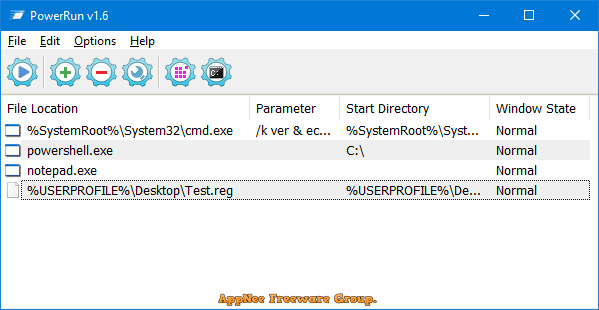
Loading...
#6052

In order to prevent unauthorized people from opening some apps on our smartphone and exposing privacy, we can use the built-in or third-party app locking feature. On computer, we can use the professional AskAdmin or the more friendly Simple Run Blocker to block given programs from being run by others. For example: forbid children to open certain games or software.
Loading...
Loading...
#5956
Everyone has more or less personal privacy on his phone and computer. In order to ensure that our privacy is not leaked, we can use the app lock on mobile phone to ensure that we need to provide passwords when accessing certain apps. But on the computer side, as long as the computer is logged in, anyone can access any file and run any program on it. This may lead to the disclosure of personal privacy and important information. In this case, AskAdmin can help you.
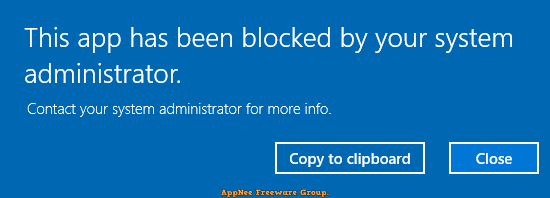
Loading...
Loading...
Loading...
Loading...
#5261
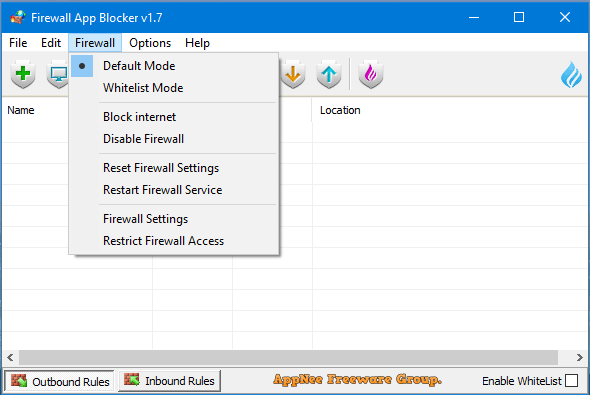
If we use the built-in firewall of Windows to prevent the specified programs from connecting to the Internet, we need four steps at least: 1) Enter the Control Panel; 2) Open Windows Firewall; 3) Click Advanced settings; 4) Add new rules. If you want to simplify firewall operation (preferably one-click) and can't stand the high system resources occupancy of third-party firewalls, then Firewall App Blocker is probably what you're looking for!
Loading...
Loading...
Loading...
Loading...
#4268
Easy Services Optimizer (ESO for short) is a simple and straightforward portable free app dedicated to helping users optimize (disable) those unnecessary system services (e.g.: Print Spooler, Bluetooth Support, Remote Registry, Remote Desktop, etc.), in order to improve system performance (startup and running speed) and stability.
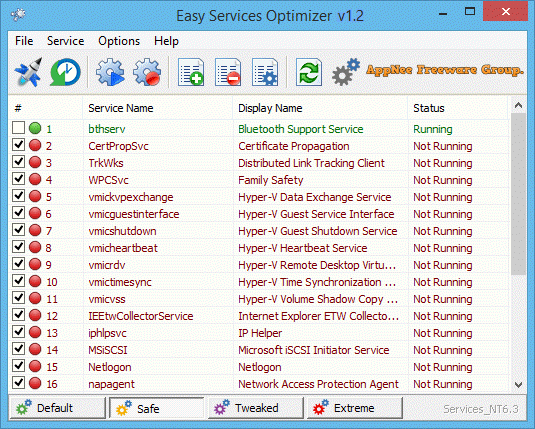
Loading...
Loading...
#2535
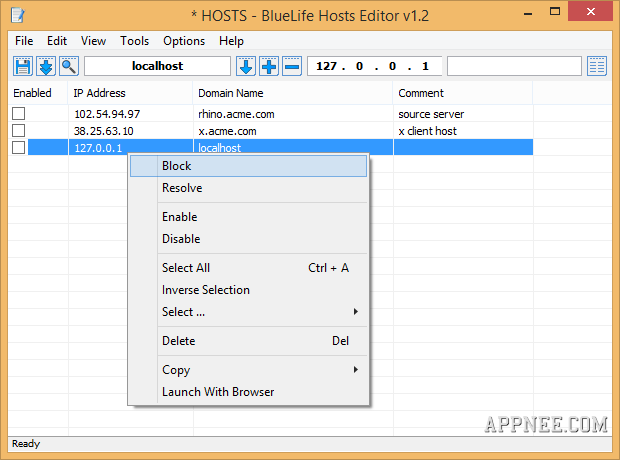
Hosts Editor, as the name implies, it is a lightweight (500 KB) and practical hosts file managing utility, which can fast and conveniently open and manage the hosts file, including editing, permission setting, backup and restore, DNS cache refreshing, etc. - just a few clicks.
Loading...
Loading...
Loading...
#2333
For home users, accessing any website has to pass through a local ISP's default DNS servers, which decide whether we can access some websites or not, as well as their access speed and security. Althrough we can change the DNS, problem is, the method used to manually modify is too complicated and troublesome for ordinary users, so we'd better use tools instead.
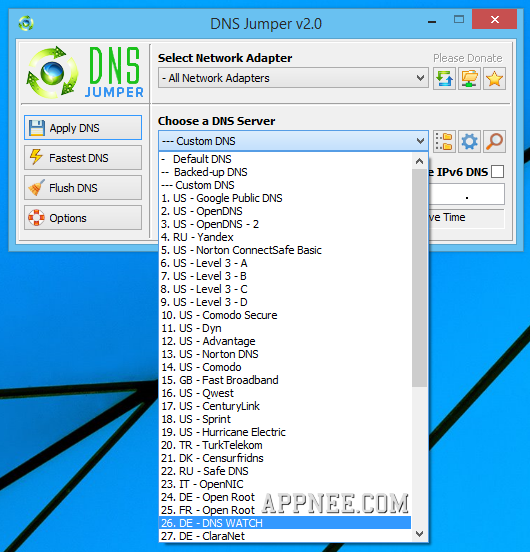
