#4287
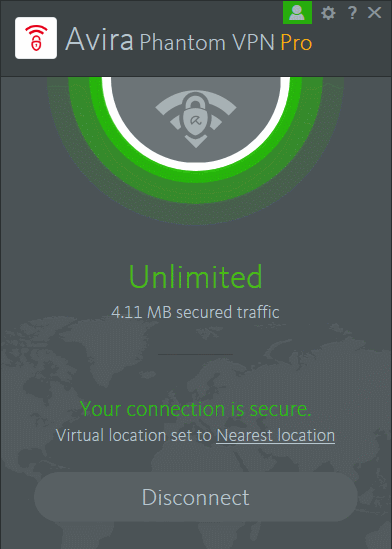
It is well known that Internet is full of tracking software, advertising, and guys who are monitoring and collecting other people's data for various purposes. In other words, as long as it's on the Internet, you can be exposed to risk at any time. In addition, some websites may block or restrict your access depending on the IP address of your location (you must have encountered such situation: a website just shows you with 403 error). In these cases, using a VPN is the best solution at the moment.
Loading...
Loading...
Loading...
Loading...
Loading...
Loading...
Loading...
#3771
As one of the computer performance optimization series of tools developed by PGWARE, Throttle (another practical tool with bad name) is specially designed to speed up the Internet connections. It supports 14.4, 28.8, 36, 56K, Cable, ISDN, DSL and so on all kinds of modems, and claims to be capable of optimizing your Internet connection speed to 200% or higher.
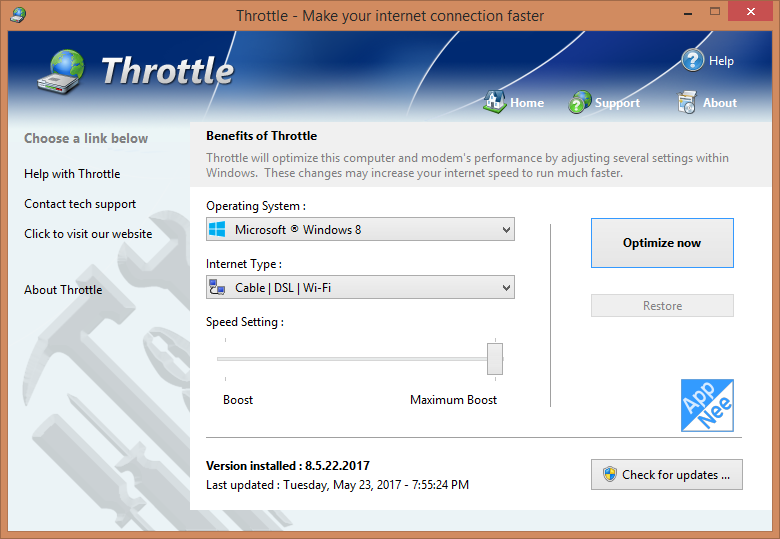
Loading...
Loading...
Loading...
Loading...
Loading...
Loading...
#2333
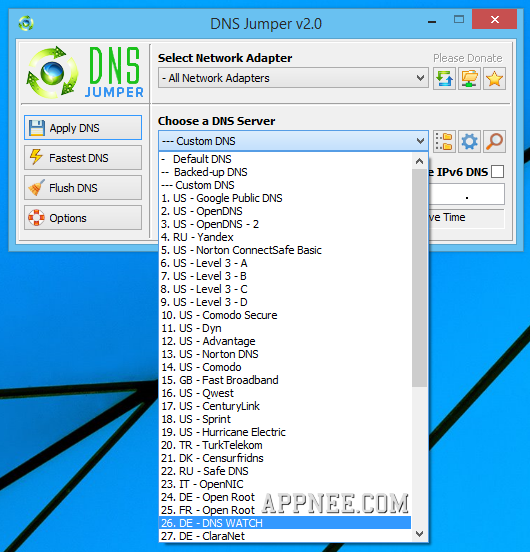
For home users, accessing any website has to pass through a local ISP's default DNS servers, which decide whether we can access some websites or not, as well as their access speed and security. Althrough we can change the DNS, problem is, the method used to manually modify is too complicated and troublesome for ordinary users, so we'd better use tools instead.
Loading...
Loading...
Loading...
Loading...
#1372
First, you need to know 3 things about the DNS:
- What's DNS (see here)
- What benefits can DNS bring us? (below)
- How to change your DNS settings (see the 'Related Links' part below)
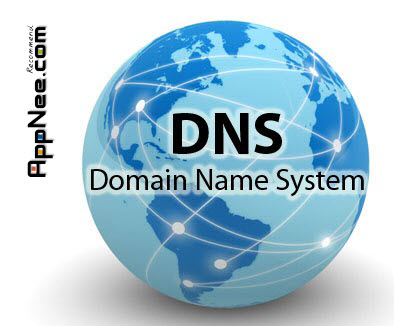
