#5261
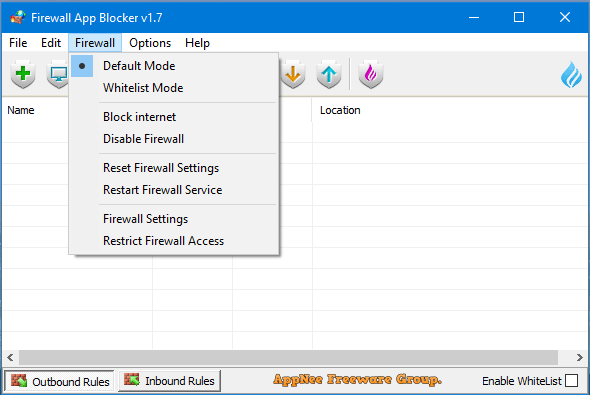
If we use the built-in firewall of Windows to prevent the specified programs from connecting to the Internet, we need four steps at least: 1) Enter the Control Panel; 2) Open Windows Firewall; 3) Click Advanced settings; 4) Add new rules. If you want to simplify firewall operation (preferably one-click) and can't stand the high system resources occupancy of third-party firewalls, then Firewall App Blocker is probably what you're looking for!
