#6052

In order to prevent unauthorized people from opening some apps on our smartphone and exposing privacy, we can use the built-in or third-party app locking feature. On computer, we can use the professional AskAdmin or the more friendly Simple Run Blocker to block given programs from being run by others. For example: forbid children to open certain games or software.
Loading...
Loading...
#5261
If we use the built-in firewall of Windows to prevent the specified programs from connecting to the Internet, we need four steps at least: 1) Enter the Control Panel; 2) Open Windows Firewall; 3) Click Advanced settings; 4) Add new rules. If you want to simplify firewall operation (preferably one-click) and can't stand the high system resources occupancy of third-party firewalls, then Firewall App Blocker is probably what you're looking for!
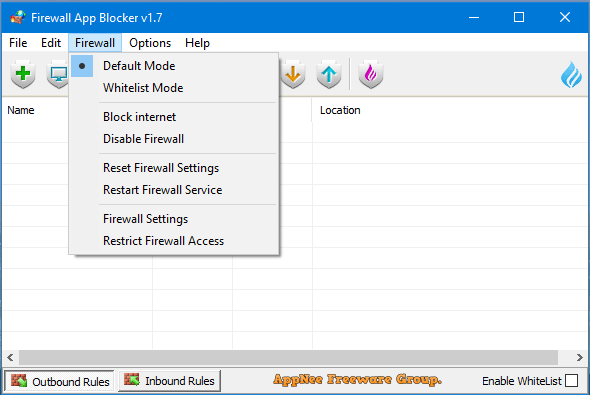
Loading...
Loading...
Loading...
Loading...
#4401

Classroom Spy is a simple yet effective classroom monitoring program. It lets a teacher see the live screens of all his students' computers sitting in front of his own PC (monitor and control what they are doing remotely, without having to walk around in the classroom). Or the other way round, teacher can share his computer screen with all the students' (for ease of giving lessons).
