#6386
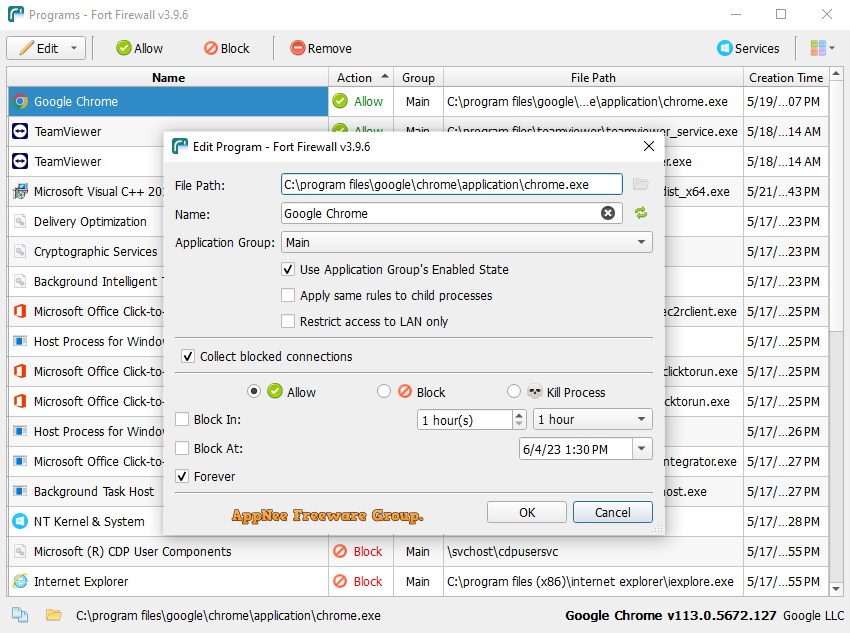
To protect the security of the computer, in addition to anti-virus software, another means is a firewall. The firewall has two main purposes: 1) To resist the attack of the external network on the local computer; 2) To effectively control the access of the local program to the Internet. It's a pity that Windows' built-in firewall has a single function and poor usability, so there are a large number of third-party firewall programs. Of course, all third-party firewalls implement corresponding functions based on the operating mechanism of Windows' built-in firewall.
Loading...
Loading...
Loading...
Loading...
#6103
Firewall is the strongest line of defense in the system, also a barrier between the intranet and the extranet (Internet), and protects our computer by controlling the flow of packets in and out and preventing access by illegal users according to rules predefined by the system administrator. The built-in Windows Firewall is not only not powerful enough, but also difficult for the average computer users to configure and maintain (so few people use it). That's why there are many third-party firewall programs like simplewall.
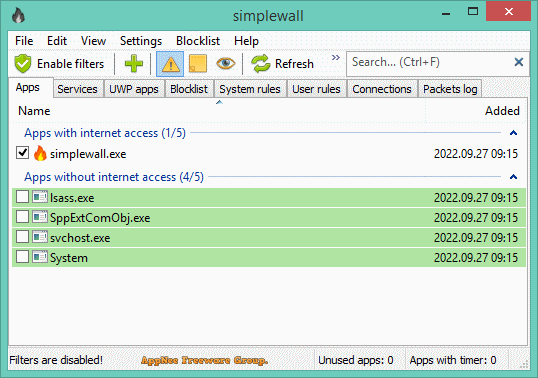
Loading...
Loading...
Loading...
#5261
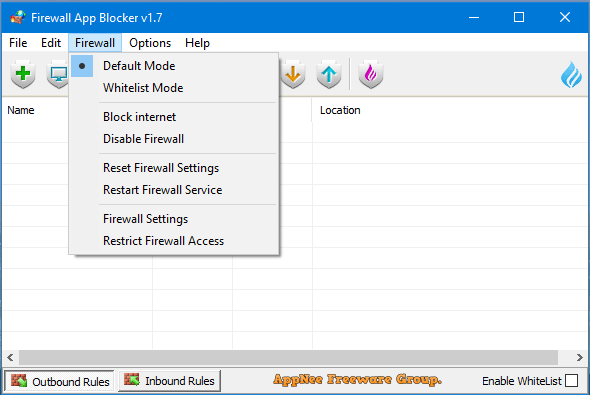
If we use the built-in firewall of Windows to prevent the specified programs from connecting to the Internet, we need four steps at least: 1) Enter the Control Panel; 2) Open Windows Firewall; 3) Click Advanced settings; 4) Add new rules. If you want to simplify firewall operation (preferably one-click) and can't stand the high system resources occupancy of third-party firewalls, then Firewall App Blocker is probably what you're looking for!
