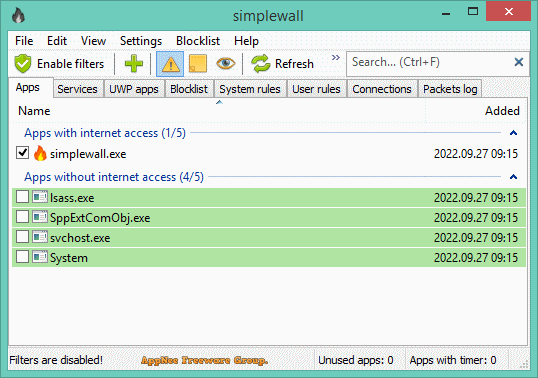
Firewall is the strongest line of defense in the system, also a barrier between the intranet and the extranet (Internet), and protects our computer by controlling the flow of packets in and out and preventing access by illegal users according to rules predefined by the system administrator. The built-in Windows Firewall is not only not powerful enough, but also difficult for the average computer users to configure and maintain (so few people use it). That's why there are many third-party firewall programs like simplewall.
simplewall is a simple, tiny (less then 1 MB) yet powerful independent firewall program used to configure Windows Filtering Platform (WFP) for monitoring and configuring all network activities on your computer. It is free, open-source and portable, was developed by henrypp (Henry++, Evgeny Kotov) from Kazakhstan in 2016, using C language.
It is worth emphasizing that simplewall is not a control UI over Windows Firewall like Firewall App Blocker or Windows Firewall Control, and does not interact in any level with Windows Firewall. It works over Windows Filtering Platform, which is a set of API and system services that provide a platform for creating network filtering applications. In other words, WFP is a development technology and not a firewall program, making simplewall more powerful than firewall.
In the Internet era, all kinds of malware is becoming more and more rampant, and can secretly connect to the Internet at any time and perform some malicious network activities (e.g. collecting and uploading user data, launching cyber attacks), with the result that both system and network become significantly lagged. So disabling the network access for tools that do not need Internet connection can be a permanent solution. In this case, simplewall can help you easily monitor and control the network behavior of any program on your computer.
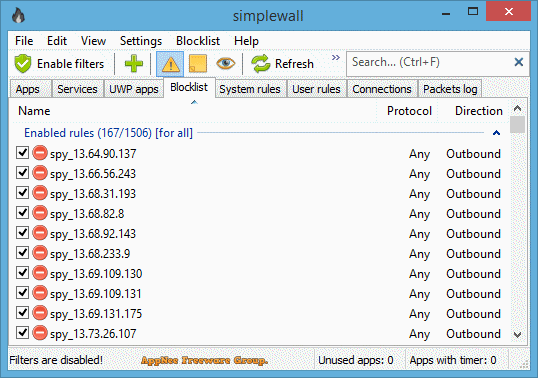
Key Features
- Simple interface without annoying pop ups
- Rules editor (create your own rules)
- Internal blocklist (block Windows spy / telemetry)
- Dropped packets information with notification and logging to a file feature (win7+)
- Allowed packets information with logging to a file feature (win8+)
- Windows Subsystem for Linux (WSL) support
- Windows Store support
- Windows services support
- Free and open source
- Localization support
- IPv6 support
Prompts
- To make sure simplewall will work properly, it is recommended to run it as an administrator.
- The implementation of simplewall's functionality does not require running itself. In other words, simplewall does not need to be resident in the background, and does not take up any system resources.
- To activate the portable mode, create a "simplewall.ini" file in application folder, or move it from "%APPDATA%\Henry++\simplewall".
Download URLs
| License | Version | Download | Size |
| Freeware | Latest |  |
n/a |