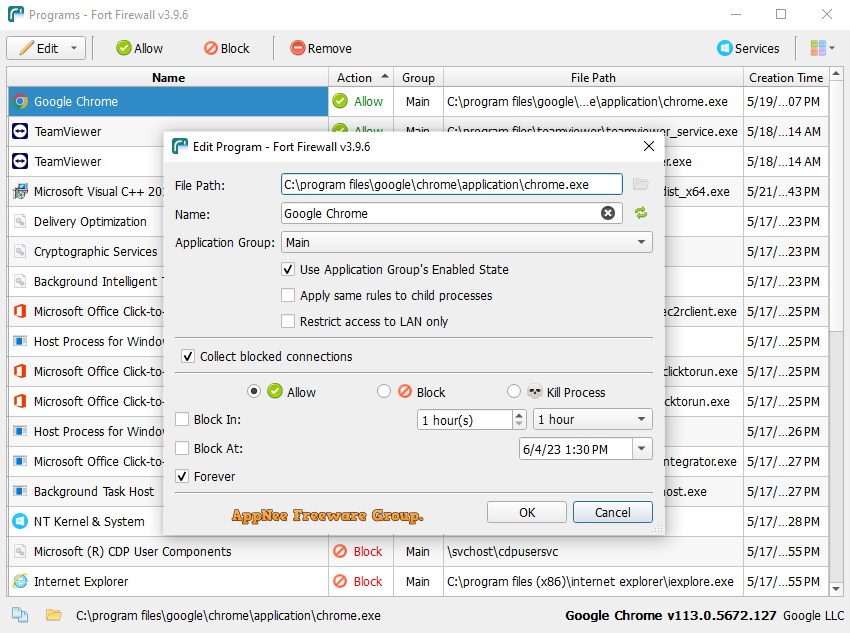
To protect the security of the computer, in addition to anti-virus software, another means is a firewall. The firewall has two main purposes: 1) To resist the attack of the external network on the local computer; 2) To effectively control the access of the local program to the Internet. It's a pity that Windows' built-in firewall has a single function and poor usability, so there are a large number of third-party firewall programs. Of course, all third-party firewalls implement corresponding functions based on the operating mechanism of Windows' built-in firewall.
Fort Firewall is an open-source, free, compact, easy-to-use, full-featured and flexible firewall program for Windows, developed by tnodir (Nodir Temirkhodjaev) from Uzbekistan. It can visualize the networking status of all programs (including system components, services, sub-processes) on your computer, and automatically detect any networked program/process and add it to the watch list, and changes made to network permissions take effect in real time.
Fort Firewall provides a series of practical functions related to network control, such as: support for shortcut key operations, real-time network speed display, network traffic usage statistics, scheduled tasks (specified time and duration), allows you to use the same firewall rules to manage everything in a group, supports to control the networking of all programs under a folder, prohibits certain software from networking during a specified time period, and so on.
In addition to controlling program access to the network, Fort Firewall also has a network speed control function, which can help users control the maximum download speed and maximum upload speed of a specified program. This is very useful for many upload/download programs that do not provide network speed control function, for example, to prevent downloading from occupying too much bandwidth and affecting the work of other networked programs.
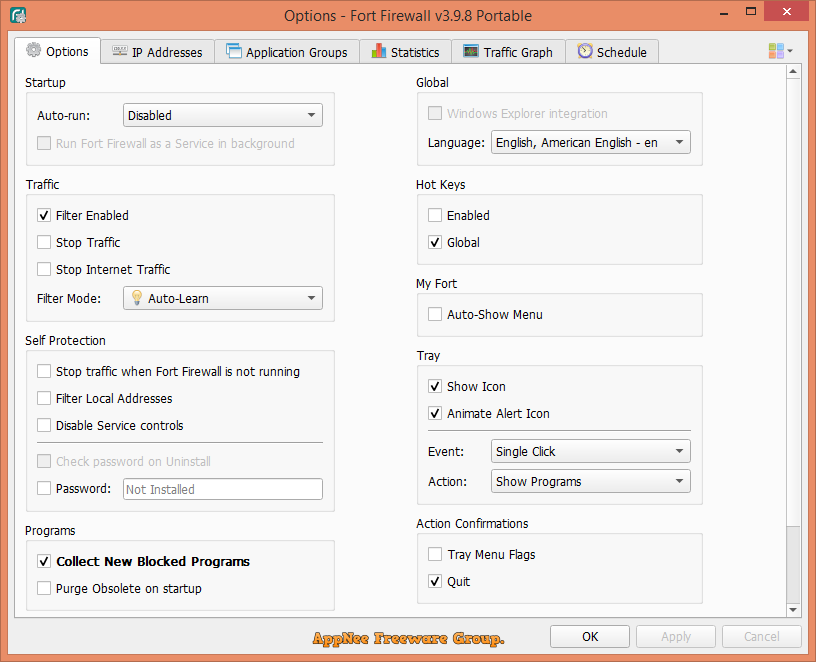
Key Features
- Filter by network addresses, application groups and more
- Filter by SvcHost.exe service names
- Support for wildcards in application path names
- Speed limit application groups
- Blocklists via "Zones"
- Saves traffic statistics
- Graphical display of the bandwidth
- Has its own kernel driver based on the Windows Filtering Platform (WFP)
System Requirements
- Microsoft Visual C++ 2015-2022 Redistributable Packages
Related Links
Download URLs
| License | Version | Download | Size |
| Freeware | Latest |  |
n/a |