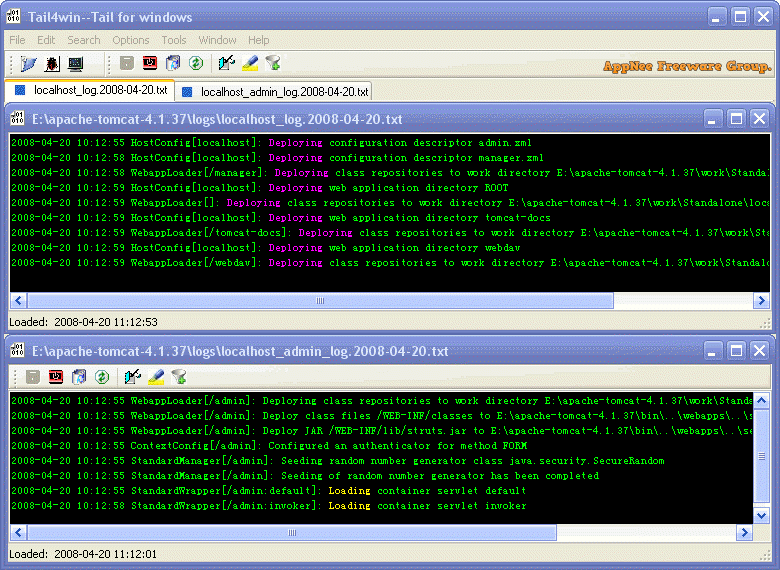
On Unix and Linux systems, we can use the "tail -f" command to view and monitor the information in the log files generated by the system or software. This is a very useful feature for programmers or system administrators. It's a pity that Windows doesn't have this feature built in. If you need to implement similar functions, you can use a third-party program, Tail4win.
Tail4win is small tool used for monitoring and analyzing log files. It allows users to easily track and analyze log data in real-time, making it easier to identify and troubleshoot issues as they arise. It is mainly used to monitor and display file changes in real time. It can view multiple files at the same time, supports keyword matching, incident highlighting, command line operations, etc. It supports a variety of log file formats, making it a versatile solution for monitoring logs across different systems and applications.
Tail4win enables continuous monitoring of log files in real time, providing a comprehensive view of system activity and potential issues. It comes with friendly interface that allows administrators and IT professionals to easily configure and manage log file monitoring tasks. Its ability to monitor multiple log files simultaneously, combined with its robust search and filtering features, makes it an indispensable tool for troubleshooting system issues, monitoring security events, and ensuring system stability and performance.
Overall, Tail4win is a powerful tool that can help users streamline their log file monitoring and analysis processes. It empowers users to proactively manage and troubleshoot issues within their systems. Whether used for system administration, troubleshooting, or performance monitoring, it can be a valuable tool for any organization looking to optimize their log file management practices.
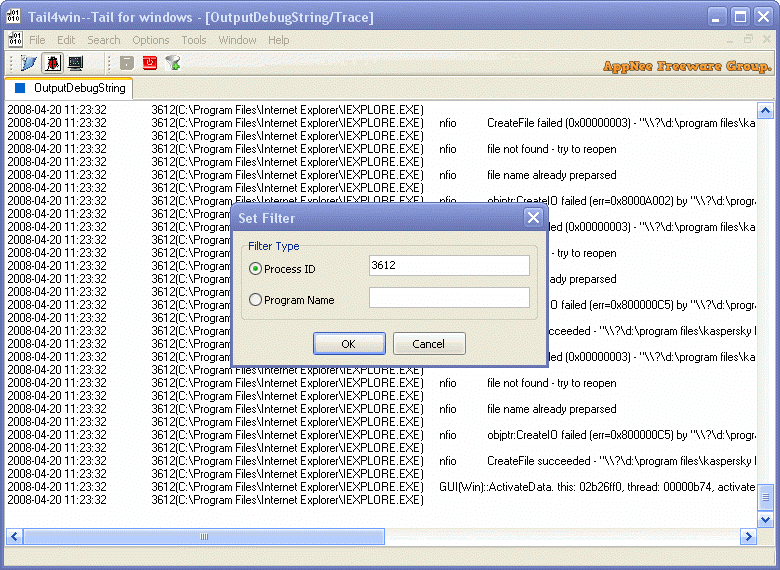
Key Features
| Feature | Description |
| Real Time | Display the changed lines in real time. |
| Highlight | Focus on important information. |
| Filter | As "tail -f | grep". Support Regular Expression. |
| Multiple Files | Watch multiple files at same time. |
| Command line | Real command line support. |
| OutputDebugString | Capture and display OutputDebugString output. |
| Save/Load Session | Save/Load session, let you repeat task easily. |
| Drag &Drop | Drag &Drop, Windows Explorer Integration. |
| Naming Format | Open file with defined log file naming format. |
System Requirements
- Windows 7+
- Windows Server 2003+
Edition Statement
AppNee provides the Tail4win multilingual full installers and unlocked files and reg key file for Windows 32-bit and 64-bit.Installation Notes
for v5.3:- Download and install Tail4win
- Copy the unlocked file to installation folder and overwrite
- Double click the reg key file to import license info
- Done
Download URLs
| Version | Download | Size |
| v5.3 |  |
8.11 MB |