#6587

RAM is one of the most core performance metrics of a computer. Too many services, processes, or programs running in the background and foreground can take up a lot of memory (unnecessary and temporary files accumulate over time and take up a significant amount of memory). As a result, our computers may become unresponsive, freeze, or crash, causing frustration and inconvenience. This is where Wise Memory Optimizer comes in.
Loading...
Loading...
Loading...
Loading...
#5965
RAMMap is a small, free but professional tool for analyzing and cleaning up physical memory usage, developed by Microsoft. It presents detailed RAM usage information in different ways, enabling you to understand the memory usage of your system and applications and how Windows manages the memory allocation. In addition, it can effectively clean up memory.
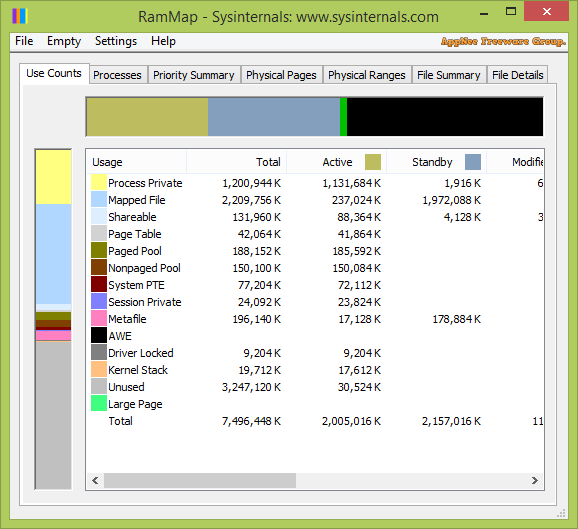
Loading...
Loading...
Loading...
#5529
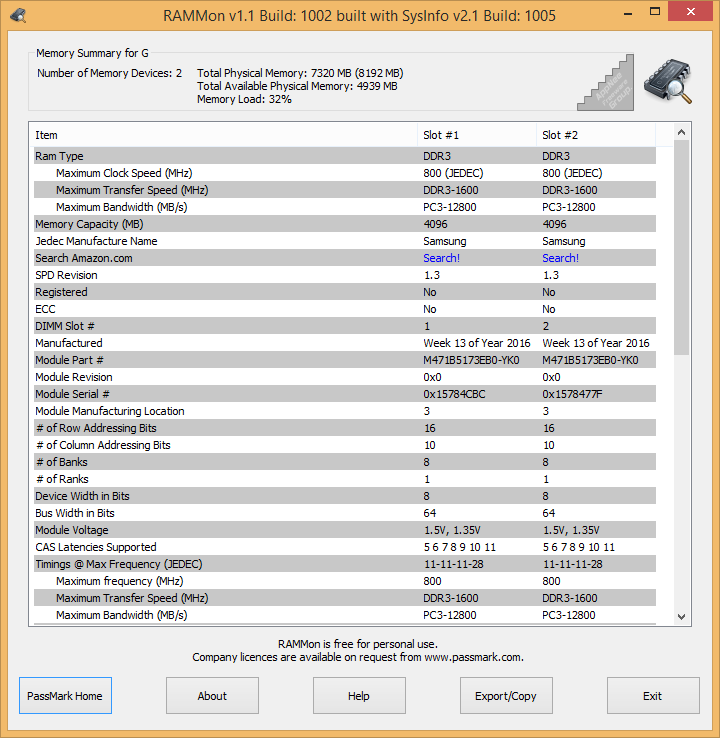
RAMMon a small and free memory information viewing tool developed by PassMark Software. It is able to read very detailed data of the physical memory quickly and accurately. With this tool you can make a quick identification of memory information, such as serial number, capacity, bandwidth, voltage, clock frequency, and other advanced information. This makes it easier for hardware enthusiasts to judge the authenticity and performance of RAM in hand.
Loading...
#4563
Computer users who have a little extra money or are willing to cost input on hardware probably have installed and are running their operating systems on a solid-state drive (SSD), in order to gain a better PC performance and user experience. However, SSD has a fatal drawback - it can not write frequently, otherwise the disk life can be significantly shortened. As a result, virtualizing the physical memory as RAM disk became popular. Without exaggeration, RAM disk can be twice as fast as the top-of-the-line SSD and 10 times of the fastest HDD at least!
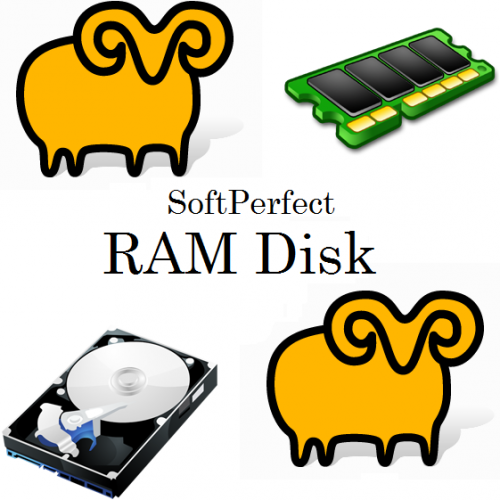
Loading...
Loading...
Loading...
Loading...
Loading...
Loading...
Loading...
#4136
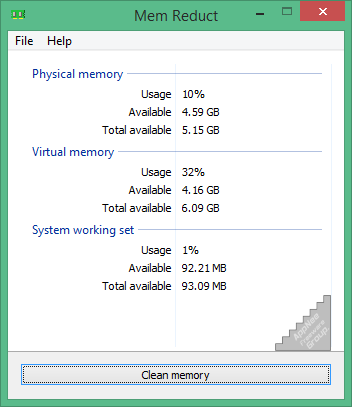
Due to the continuous development of computer hardware, now more and more software start to use physical even virtual memory unscrupulously. Therefore, it's very helpful or necessary to effectively perform memory management even for high configuration of computers with more than 4 GB of RAM. At least, that can markedly avoid system performance die-off and frequent errors because there's not enough memory.
Loading...
Loading...
#3129
No waste is saving! PGWARE's SuperRam applied this principle to memory management. By releasing the memory of unused applications, it speeds up the using programs furthest, such as to achieve the purpose of accelerating your PC.
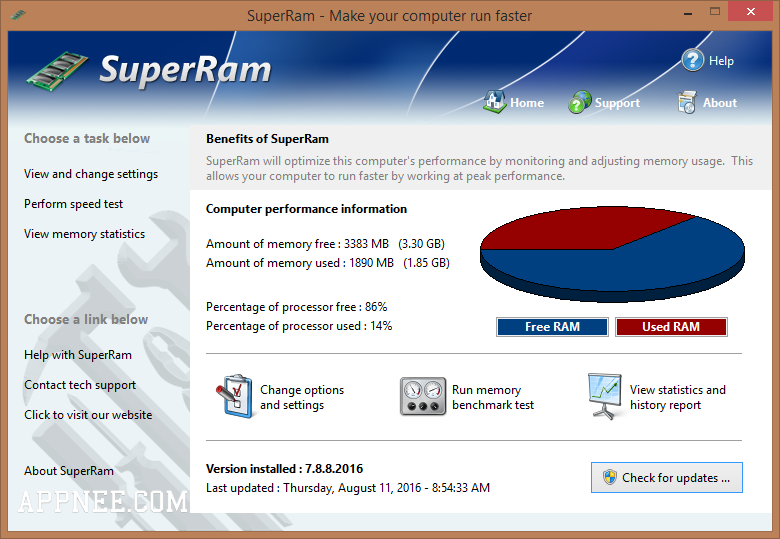
